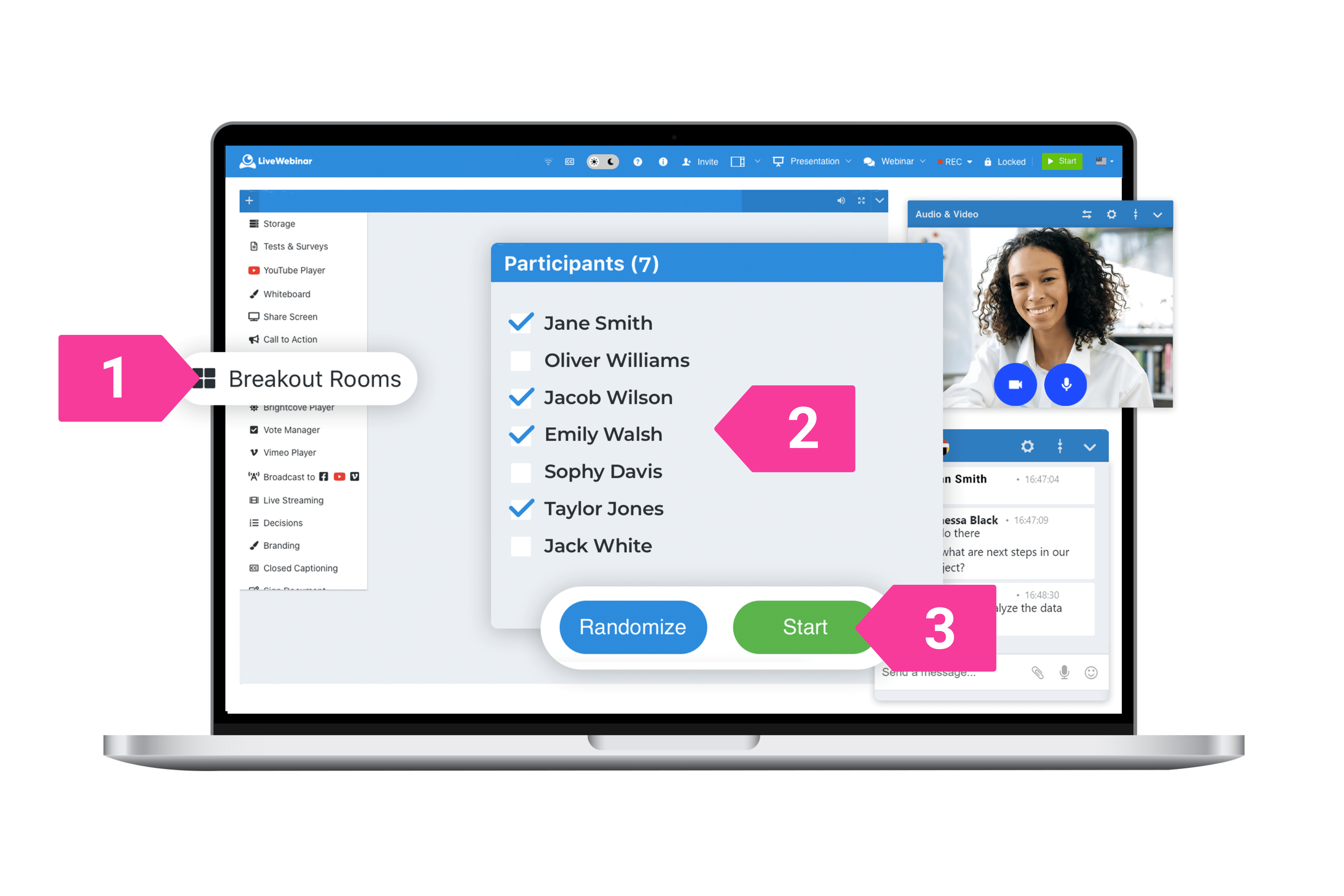Breakout Rooms
Looking to organize focused group discussions during your online meetings, lessons and training sessions? Make collaboration easier with our intuitive Breakout room feature, perfect for all your virtual meetings.
.

What is Breakout Room?
Breakout rooms are a great feature for creating interaction and engagement between attendees. They allow the webinar host to split users into different rooms. With the help of this feature, you can facilitate group work and discussion during lessons, training sessions or meetings. Each room has its own presenter, and the host can move freely within the rooms to check in on progress.
When to Use Breakout Rooms?

During lessons to introduce group work.
.
At the business meeting to enable brainstorming.
.



Breakout Rooms at LiveWebinar
Flexible options
Have as many Breakout rooms as you like, select their layout and run them simultaneously.
The ease of use
Assign participants to Breakout rooms manually based on your own criteria or automate the process by clicking the “Randomize” button.
Record sessions
Record, store and revisit your digital group discussions to ensure that valuable insights are never lost.
.
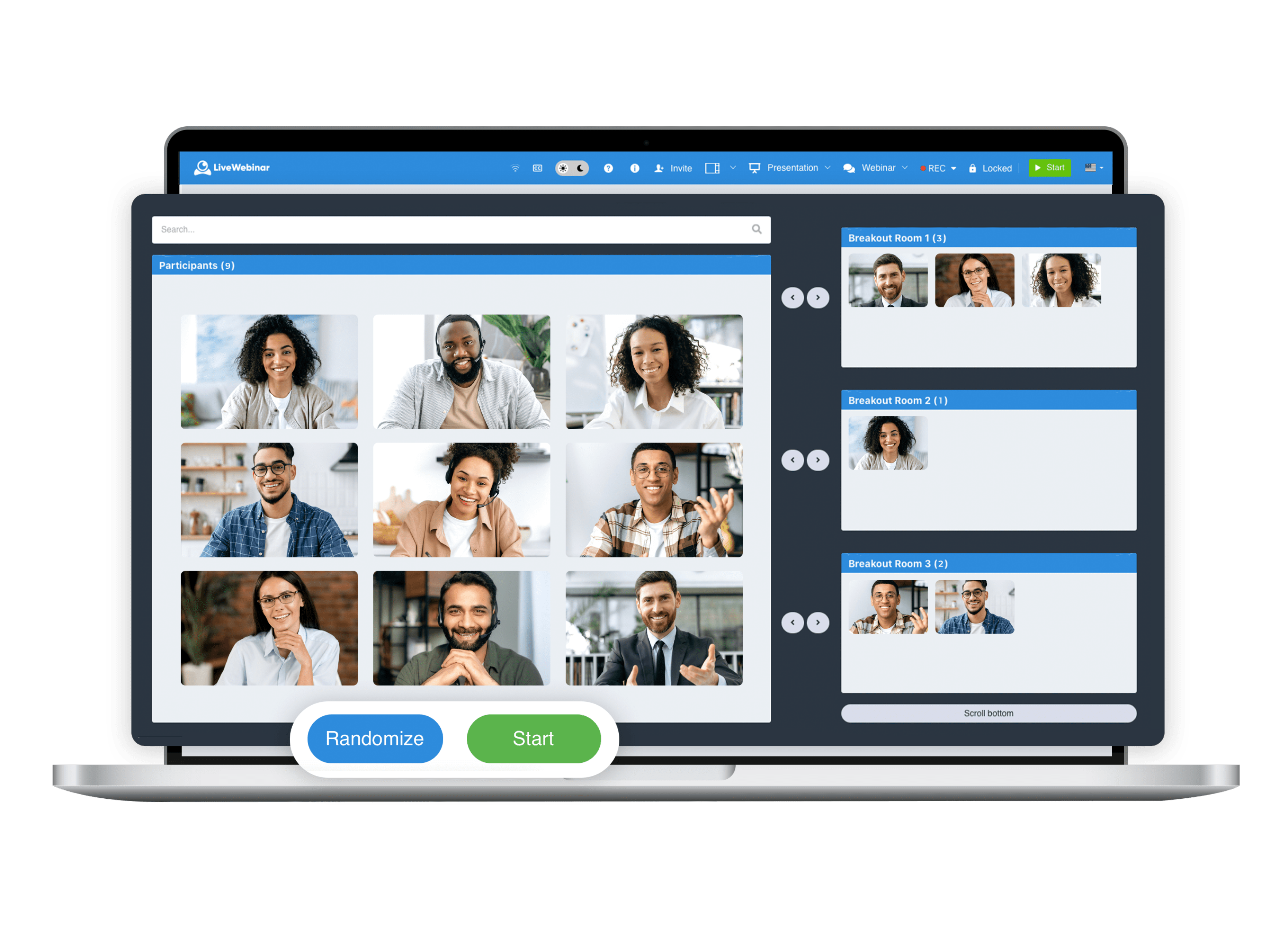
Make Teamwork and Cooperation Easy
Promote active participation and enable networking to offer a great webinar experience to your viewers.
!
Learn How to Create and Manage Breakout Rooms with LiveWebinar
See how simple it is: