Call-to-Action
Want to boost webinar traffic and grow your sales? Create a custom Call-to-Action button and encourage your attendees to take action during the event. Redirect participants straight to your landing page and promote your offer instantly. .
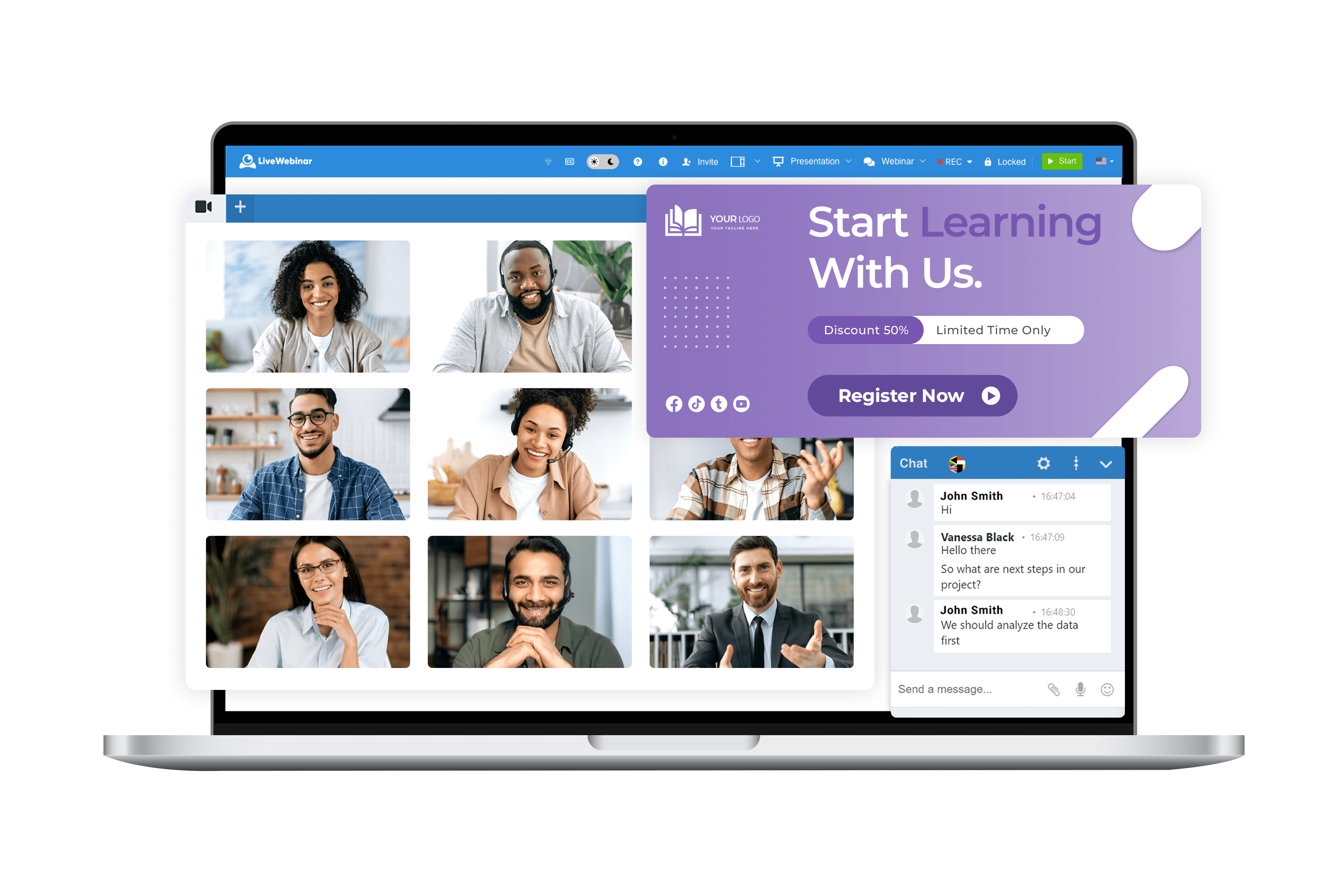
What is Call-to-Action?
CTAs, usually seen as buttons, help encourage visitors to do certain actions such as signing up for newsletters, downloading eBooks, or buying products. The main goal of a CTA is to turn a visitor into a paying customer, by leading them to the next step of their journey with your brand. For the best outcomes, CTAs are placed thoughtfully on the page, made to stand out visually, and designed to grab attention.




Direct your audience to your offer without disrupting the session.


Call-to-Action at LiveWebinar
Easily Design Your CTAs
Customize your CTA buttons with your own text and colors. Add media files, photo, logo or a banner. Choose the content's position, blend the background, or enable sound notifications to better reach your audience.
Send Custom CTA Messages
Select a target group to which you want to send a request. You can choose from attendees, hosts and presenters or set your own custom audience.
Optimize Webinar Promotion
Prepare multiple CTAs before the event. Save them and use them as needed. Start building a list of CTAs from scratch and copy the most effective ones for repeated use.
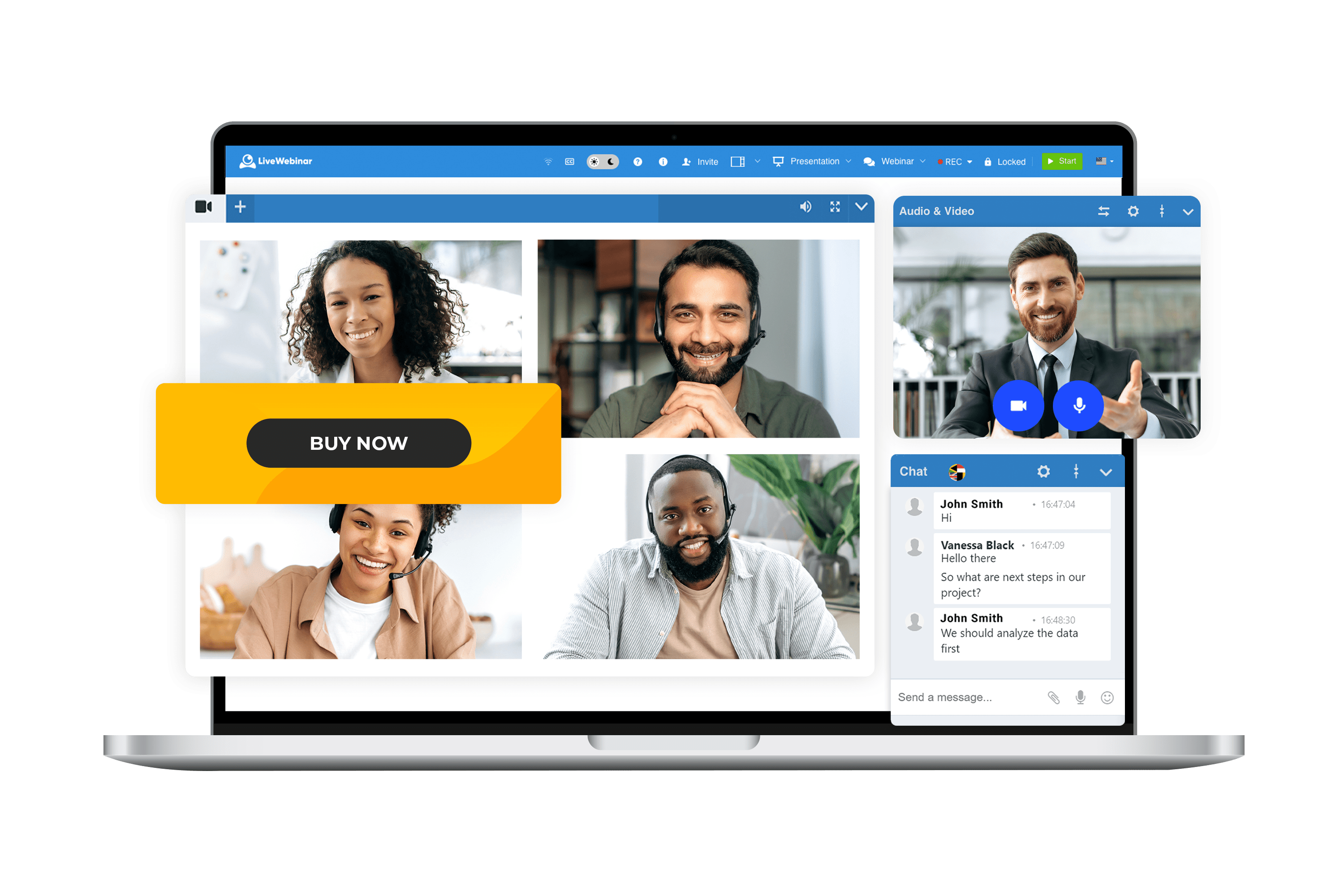
Turn Your Audience into Profits
Maximize your webinar revenue with strategic Call to Action prompts that convert attendees into paying customers. It's smart engagement that boosts your bottom line.
How to Enable Call-to-Action at LiveWebinar
See how simple it is:
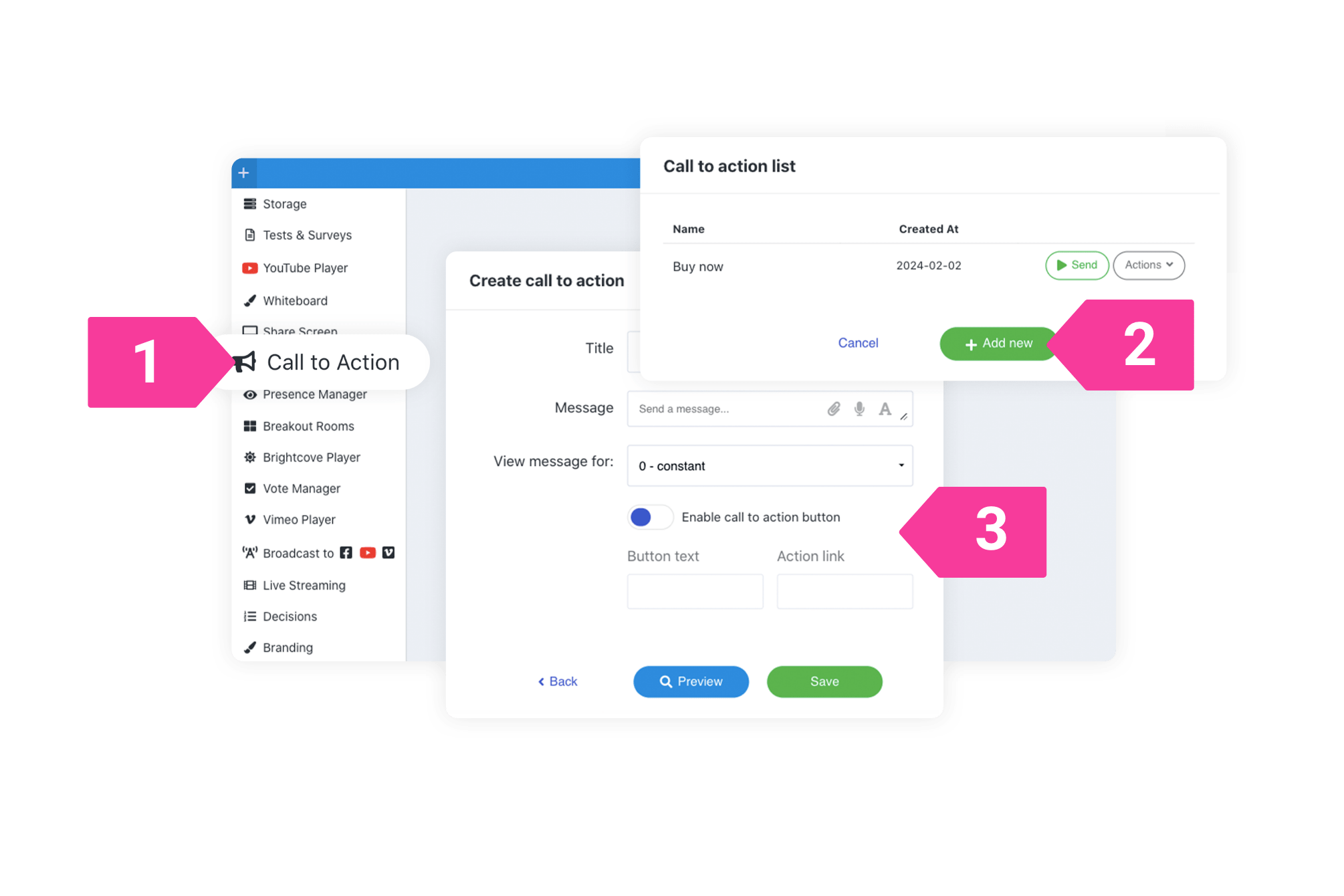
1. Schedule a new event and choose “Call to Action” tab in the webinar room content window.
2. Add a new CTA or choose from previously created ones.
3. Customize your CTA according to your needs. Add a link, image or set the time you wish your message to be visible for.


