Take advantage of the powerful Live Chat features:
Emoticons
Communication is not only about words. Express your feelings with friendly Emojis.
Chat translation
Skip language barriers. Stay connected with your participants regardless of their location!
Message type recognition
LiveWebinar Live Chat instantly recognises the type of your message, no matter of their content.
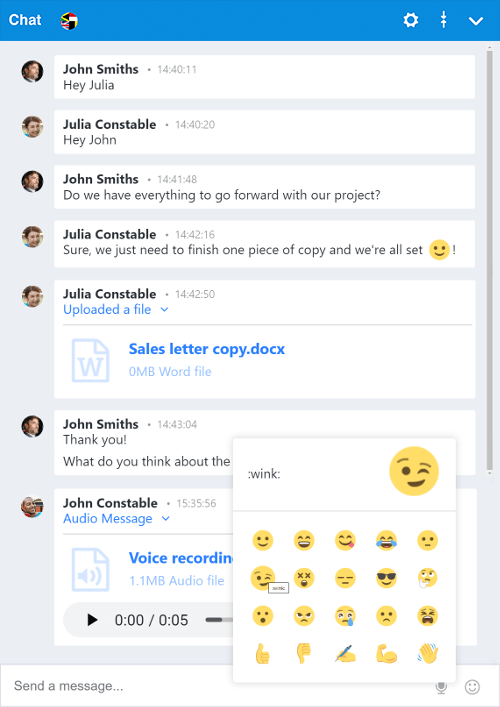
File sending
Drag and drop files directly from your desktop and send them instantly to your attendees.
Chat moderation
Keep full control over the chat during your online events. Delete and moderate attendees messages.
Notifications
Enable audio notifications and get notifications about every message sent by your attendees.
Chat Configuration
Chat configuration allows you to choose text and background colors of every message. Personalize your Live Chat according to your needs and stay connected with clients and business partners.
Customize colors
Change text and background color to customize your live chat. Choose anything from standard colors to a transparent style.
Adjust font size
Personalize the font size in Live Chat. Decide which one is the best for your online event.
Preview messages
In this area you can see the result of your personalization settings. Apply changes or set default settings.

Chat Moderation
Control every message that goes through your chat. Moderate the conversation by yourself or pass the role to other participants. Approve incoming messages and answer directly to their senders.

Manage your conversation
Edit messages, insert emojis and correct mistakes. Disable feature for attendees and other groups to have full control over the conversation.
Only after you accept new messages, they will be shown to the attendees. As a moderator you can answer directly to the participants requests.
Read moreChat Translation
Send messages in your native language and avoid misunderstandings. Receive instantly translated messages and don't let language barriers separate you from your potential customers.
Real-time communication
Based on the Google Translate algorithms the LiveWebinar Chat translator enables you to communicate with your participants in real time.

Private Chats
Assign tasks, answer to requests or discuss the most crucial parts of your meeting. Hold direct conversations with participants, moderators, presenters or specific attendees with LiveWebinar Private Chats.

Q&A session
Moderate your chat easily with Q&A session feature available in the chat window. When running a webinar, it's always good to have control over your attendees and their questions. This feature enables to mark the question in the chatbox and then publish the selected ones in the main content window.
Real-time communication
Based on the Google Translate algorithms the LiveWebinar Chat translator enables you to communicate with your participants in real time.
With the Q&A session you can:
- Select particular questions you like to answer
- Display the selected questions in the main content window
- Mark the questions you’ve already answered
- Keep you attendees focused during Q&A session

Chat History
View the latest messages and keep track of the conversation. Manage easily through your conversation thread - click the “Moderate Chat" button to get immediate access to archived messages.

Monitor chat conversations
View every message sent on LiveWebinar Live Chat. Get full conversation insights and manage the communication patterns of your online event.
Watch our tutorial
If you want to know more about Live Chat.


