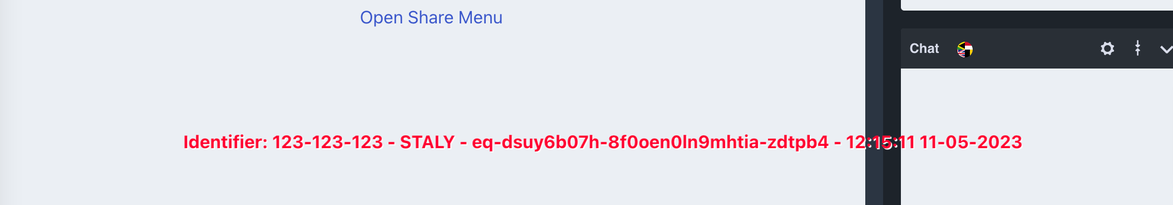CATEGORIES
- A free account
- Account assistants
- Account Information
- Affiliate Program
- Appearance
- AppSumo
- Audio & Video
- Branding / Custom / Whitelabel
- Branding Tool
- Break-out Rooms
- Call to Action
- Camera & Microphone
- Capacity & Limits
- Certificates
- Closed captioning
- Decisions - Professional Voting
- Event tokens
- Evergreen webinars
- Forms
- How to join meeting on mobiles
- Hubspot Integration
- Integrations
- Language interpretation
- Live Transcription
- Meetings & Webinars
- Other
- Pabbly Connect
- Paid Webinars
- Presence Manager
- Recording
- Registration
- Requirements
- Room Chat
- Screen Sharing
- Session Management
- Statistics & Reports
- Storage
- Streaming
- Sub-Accounts
- Tests & Surveys
- Virtual Backgrounds
- Vote Manager
- Waiting rooms
- Webinar and Meeting Room Features
- Website Presenter
- Whiteboard
- Wordpress plugin
FAQ -> Webinar and Meeting Room Features -> What is a Coding belt and how to activate it?
What is a Coding belt and how to activate it?
Coding belt is a type of security feature, which prevents anonymous session recording. Thanks to this feature, you can be sure that no one will record the session without your knowledge and consent.
To activate this option, go to the "Room Security" tab in the main panel of the tool.
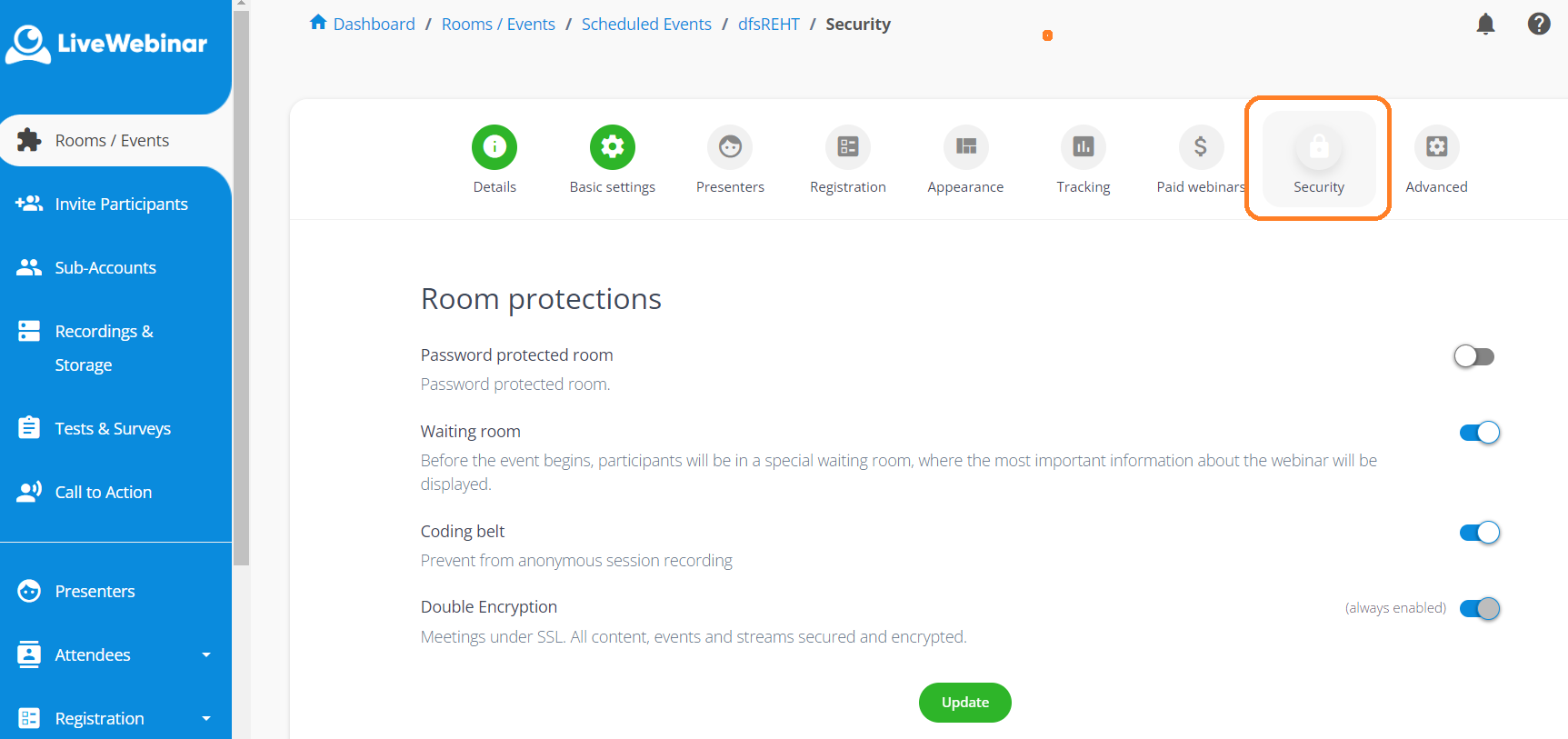
Then, choose the Coding belt option and enable it. Remember to update the settings.
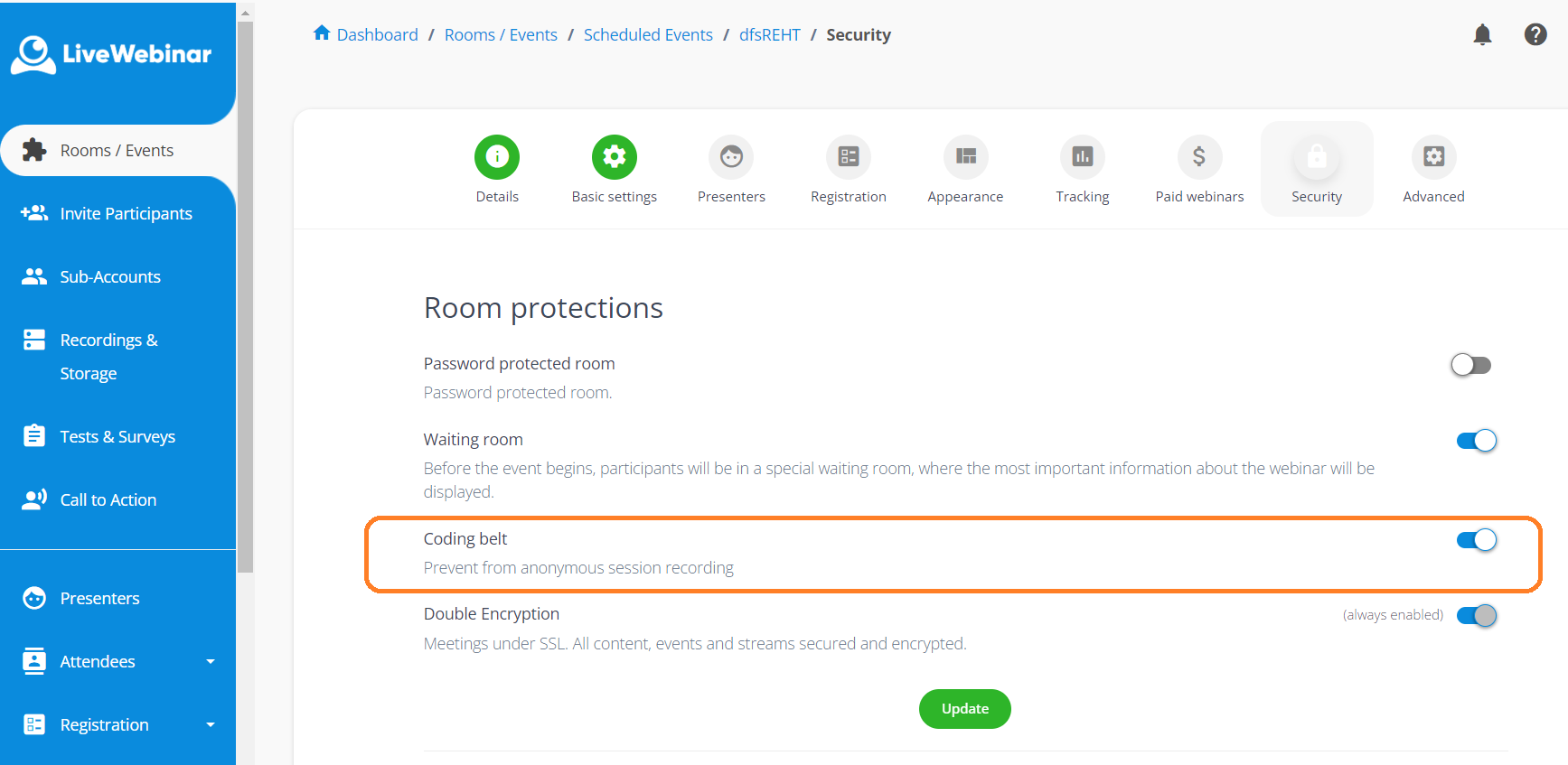
The activated belt is displayed to everyone: the host, presenters, participants, and in recordings. The setting is global, meaning it is enabled for all accounts.
If the option is selected, the default time for displaying the belt is every 5 minutes. The time can be changed per user, package, or enterprise.