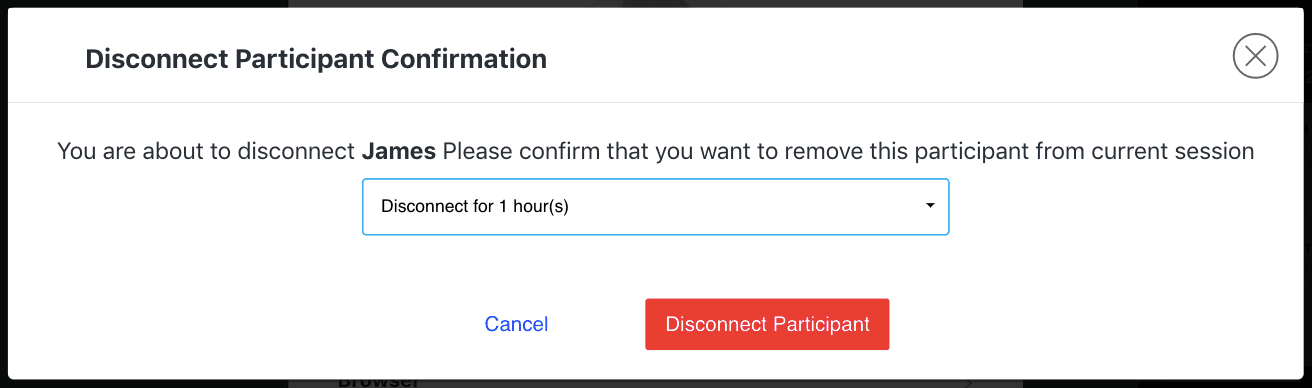CATEGORIES
- A free account
- Account assistants
- Account Information
- Affiliate Program
- Appearance
- AppSumo
- Audio & Video
- Branding / Custom / Whitelabel
- Branding Tool
- Break-out Rooms
- Call to Action
- Camera & Microphone
- Capacity & Limits
- Certificates
- Closed captioning
- Decisions - Professional Voting
- Event tokens
- Evergreen webinars
- Forms
- How to join meeting on mobiles
- Hubspot Integration
- Integrations
- Language interpretation
- Live Transcription
- Meetings & Webinars
- Other
- Pabbly Connect
- Paid Webinars
- Presence Manager
- Recording
- Registration
- Requirements
- Room Chat
- Screen Sharing
- Session Management
- Statistics & Reports
- Storage
- Streaming
- Sub-Accounts
- Tests & Surveys
- Virtual Backgrounds
- Vote Manager
- Waiting rooms
- Webinar and Meeting Room Features
- Website Presenter
- Whiteboard
- Wordpress plugin
FAQ -> Registration -> How to delete someone from my list of registrants?
How to delete someone from my list of registrants?
In your dashboard, scroll down to the "Manage Registrants" window. On the Manage Registrants page, have to select the event you'd like to edit the registration list for.

Once selected, you'll be redirected to the list of registered participants. Choose the person you want to remove, click the cog icon next to their name, and finally select "Delete". This will unregister this person from the webinar.

If during the webinar the person is already in the room, there is an option to log them out and even remove them from the active webinar for a certain amount of time or indefinitely. To do so, find their name in the Participant's List, and click on the (i) icon. Next, click "Disconnect Participant".
![]()

Then, select how long you'd to disconnect them for, and click "Disconnect Participant" again to finalize your decision.