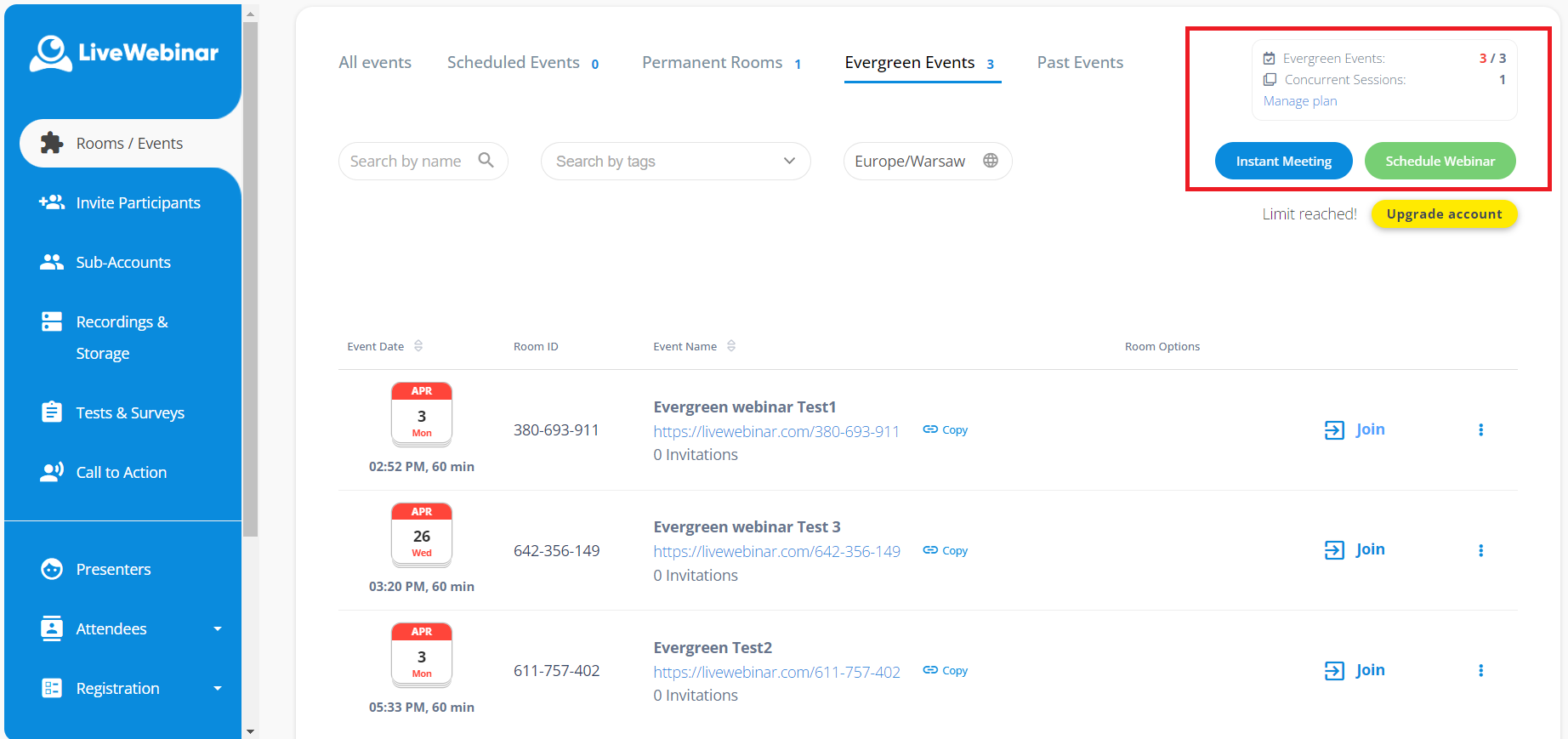CATEGORIES
- A free account
- Account assistants
- Account Information
- Affiliate Program
- Appearance
- AppSumo
- Audio & Video
- Branding / Custom / Whitelabel
- Branding Tool
- Break-out Rooms
- Call to Action
- Camera & Microphone
- Capacity & Limits
- Certificates
- Closed captioning
- Decisions - Professional Voting
- Event tokens
- Evergreen webinars
- Forms
- How to join meeting on mobiles
- Hubspot Integration
- Integrations
- Language interpretation
- Live Transcription
- Meetings & Webinars
- Other
- Pabbly Connect
- Paid Webinars
- Presence Manager
- Recording
- Registration
- Requirements
- Room Chat
- Screen Sharing
- Session Management
- Statistics & Reports
- Storage
- Streaming
- Sub-Accounts
- Tests & Surveys
- Virtual Backgrounds
- Vote Manager
- Waiting rooms
- Webinar and Meeting Room Features
- Website Presenter
- Whiteboard
- Wordpress plugin
FAQ -> Evergreen webinars -> What happens after the Evergreen webinar is set up and then it runs live?
What happens after the Evergreen webinar is set up and then it runs live?
Evergreen webinars are automated events that may run countless times. With automated webinars you record the material only once, with no need to refresh the content or adjust it to your audience. Simply select the recording that you want to repeat over time and assign it to your event.
Once it's live, it displays content (mostly pre-recorded videos) to your audience. This type of webinar lacks interactive features like chat, tests, surveys.
Please remember that an active evergreen webinar uses limits on concurrent sessions in your account. You can run multiple evergreen webinars at the same time but you can't open live session once evergreen webinars are live. In that case, you will need to have an additional concurrent session. Exceptions here are Just-in time evergreens (for videos) and Permanent rooms (for live sessions).