CATEGORIES
- A free account
- Account assistants
- Account Information
- Affiliate Program
- Appearance
- AppSumo
- Audio & Video
- Branding / Custom / Whitelabel
- Branding Tool
- Break-out Rooms
- Call to Action
- Camera & Microphone
- Capacity & Limits
- Certificates
- Closed captioning
- Decisions - Professional Voting
- Event tokens
- Evergreen webinars
- Forms
- How to join meeting on mobiles
- Hubspot Integration
- Integrations
- Language interpretation
- Live Transcription
- Meetings & Webinars
- Other
- Pabbly Connect
- Paid Webinars
- Presence Manager
- Recording
- Registration
- Requirements
- Room Chat
- Screen Sharing
- Session Management
- Statistics & Reports
- Storage
- Streaming
- Sub-Accounts
- Tests & Surveys
- Virtual Backgrounds
- Vote Manager
- Waiting rooms
- Webinar and Meeting Room Features
- Website Presenter
- Whiteboard
- Wordpress plugin
FAQ -> Meetings & Webinars -> I can’t edit my webinar room because session is in progress. What can I do?
I can’t edit my webinar room because session is in progress. What can I do?
When there are participants in your webinar room, it is not possible to edit it. If you need to change the configurations – in this case you can use the option "Stop session". It will automatically log out all participants from the room and allow you to make changes.
To stop a session in LiveWebinar, follow these steps:
- Open LiveWebinar and log in to your account.
- Click on the "Rooms/Events" tab in the main menu.
- Locate the webinar that you want to stop and click on the "More option" button next to it. Then, choose “Details” from dropdown menu.
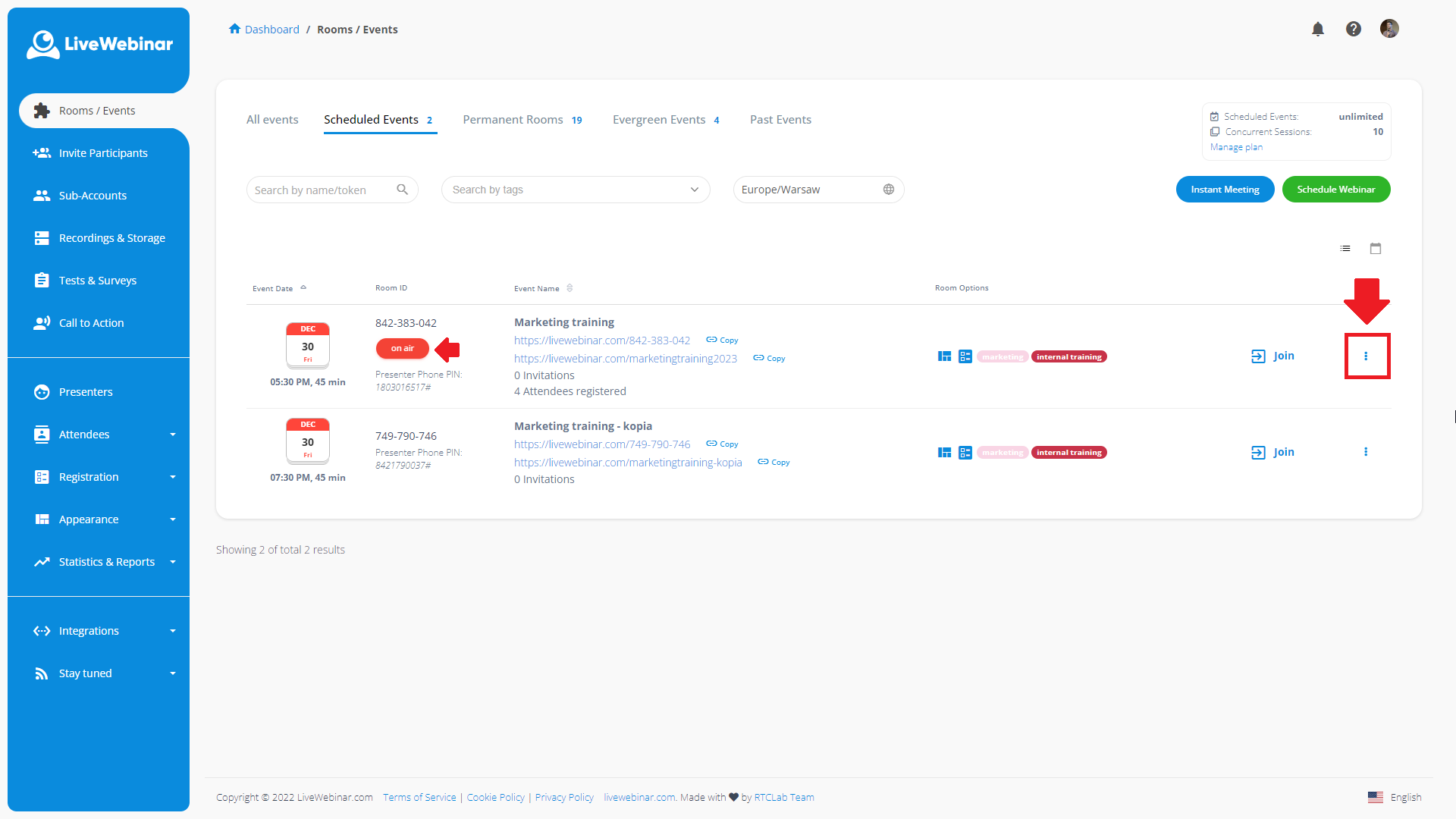
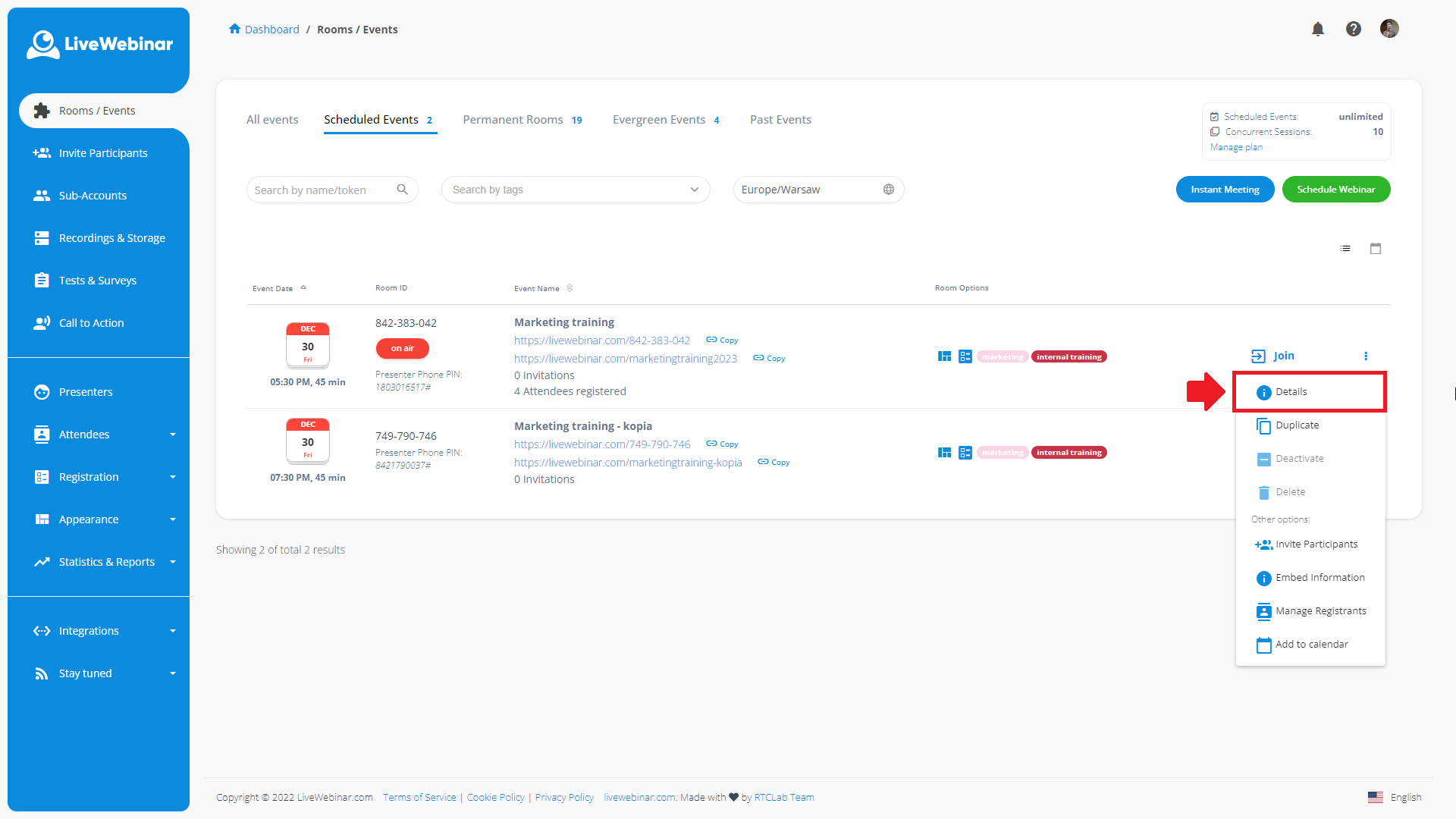
- In details view, select "Stop Session" option.
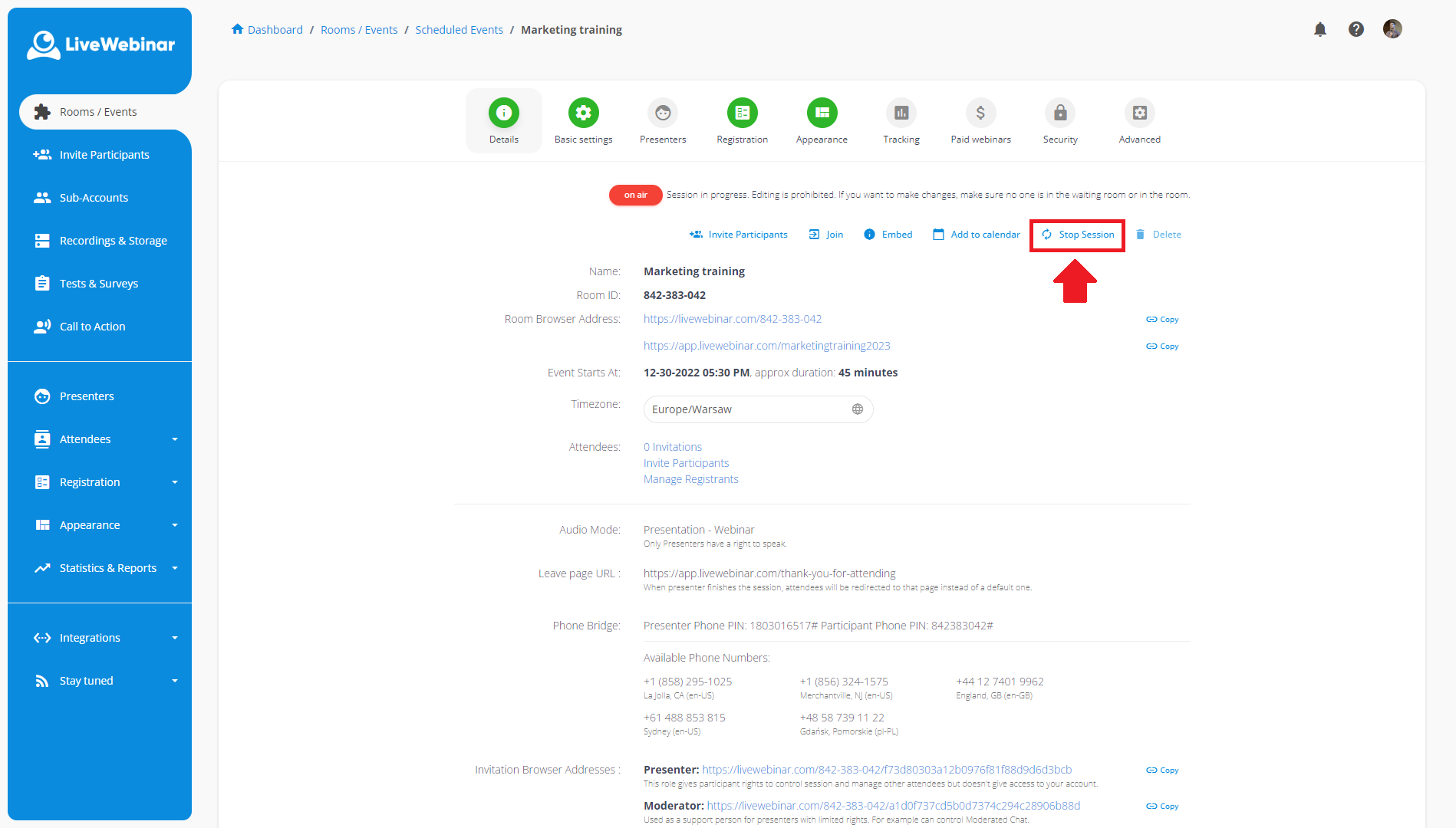
- A pop-up window will appear asking you to confirm your decision to restart the session. Click on the "Stop Session" button to confirm.
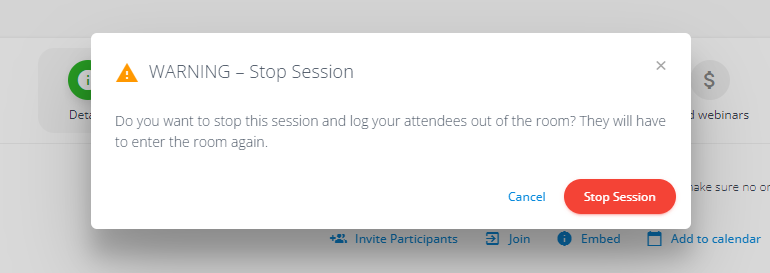
- All participants who are in the room will be logged out and redirected to the event thank you page.