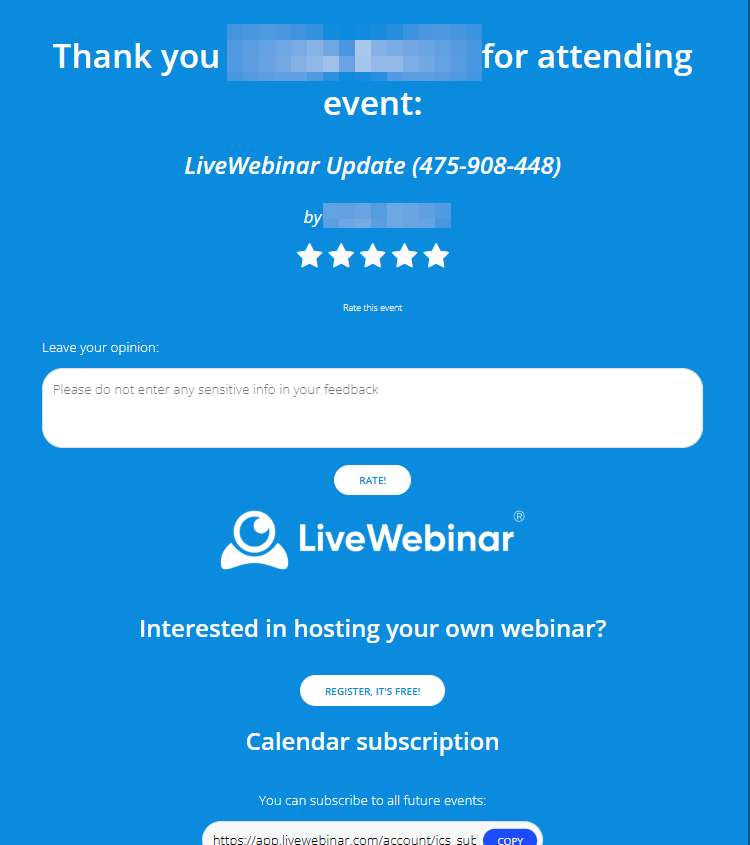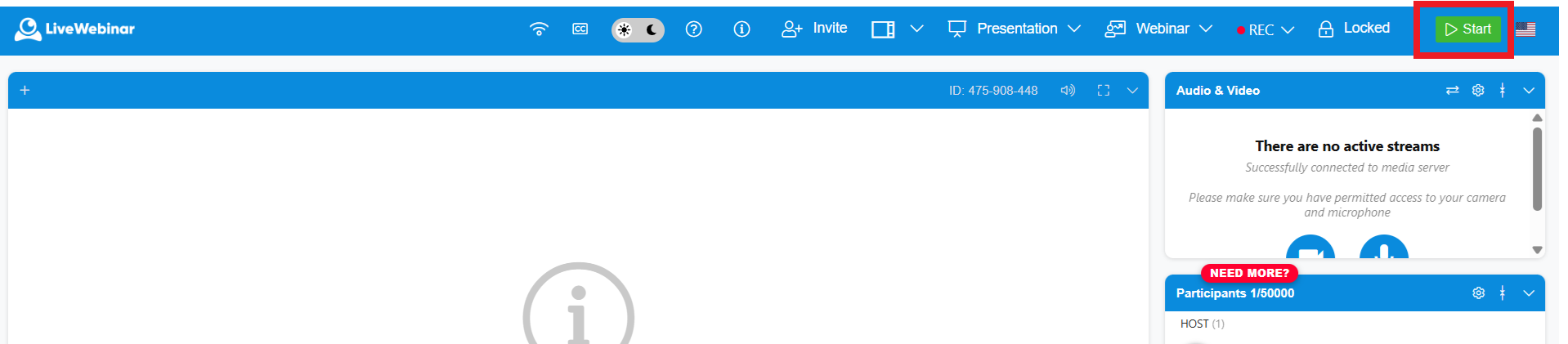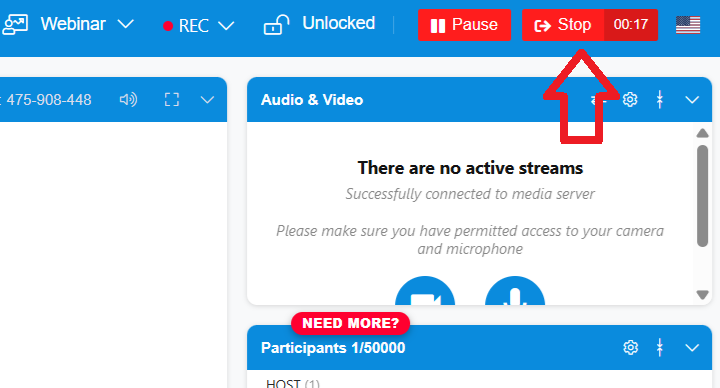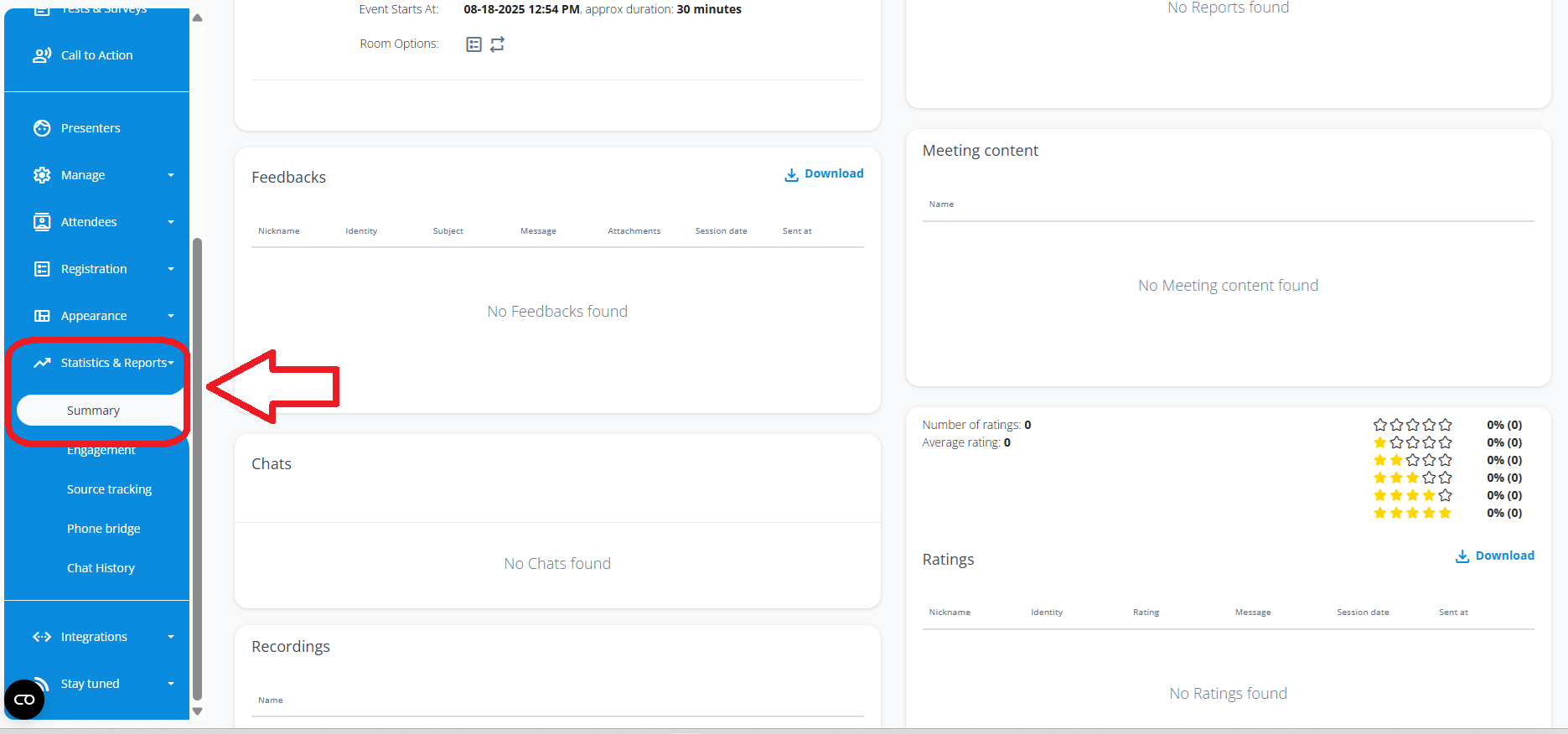CATEGORIES
- A free account
- Account assistants
- Account Information
- Affiliate Program
- Appearance
- AppSumo
- Audio & Video
- Branding / Custom / Whitelabel
- Branding Tool
- Break-out Rooms
- Call to Action
- Camera & Microphone
- Capacity & Limits
- Certificates
- Closed captioning
- Decisions - Professional Voting
- Event tokens
- Evergreen webinars
- Forms
- How to join meeting on mobiles
- Hubspot Integration
- Integrations
- Language interpretation
- Live Transcription
- Meetings & Webinars
- Other
- Pabbly Connect
- Paid Webinars
- Presence Manager
- Recording
- Registration
- Requirements
- Room Chat
- Screen Sharing
- Session Management
- Statistics & Reports
- Storage
- Streaming
- Sub-Accounts
- Tests & Surveys
- Virtual Backgrounds
- Vote Manager
- Waiting rooms
- Webinar and Meeting Room Features
- Website Presenter
- Whiteboard
- Wordpress plugin
FAQ -> Meetings & Webinars -> How to Collect Feedback After a Webinar?
How to Collect Feedback After a Webinar?
One way to gather feedback from participants after a webinar is to display a thank-you message when they leave the meeting.
On this board, participants can both give a star rating and share their written opinion. The board looks like this:
The board appears automatically, but for it to show up, you must remember to start the meeting using the START button.
After the meeting ends, you also need to leave the meeting by clicking Stop.
Where can I find the feedback results?
You will find the survey results in the "Statistics and Reports" tab in the side panel. Go to "Summary."