CATEGORIES
- A free account
- Account assistants
- Account Information
- Affiliate Program
- Appearance
- AppSumo
- Audio & Video
- Branding / Custom / Whitelabel
- Branding Tool
- Break-out Rooms
- Call to Action
- Camera & Microphone
- Capacity & Limits
- Certificates
- Closed captioning
- Decisions - Professional Voting
- Event tokens
- Evergreen webinars
- Forms
- How to join meeting on mobiles
- Hubspot Integration
- Integrations
- Language interpretation
- Live Transcription
- Meetings & Webinars
- Other
- Pabbly Connect
- Paid Webinars
- Presence Manager
- Recording
- Registration
- Requirements
- Room Chat
- Screen Sharing
- Session Management
- Statistics & Reports
- Storage
- Streaming
- Sub-Accounts
- Tests & Surveys
- Virtual Backgrounds
- Vote Manager
- Waiting rooms
- Webinar and Meeting Room Features
- Website Presenter
- Whiteboard
- Wordpress plugin
FAQ -> Appearance -> What are webinar invitation templates and how to use them?
What are webinar invitation templates and how to use them?
This feature allows for customizing the content and appearance of emails with invitations to webinars but also other types of emails sent to attendees in connection with the event. Using this feature, you can create your own email templates, customize them, and automatically send personalized messages to your participants.
To use this feature, go to the Appearance section of the dashboard and choose "Mail Templates".
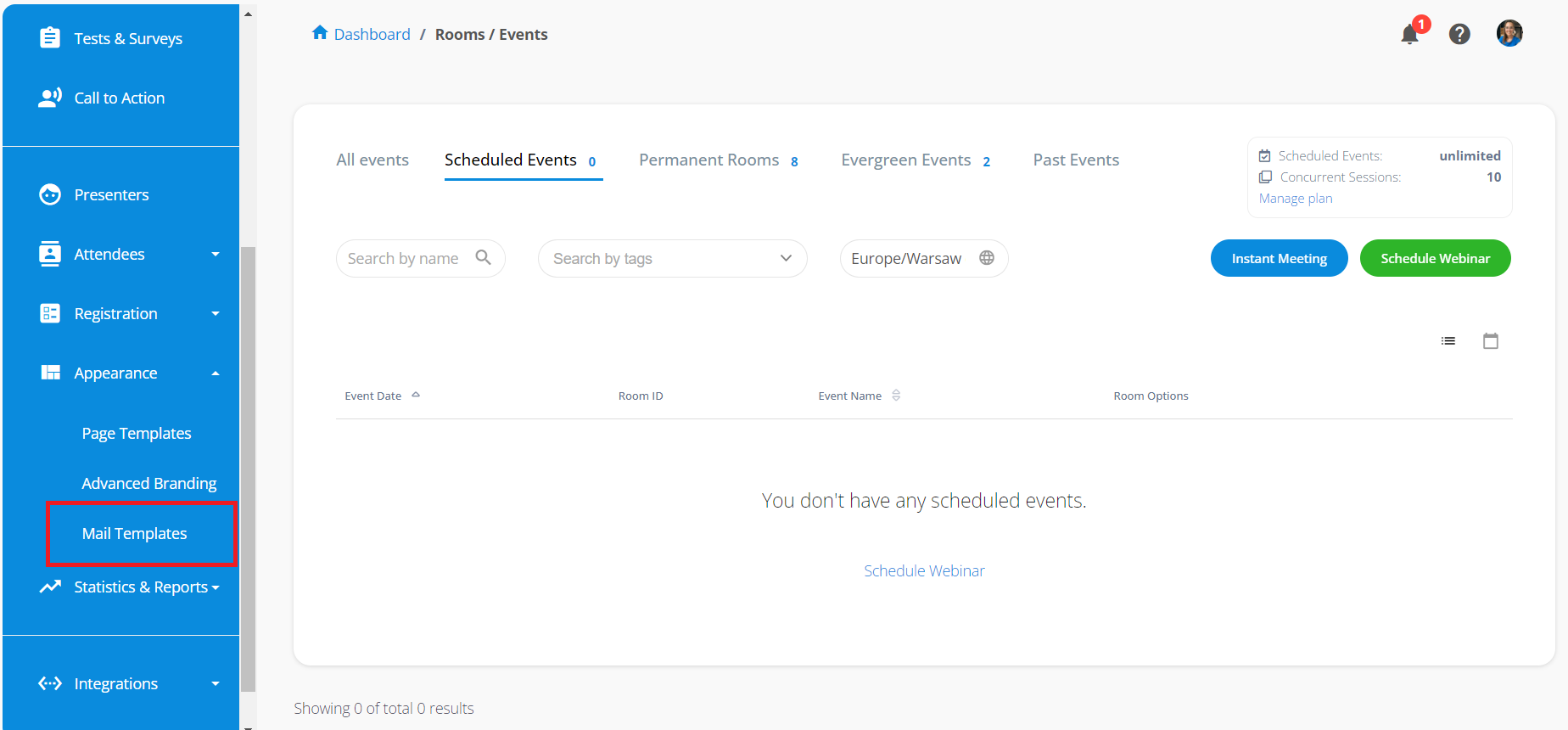
There are several email templates to choose from, depending on the usage that you need:
- Registration Confirmation
- Presenter Invitation
- Event Reminder
- Attendee Invitation
- After Event - has attended
- After Event - hasn't attended
- Report

You can customize the content and appearance of emails, for example, by adding your logo, colors or background. You can also add text, photos or any information of your choice in the language you need.
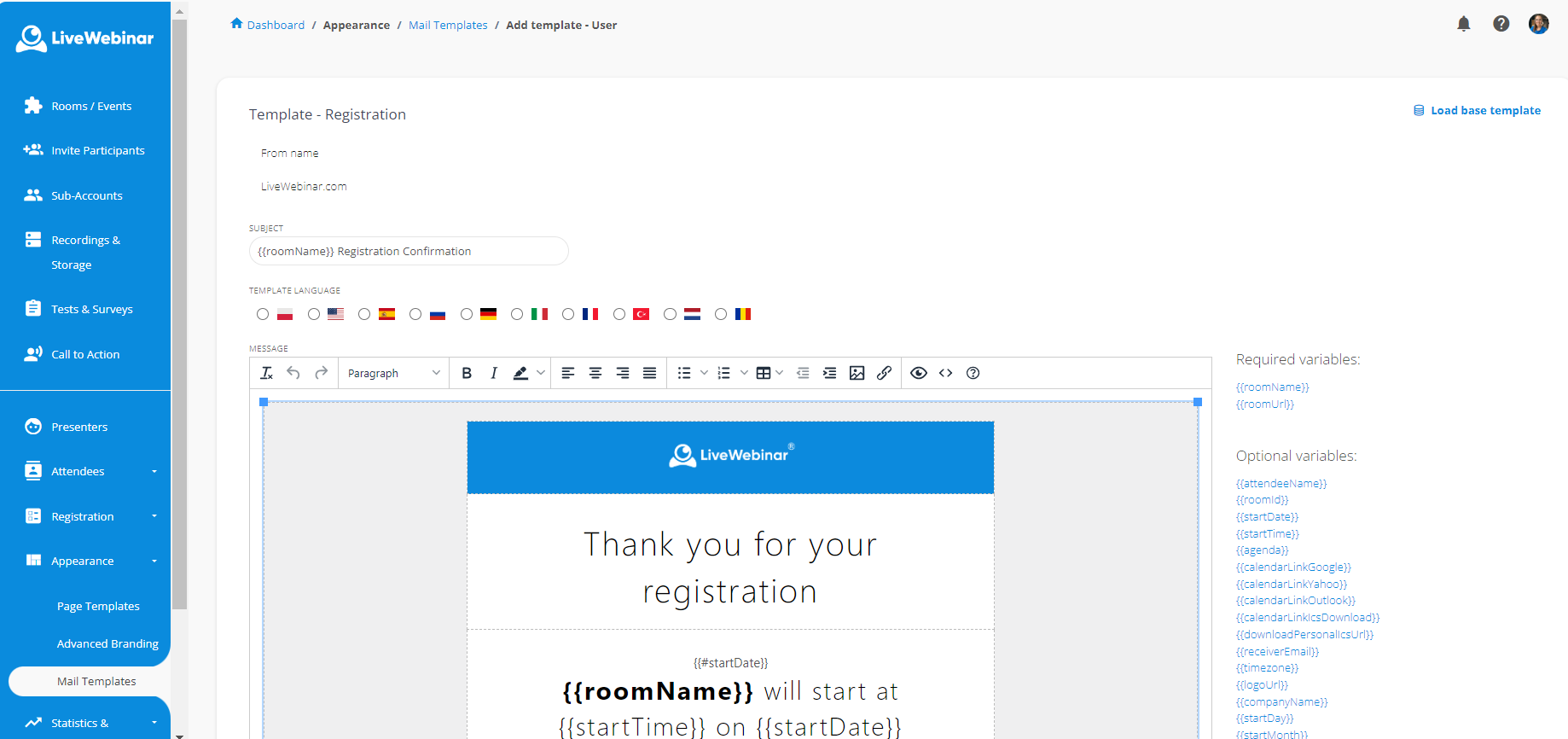
The email Webinar Invitation Templates feature is available as a paid add-on for Basic and Plus Plans. It is already included in the Premium and Enterprise Plan.