CATEGORIES
- A free account
- Account assistants
- Account Information
- Affiliate Program
- Appearance
- AppSumo
- Audio & Video
- Branding / Custom / Whitelabel
- Branding Tool
- Break-out Rooms
- Call to Action
- Camera & Microphone
- Capacity & Limits
- Certificates
- Closed captioning
- Decisions - Professional Voting
- Event tokens
- Evergreen webinars
- Forms
- How to join meeting on mobiles
- Hubspot Integration
- Integrations
- Language interpretation
- Live Transcription
- Meetings & Webinars
- Other
- Pabbly Connect
- Paid Webinars
- Presence Manager
- Recording
- Registration
- Requirements
- Room Chat
- Screen Sharing
- Session Management
- Statistics & Reports
- Storage
- Streaming
- Sub-Accounts
- Tests & Surveys
- Virtual Backgrounds
- Vote Manager
- Waiting rooms
- Webinar and Meeting Room Features
- Website Presenter
- Whiteboard
- Wordpress plugin
FAQ -> AppSumo -> How can I upgrade my existing AppSumo account with the new codes?
How can I upgrade my existing AppSumo account with the new codes?
You can always upgrade your existing AppSumo account with newly purchased codes via website: https://appsumo.com/products/livewebinar. Remember you must redeem your codes within 60 days of the purchase.
Once you receive your code, please login to your account and go to Billing section.
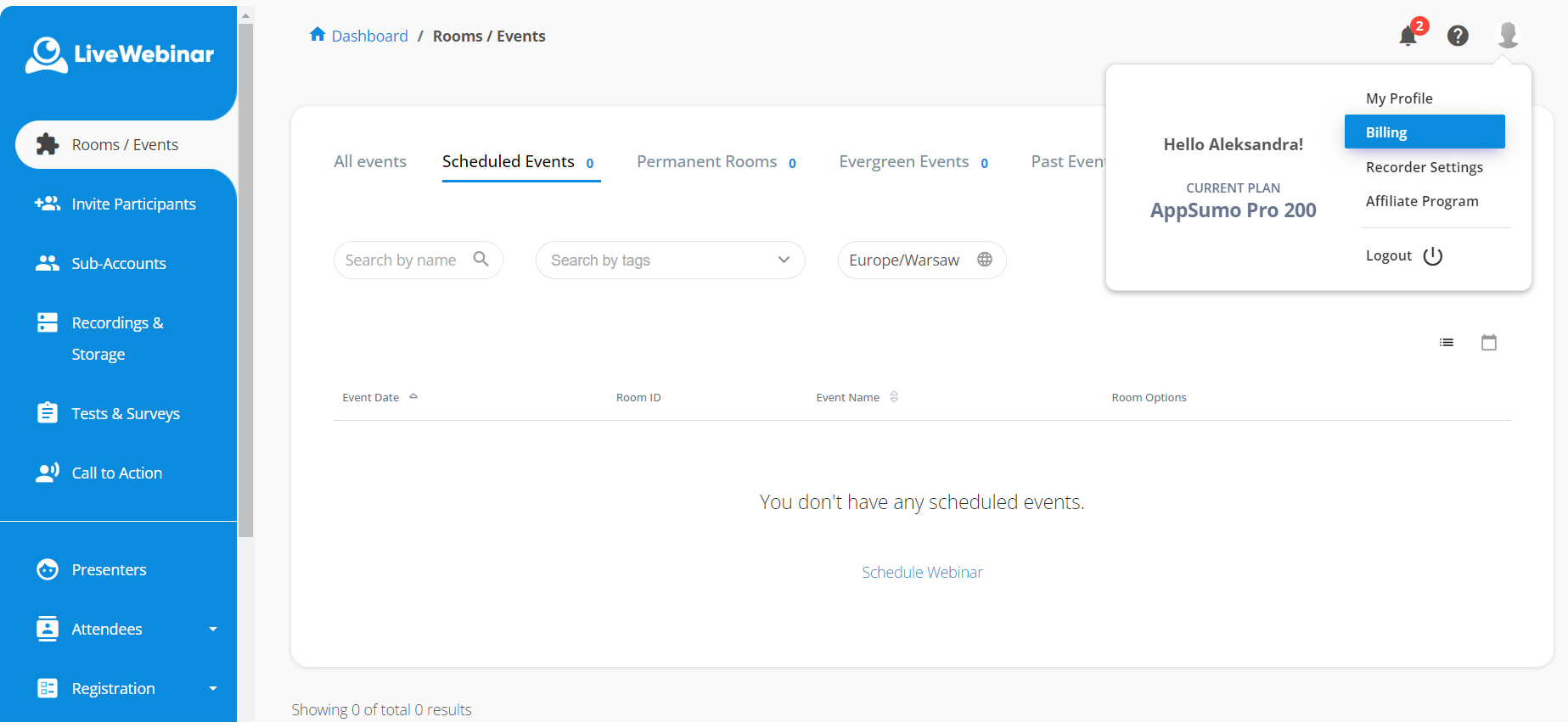
Then, select AppSumo Redeem codes tab.
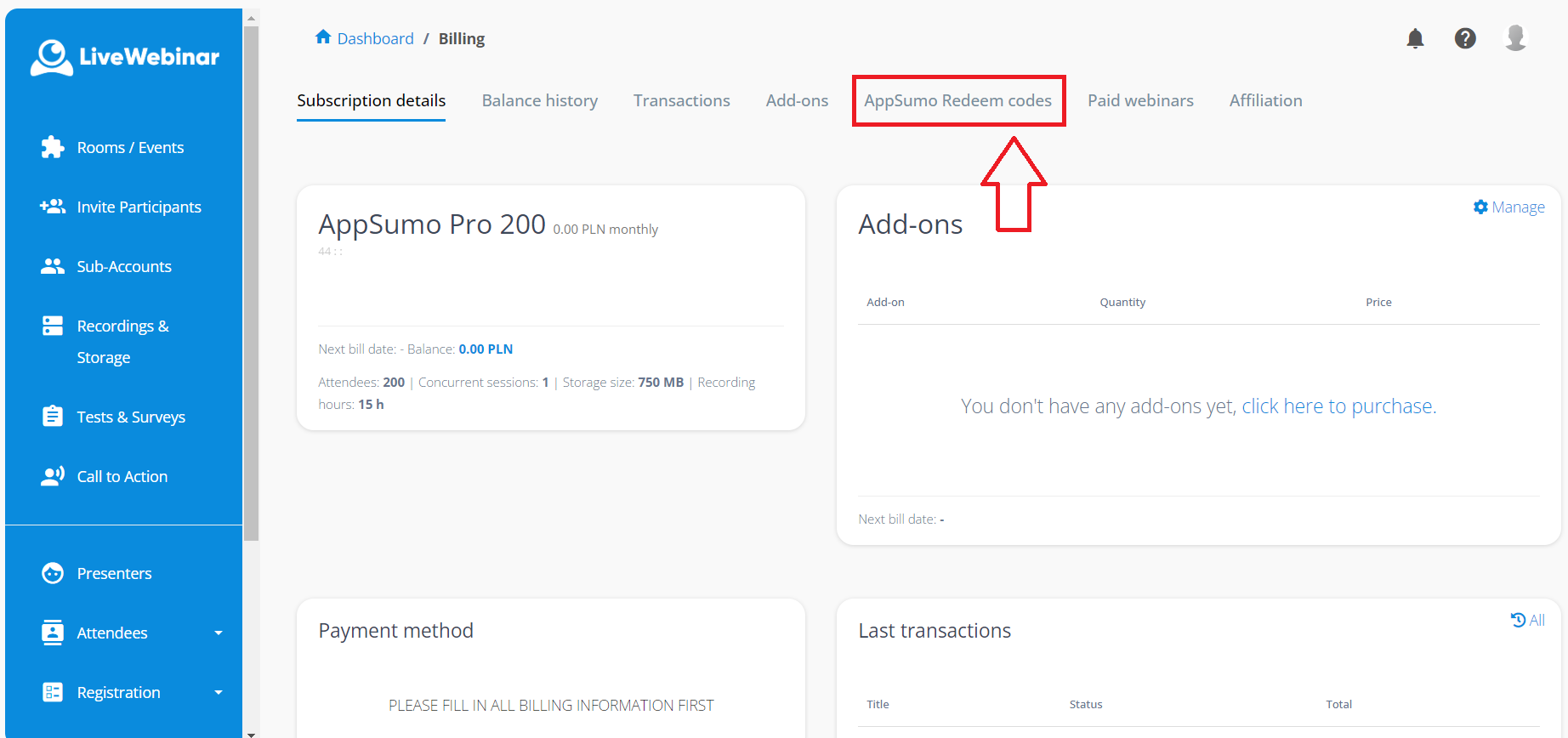
Type your code in the bracket and press Redeem code to confirm.
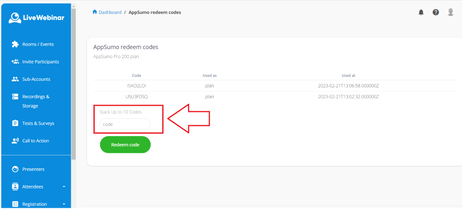
It's possible to purchase up to 10 codes, and you can upgrade your AppSumo account up to AppSumo500 (the most robust option available). If you have a lower plan, you can increase the options available in your package depending on the number of codes you stack. If you already happen to have an AppSumo500 account you can exchange stacked codes – 1 code for 2 concurrent sessions respectively.
Please, don’t share your codes with anybody. Remember that once used, the code cannot be reused.