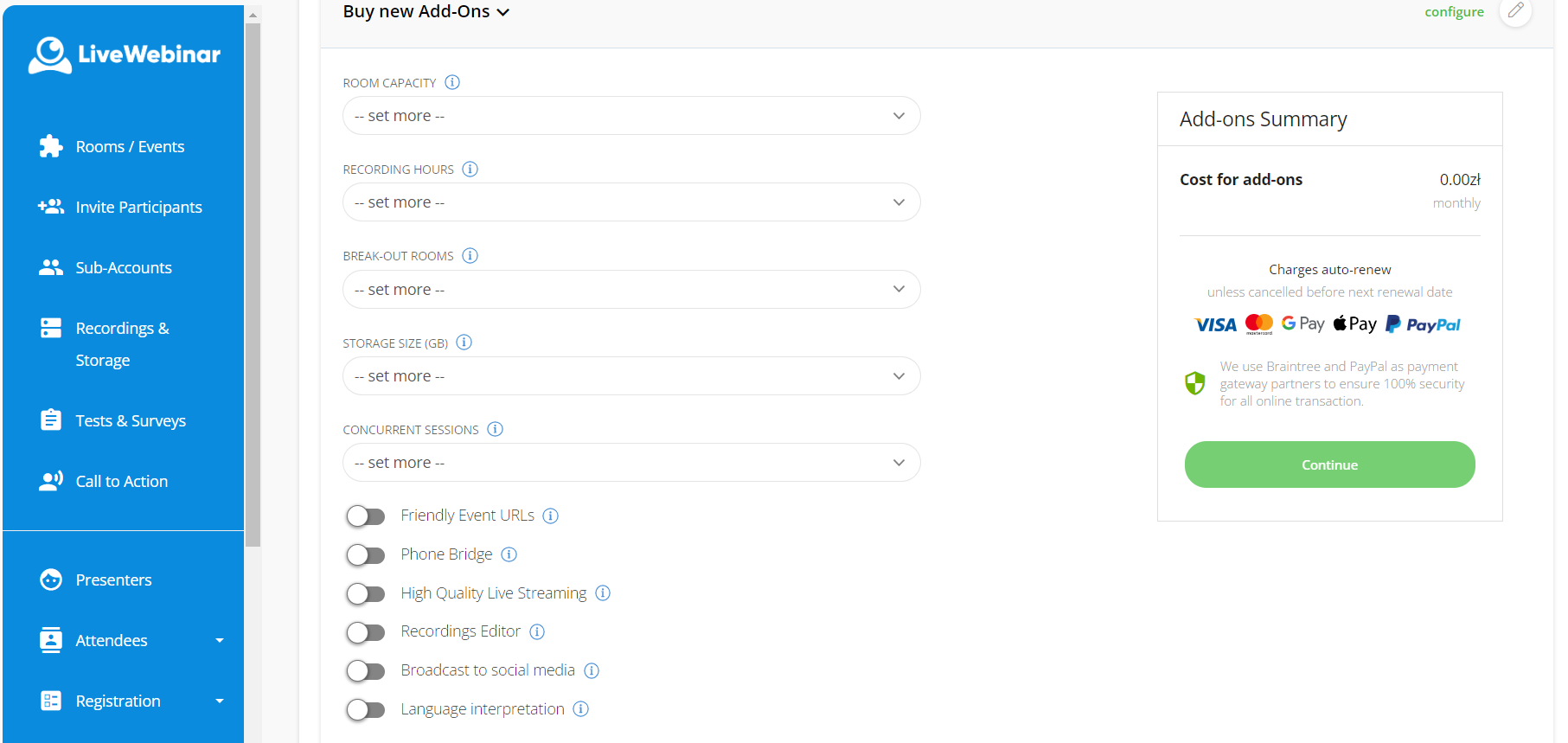CATEGORIES
- A free account
- Account assistants
- Account Information
- Affiliate Program
- Appearance
- AppSumo
- Audio & Video
- Branding / Custom / Whitelabel
- Branding Tool
- Break-out Rooms
- Call to Action
- Camera & Microphone
- Capacity & Limits
- Certificates
- Closed captioning
- Decisions - Professional Voting
- Event tokens
- Evergreen webinars
- Forms
- How to join meeting on mobiles
- Hubspot Integration
- Integrations
- Language interpretation
- Live Transcription
- Meetings & Webinars
- Other
- Pabbly Connect
- Paid Webinars
- Presence Manager
- Recording
- Registration
- Requirements
- Room Chat
- Screen Sharing
- Session Management
- Statistics & Reports
- Storage
- Streaming
- Sub-Accounts
- Tests & Surveys
- Virtual Backgrounds
- Vote Manager
- Waiting rooms
- Webinar and Meeting Room Features
- Website Presenter
- Whiteboard
- Wordpress plugin
FAQ -> AppSumo -> How can I add more concurrent sessions to AppSumo 100, AppSumo 200, AppSumo 300 and AppSumo 400?
How can I add more concurrent sessions to AppSumo 100, AppSumo 200, AppSumo 300 and AppSumo 400?
You can add concurrent sessions to your account using Add-ons panel. To access Add-ons panel you need to go to the Billing section under your profile and fill in the Billing data first.
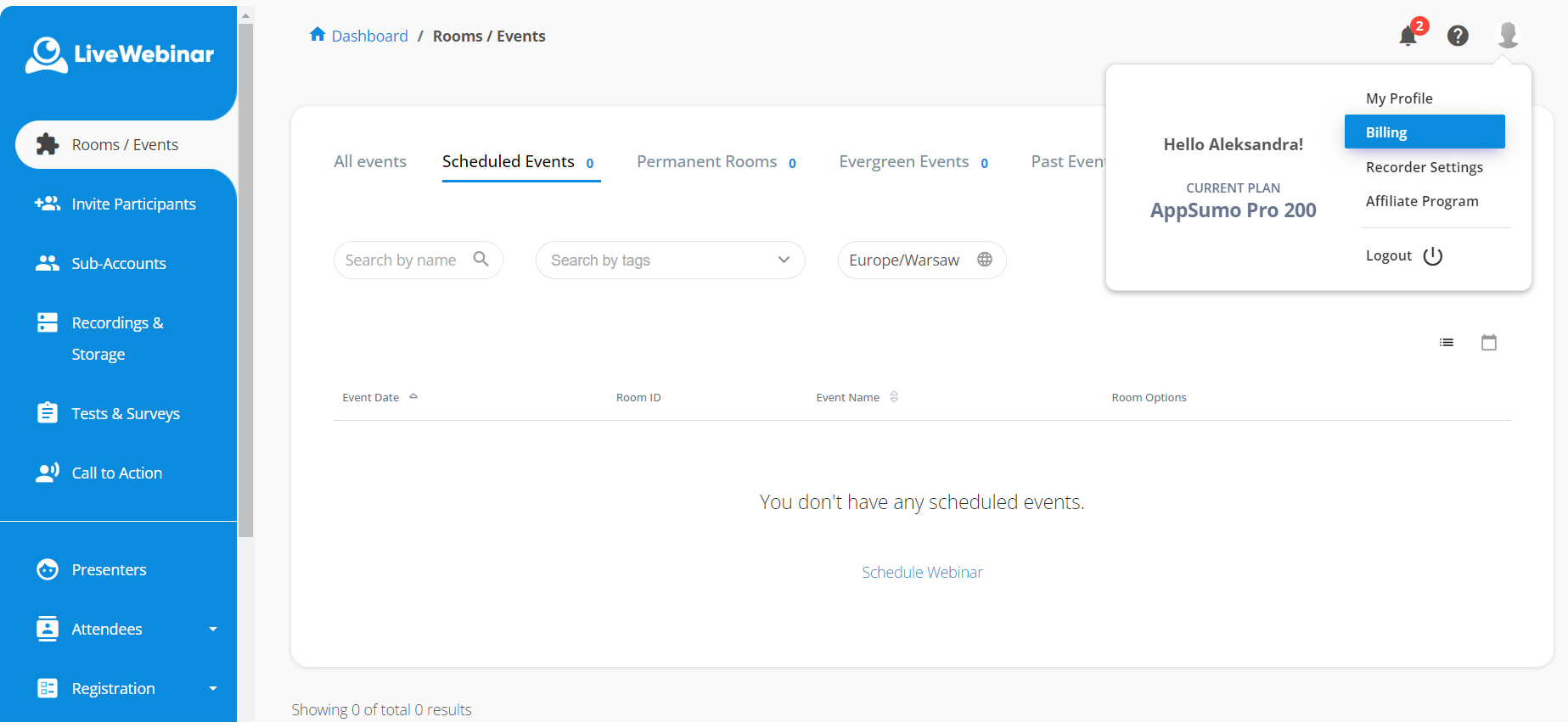
Once it’s done you can get access to the Add-ons panel by clicking Add-ons tab.
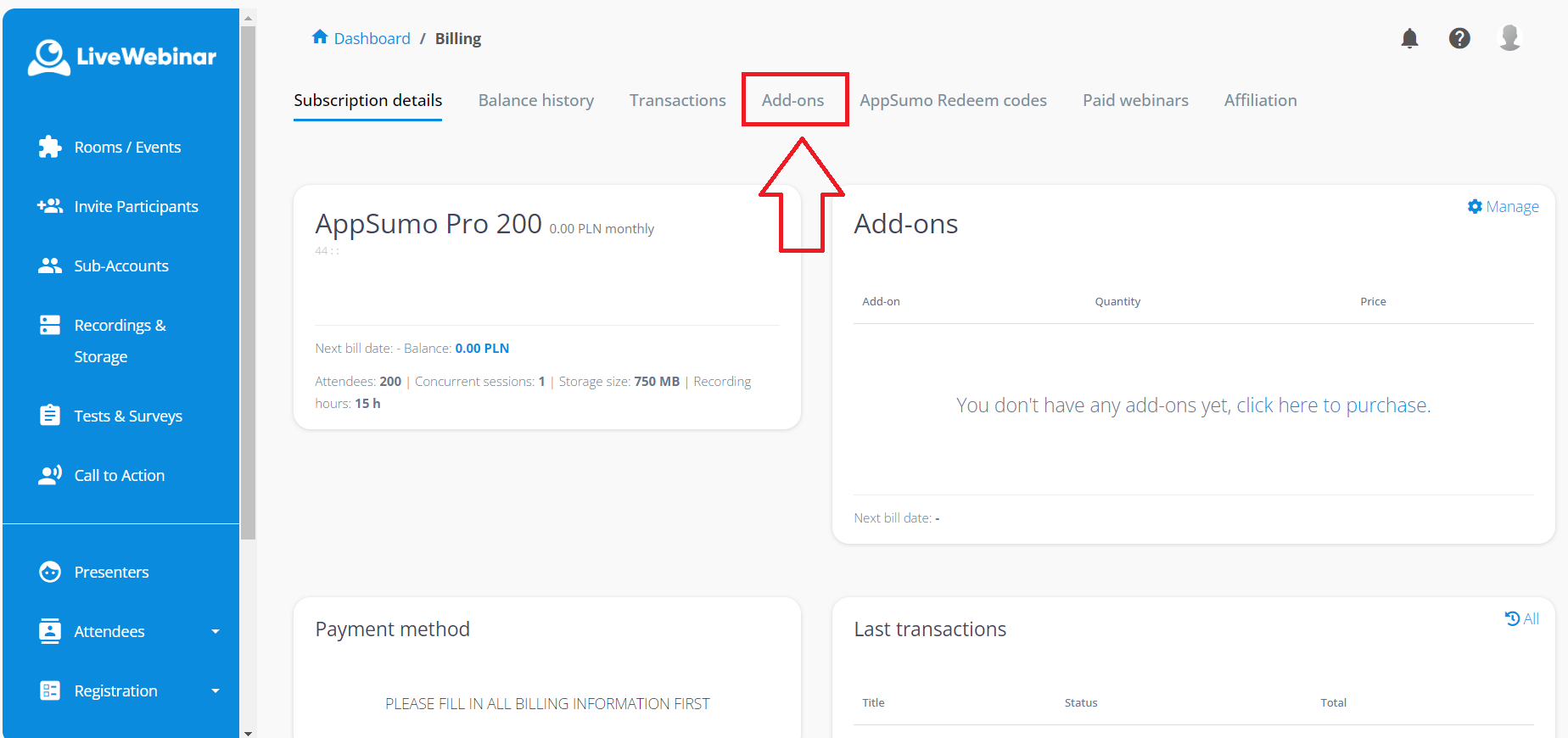
You will be given the full list of accessible add-ons. Please select the desired number of concurrent sessions.
The cost of a single concurrent session to your account is $99 billed per month (1 add-on = 1 session more)