Webinars play a significant role in businesses as they allow you to stay connected with your customers. Thanks to them, you can conduct online courses and sessions or launch products from the comfort of your home.
In this article, we'll tell you what a live webinar is and how to host a successful one.
What is a live webinar?
A live webinar is an online seminar or presentation that happens in real-time. The presenter delivers content to an audience who can interact by asking questions, participating in polls, and providing feedback as the event unfolds.
In contrast, an automated webinar (also referred to as an evergreen webinar or on-demand webinar) is pre-recorded. Once it's set up, it can run at scheduled times without the presenter's direct involvement.
In this article we are going to focus on live webinars.
Why to use live webinars?
Live webinars are a powerful tool for real-time engagement, offering an interactive platform to connect, educate, and build relationships with a wide audience. They allow for direct communication, immediate feedback, and personalized experiences that can significantly enhance learning and foster a sense of community.
By providing opportunities for active participation, such as Q&A sessions and live polls, webinars can transform passive viewers into active participants. This level of interaction makes live webinars an effective method for delivering content that resonates, whether for educational, marketing, or networking purposes.
When to use live webinars?
Live webinars can be used for different purposes and in all sorts of industries. In fact, there are no limits.
Whether it's e-Learning, business meetings, lectures, conferences, online training and counseling, building relationships, building brands or demonstrating how a product works – a live webinar will make your job easier, more engaging and much more scalable in the long run.
What are the benefits of live webinars?
Live webinars have a few key strengths that make them really useful for business, education, and all sorts of groups. Here's what makes them stand out:
- Real-Time Interaction
Live webinars provide a platform for immediate two-way communication between the presenter and the audience. Participants can ask questions, provide feedback, and directly interact with the presenter, making the session more engaging and dynamic.
- Audience Engagement
The live element creates a sense of event and urgency, fostering more active participation. Interactive features like polls, surveys, and live chat further increase attendee involvement.
- Immediate Feedback
Presenters can observe audience reactions on the spot and address misunderstandings or queries immediately or dive deeper into topics that generate interest.
- Human Connection
The personal touch of a live presenter fosters a stronger connection with the audience. This can be particularly powerful for storytelling, conveying emotion, or building trust, especially in the era of automation and AI-based content. Real-time, face to face human relations are becoming more and more desired.
- Networking Opportunities
For events with multiple sessions or breakout rooms, live webinars can provide valuable networking opportunities, allowing participants to connect and discuss with peers.
The combination of these benefits makes live webinars a compelling choice for delivering content that aims to educate, engage, convert, and retain an audience.
- Lead Generation
Live webinars are an excellent tool for lead generation, attracting potential customers with the promise of valuable content. They encourage sign-ups by offering expert insights, solutions to common problems or the latest trends, turning interested individuals into leads. With the right follow-up strategy, these leads can be nurtured into loyal customers, making live webinars a strategic asset in any marketing toolkit.
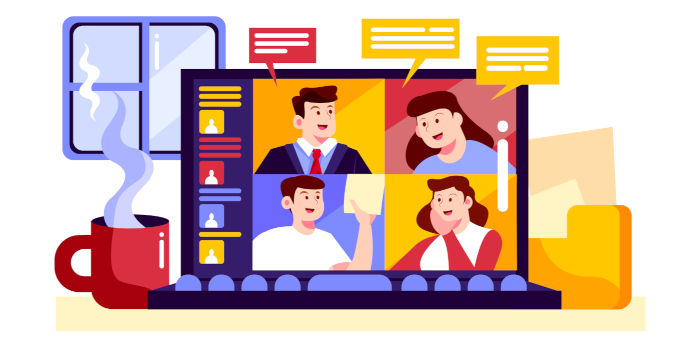
Live webinar types for different purposes
Educational Webinars
These webinars provide a helpful way to share specialized knowledge. It's good to use visual tools like slides or videos to make the information clear. You can also use the virtual whiteboard to explain complex issues. Having guest experts join can also add more value to the learning experience.
Onboarding Webinars for Users
Companies that sell online products can help new customers learn how to use their software with webinars. Planning these webinars regularly and using screen sharing makes it easier for new users to get comfortable with the software. Webinars held live have a lot of benefits here - they let the audience actively participate, ask questions and communicate with the host directly.
Product Demonstrations
Live webinars offer a good opportunity to present products in detail to many people. They let you talk directly with your audience, explain things clearly, and get feedback right away. This will help you connect with potential customers and hear what they think, or even sell the product on the spot.
Lead Acquisition Webinars
Carefully planned webinar promotions can reach the specific group of people you're interested in. By collecting sign-up information, organizations can build a list of potential contacts to keep in touch with, with the goal of turning them into future customers. You can use both free and paid webinars as part of this approach.
Training Webinars for Employees
Live webinars aren’t just for selling things; they’re also good for teaching your team, especially when they work remotely or are too many to meet in one place. Webinars offer a lively and interactive way to learn new things, unlike just reading documents.
How does a live webinar work?
At first sight, the process may seem quite complicated and challenging to manage on your own. But it's much easier than it seems and we're sure you will be able to master your webinar skills in no time.
Add to it a great and reliable webinar software to operate on and you won't even have to think about any potential competitors - you'll simply be the best!
#1 Find a reliable webinar solution
If you want to host a live webinar, the very first thing that you have to do is find a proper webinar platform that you will use.
Things to consider when picking your favorite webinar software include aspects like pricing, the variety of features, possible integrations, voice and video quality, and of course customer reviews - to name a few.
Here is a list of the most useful features that will help you lead an interactive, effective and successful webinar:
Streaming features
These features generally include: live video streaming, screen sharing, recording, high definition (HD) video and audio, and accessibility features such as closed captioning, subtitles, and screen reader support for users with disabilities.
Some platforms allow integration with external applications or services, such as calendar systems or CRM software.
These features are designed to make online communication as seamless as possible, replicating the experience of physical meetings and ensuring participants can collaborate effectively, regardless of location.
Engagement features
Engagement features are designed to foster interaction, collaboration, and participant involvement during live virtual sessions. They include: interactive polls and surveys, Q&A sessions, chat and messaging, breakout rooms, virtual whiteboards, and gamification.
They aim to create an interactive and immersive experience for all participants, much like a physical meeting or event, to maximize the value and effectiveness of virtual interactions on the communication platform.
Analytical Features
Analytics features provide data and insights into the usage and effectiveness of the platform. These typically include: attendance tracking, engagement metrics, participant attention monitoring (Presence Manager), and performance metrics.
The best webinar platforms (e.g. LiveWebinar) offer organizers valuable insights on user engagement, content effectiveness, technical performance, and overall ROI, enabling continuous improvement of virtual events and communications.
#2 Master your webinar content plan
When the platform is chosen, ready and set, the very next step is probably the biggest and most challenging one: creating the right webinar content for your participants. They need to see the benefits of joining and dedicating their precious time to your webinars in the first place.
How to convince them you're not only worth their time but that they will also be eager to come back? We know the secret!
Your content must be relevant, fun and engaging to your target market.
Some factors and aspects to take into consideration when preparing your perfect plan to absolutely nail your live webinars include:
-
Stay focused on what your participants expect to hear from you
-
Provide valuable content that is unique to competitors, something they won't get anywhere else
-
Look out for fun and engaging features to implement for your webinars, like polls, surveys and quizzes
-
Consider reaching out for help from other experienced webinar individuals to ensure maximum satisfaction and no issues before, during or after the webinar - note: a good and reliable webinar software provider will offer extra help, guidelines and ongoing technical support - do look out for it!
-
Make sure the webinar is well promoted, using appropriate webinar marketing strategies
-
Let your audience steer the wheel for a little bit, allowing them to submit questions they would like you to answer during your live webinar
You should also try to think about what your goal with your webinars is. Are these educational webinars? Maybe some other type? Do you wish to earn money with your webinars, or are you just planning on doing them for fun?
Regardless of your goal, whether you're focused on lead generation, attracting potential customers, or simply sharing your affiliate marketing knowledge with a wider audience, you need to plan in advance. Now, we can't stress enough how important it is to plan your webinars way ahead. Benjamin Franklin didn't say 'failing to prepare is preparing to fail' for no reason, after all.
Make sure you keep this in mind!
#3 Schedule and launch your webinar
Start by creating an account on your webinar platform of your choice, such as LiveWebinar - a highly recommended webinar software - and use the webinar software dashboard to set the event's date, time and duration.
LiveWebinar is a powerful, cloud based, real time communication platform for businesses and individuals looking for innovative webinar software. There are no downloads or plugins required, and the platform works on all browsers and smart devices, giving users the freedom to lead webinars where and how they want.
Pick the perfect time!
The last thing you want to do is have your webinar at a time when your audience is busy. After all, your goal is to attract as many people as possible, so you absolutely must find out the best time to get your attendees' time. For some more insightful guidance on the perfect time for your webinars and more, make sure you check this article out.
Use the magic of interactive tools
Interactive tools include polls, tests, whiteboards, Call To Action buttons, multimedia content and breakout rooms that are used to show visual media to your participants before, during or after your webinar - all of which in a highly interesting and engaging manner.

Participants of the live webinar watch, listen and communicate via chats or discussions on the forum. Attendees are also allowed to speak when necessary by expressing their interest to do so by raising their hands - of course, as opposed to a traditional meeting.
Benefits of using engagement features
First of all, you give people a chance to have fun with your content and engage with it on a deeper level, at the same time portraying yourself as a valuable and interesting source of information in your audience's minds.
Second of all, given your audience is happy with the tool, they'll be more convinced to come back to your future webinars and maybe even generate leads for you that, in the future, will turn into new customers. When new users see that you offer various interesting features, they will instantly love it and become new leads with potential.
Now, that's a great way to make money with your webinars, isn't it?
Again, if you wish to learn more about this topic, here's a great article on how to make your webinars more interactive. Do check it out if you really wish to take your webinars to the next level!
Interactive features at LiveWebinar
LiveWebinar empowers you to create truly interactive live webinars that engage and captivate your audience like never before. With a suite of powerful tools at your disposal, you can facilitate real-time discussions, conduct polls and surveys, and share multimedia content seamlessly.
Whether it's a hands-on workshop, a lively Q&A session, or a collaborative team meeting, LiveWebinar's intuitive platform makes it easy to connect with your audience and deliver a dynamic, participatory experience that resonates. Embrace the future of webinars with LiveWebinar, where every session is an opportunity for interactive learning and meaningful connections.
The Engagement feature allows you to collect information about the attendee presence and engagement at your event by giving them points for meeting specific criteria.

#4 Promote your live webinar
To effectively promote a live webinar, you should start with a multi-channel marketing approach.
Landing & Registration Pages
Creating landing and registration page is a critical step in launching a successful live webinar. These pages should not only provide information about the event but also excite and motivate visitors to sign up.
A well-designed landing page clearly conveys the topic, value, and details of the webinar, while the registration page simplifies the sign-up process with a user-friendly form.
Both pages should maintain consistent branding, be optimized for various devices, and include compelling Call-to-Action buttons (CTAs) to maximize attendee sign-ups. LiveWebinar enables the easy creation of different types of landing pages connected directly to your webinars. Read more here.
E-mail Campaigns
Use email marketing to send personalized invitations to your existing contact list. Keep your audience engaged with follow-up emails that tease webinar content and offer sneak peeks to build excitement.
Effective campaigns start with a teaser email, followed by detailed invites and periodic reminders. These emails should highlight the benefits of attending, the topics to be discussed, and include a clear Call-to-Action directing recipients to the registration page. Personalizing content can significantly improve engagement and conversion rates, ensuring a well-attended live webinar. LiveWebinar offers a wide selection of Invitation Email Templates ready to use.
Social Media Promotion
Leverage the power of social media by posting regular updates about your webinar. Use targeted advertising to reach potential attendees outside your current network. Employ hashtags, stories, and live videos to capture interest and increase visibility.
By combining these strategies, you can build anticipation and attract a wider audience to your live webinar.
Live webinars – Mini FAQ for participants
For people who have never been part of a webinar or hosted one, there can still be plenty of questions on their minds around the topic of webinars, online seminars, starting their own webinar sessions, working out pre-recorded webinar presentations and many, many more.
We’ll do our best to answer the most common questions asked by people here so that you know where you stand:
Where are live webinars held?
-
Webinars are virtual events, so the content of the webinar is delivered directly to your computer straight from some type of webinar room. Webinars can be held wherever there is a computer with internet access: your office, at home, or while traveling.
How do I participate in a live webinar?
-
All you need to do to participate in a live webinar is to simply register on a webinar platform. You will get an email or some type of invite link with the information required to register for the webinar.
-
You should use the information accordingly so that you are ready to join your very first webinar! Sometimes, you may even be able to join webinars through social media platforms, as some webinar software providers often do integrations with platforms like Facebook.
How do I ask questions to presenters during a live webinar?
-
You can ask questions using the chat feature that’s available in the webinar’s interface. Just type your question during the webinar, and the moderator can (but doesn't have to) forward it to the presenter(s) to respond. You could also raise your hand and ask to be allowed to speak, and then you could ask your question using your voice.
How much participation is required from me?
-
This is completely up to you: you can just be a passive or active listener, you can ask questions, just watch, discuss the webinar with other participants in the chatbox and more.
Will other people be aware that I am attending?
-
This depends on the webinar's settings. The moderator is the only person who will know if you are in attendance, unless the host chooses to have the list of participants visible.
Can the speaker see you in a live webinar?
-
No, they can't. The only exception is if they invite you to get on camera side-by-side with them, or if the host asks you to turn on your webcam.
What do I need to participate in a live webinar?
-
Cameras, microphone, connection to the internet and a device (a computer, a tablet or a smartphone). That's pretty much it and you're all set!
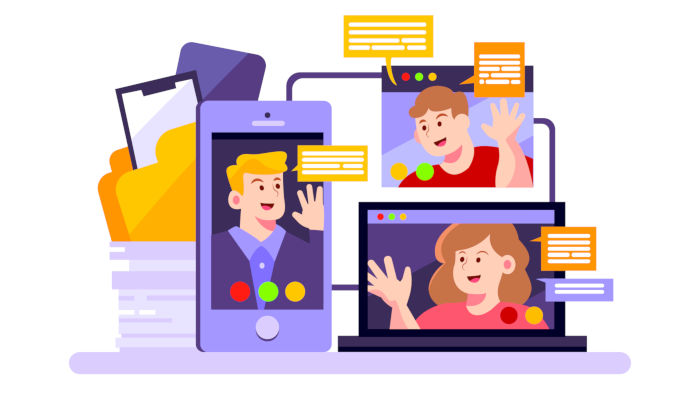
To Sum It Up: How to Participate in a Live Webinar
-
Join the live webinar:
Follow the link or email invitation received from the webinar organizer. You want to do this a few minutes before the scheduled time to make sure you're early in advance in case of any communication issues, as well as
-
Register:
Follow the instructions provided in the link. Fill in the required fields with the required information like name, surname, e-mail address and telephone number, and complete the registration process. Webinar registration is usually simple, so don't worry about it in advance.
Also, all webinar hosts have to do it, so make sure you don't ignore this step!
-
Login:
Once you've completed the registration process, you can then log in after filling in all the required information to log in and enter your account. This is all required setup-wise.
-
Focus:
Avoid distractions. Close all tabs in your browser and block certain ones where necessary. Try to eliminate all background noise and sit in a quiet, comfortable place. The aim is for you to focus on the event fully so that you can enjoy and take advantage of every single second of it - after all, it's there for you to benefit from!
Also, make sure you don't disturb other people with your webinars. Remember that comfort works both ways and no one wants to be disturbed by your own business.
-
Engage:
Here's where you speak up when you have something to stay that is relevant to the webinar event. After logging into the webinar, you will find two buttons on the left part of the window – Ask a question and Ask to speak. Use them as the situation demands, for example when you'd like to ask for some screen sharing. There is a chat field to your right as well to use if you wish to. Use the chatbox to communicate with the presenter and other participants.
Discuss any ideas you have with co-participants as they might offer some valuable insights and get inspired by you. Remember to be respectful and courteous in the event if there are differences in opinions. It's all about having a good and enjoyable time!
Takeaway
In case you are wondering how to start as soon as possible to master your webinar work, you can easily hold a webinar event by creating an account with LiveWebinar - one of the most reliable webinar platforms out there. With this unique platform, you can host events for up to 1500 participants at a time and provide your organization with customizable webinar software. Prepare for a great adventure and give your company a totally different meaning today!
Guides, tips, tricks, insightful pieces of advice and more are waiting for you at LiveWebinar, so don't waste your time. Free webinars, on-demand webinars, presentation slides, live audience, presenter video capabilities, multimedia content, high-quality leads for SaaS companies and more - all of this is possible with LiveWebinar.
We hope you enjoyed this contentful piece of the article. If you're interested in the topic of webinars, feel free to go through our blog section that we're constantly working on to provide our users with top quality. We touch upon topics and issues like effective customer service, webinar integrations, webinar marketing, hybrid learning challenges and education, webinar software comparisons and many, many more!
Grab a cup of your favorite coffee or tea and dive into interesting pieces that will turn you into a true webinar professional in no time.
If you need us to answer questions we might've missed in this article, you know where to find us. Set up a free account at LiveWebinar now. Start creating webinars to gain real, actual customers and meet your business goals like a pro now!

FAQ
-
What equipment do you need for a live webinar?
To host or attend a live webinar, all you need is a computer with an internet connection. If you want to host a live video webinar, you'll also need a webcam and microphone – however, many laptops now come with a built-in webcam and microphone. Additionally, we recommend using headphones to avoid any audio feedback.
-
How long should my webinar be?
This is completely up to you! We've seen webinars that range anywhere from 30 minutes to several hours. It really depends on the topic of your webinar and how in-depth you want to go. That being said, we generally recommend keeping your live event under an hour so that people don't lose interest and are engaged throughout.
-
What is an evergreen webinar?
An Evergreen webinar is a recorded webinar that can be viewed at any time. This is great if you want to offer an on-demand version of your live event or if you want to create a lead generation tool that you can use over and over again. On top of that, evergreen webinars are a great way to reach a larger audience since people can view them at their convenience.
-
How to introduce a speaker in the live webinar?
When it comes to introducing your speaker, you want to make sure that you give a brief overview of who they are and what they do. Highlight why they're the perfect person to be presenting on this particular topic. Keep your introduction under two minutes so that people don't get bored and start scrolling through their feed.
-
How much should I charge for a live webinar?
Factors that contribute to how much you can charge for a webinar include the length of your live event, whether it's free or paid, the topic and format of your webinar, and who your target audience is. Another thing worth considering for the final price is any additional bonuses or incentives you can offer to people who sign up.
