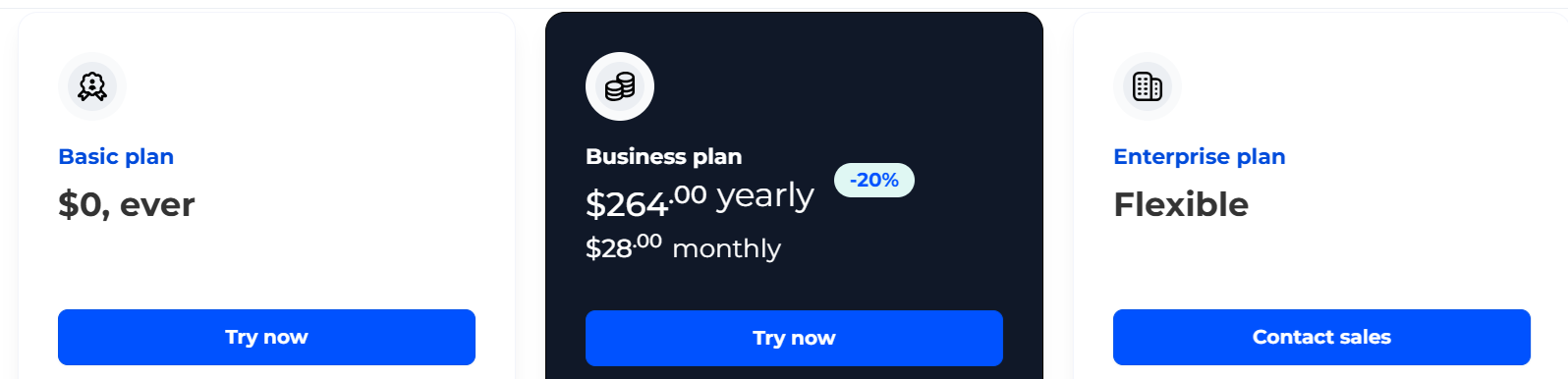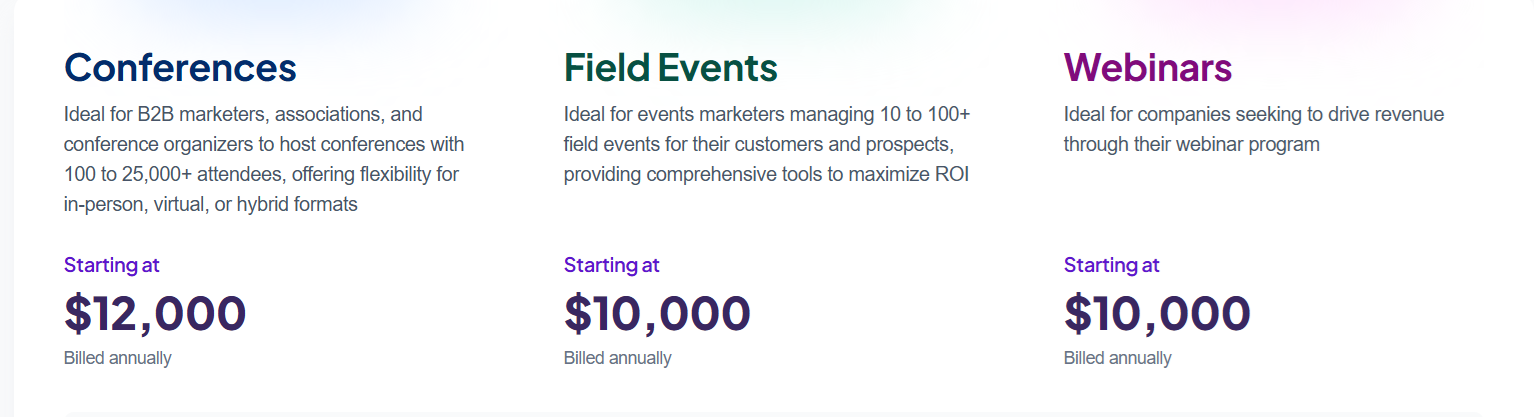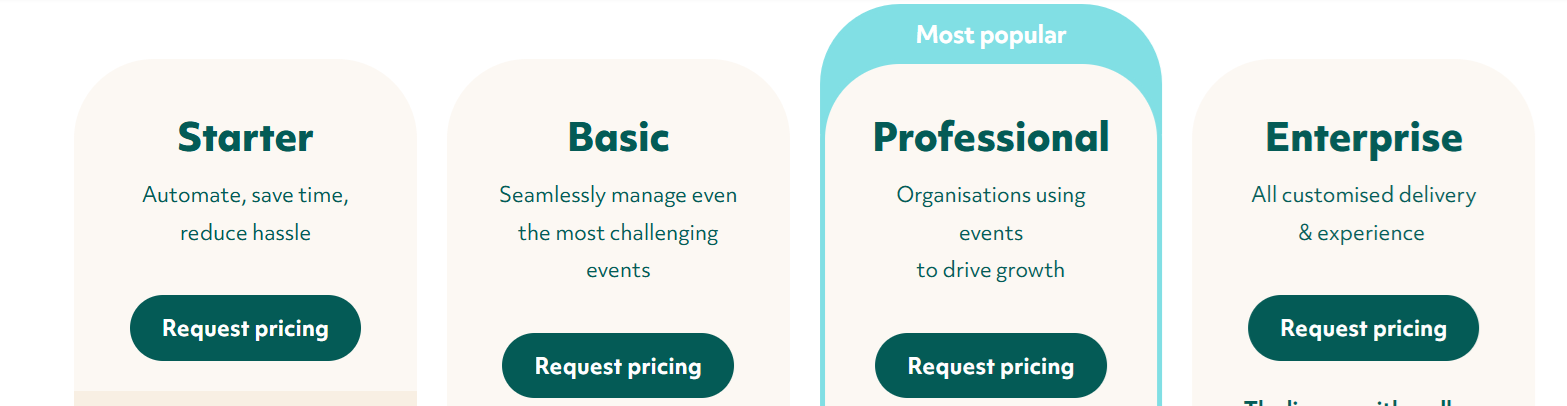While there are many webinar software platforms available, not all of them are created equal. You may be looking for a platform that is easy to use, has a great feature set, or is affordable.
But depending on your business needs, you should consider whether the platform integrates with other software you use. On top of that, you’ll want to ensure that the platform can accommodate the size of your webinars. However, looking for such a webinar software platform can be not only challenging but also incredibly tiresome and time-consuming.
In addition, the features offered by each platform can be difficult to compare – yet you need to do it to find the right webinar platform for your business. Otherwise, you risk ending up with webinar software that doesn’t suit your needs and causes more headaches than it solves.
Doing so takes time – but we are here to help.
That’s why we’ve done the hard work for you and put together a list of the 40 best webinar software platforms as of April 2025 . The list is based on our findings after researching dozens of platforms, taking into account the features each offer, as well as customer reviews. We’ve also listed some key features and pricing plans, so you can get a better idea of what each platform offers – and how many dimes it’ll cost you. This should be helpful for you to make some informed decisions about which webinar software platforms are the best fit for your business.
Without further ado, here are the 40 best webinar tools.
#1 LiveWebinar
An advanced and complex webinar hosting platform fully tailored to any business (USD 0.00 - USD to 471.17 per month)
LiveWebinar is a cloud-based webinar and online meeting software that is useful for both small businesses and large enterprises.
It makes it easy for sales teams, HR departments, or marketing teams to host online events, webinars, and business meetings.
Thinking of branding your webinars with your own logo, colors, and other visual elements? LiveWebinar makes it possible with their own original branding tool. You can leverage more than 1500 customizable elements and keep your branding consistent.
Unlike many other platforms, LiveWebinar works directly in the browser. No extra setup or installation is required – it takes only a second to get through your perfect webinar room.
Expanding the reach of your webinars is also made easier with HQ live streaming and recording – you can enable it in as little as two clicks.
You can also easily share your screen in several setups, enable a presenter mode, and run your slides during online meetings.
With polls, surveys, and tests, you can boost and analyze audience engagement and deliver valuable and data-driven insights. On top of that, you’re given the opportunity to set up and customize your CTA to drive extra traffic.
For any online meeting, chat is an essential feature, and LiveWebinar nailed it. Providing Q&A module, as well as a Raised Hand module, allows for smooth moderation. There are also translation and interpreting features available.
With extra features such as paid webinars or evergreen webinars, you can make the most of your online meetings, repurpose them, automate the process, and add them as an important and profitable part to your marketing strategy.
And LiveWebinar is data driven & data friendly. This means that you get a lot of insights you can turn into actionable marketing activities. For example, you can collect info using custom registration forms and pass the details directly to your email marketing tools or marketing automation platform through the native integrations offered by LiveWebinar, or via Zapier integration.
LiveWebinar is more than a reliable webinar platform – it allows for collaboration and larger event organization with unique features such as break-out rooms you can use for workshops or group meetings.

Source: https://www.livewebinar.com/
Key features of LiveWebinar
- live streaming options
- high quality video and audio
- whiteboard
- polls, surveys and tests available
- HD recorder – full HD recording available
- screen share (entire screen, browser tab or presentation sharing)
- web presenter mode
- presentations
- phone bridge
- advanced API integration
- broadcasting to social media channels
- live chat
- moderated chat with QA and raised hand modules
- evergreen webinars
- breakout rooms
- paid webinars feature – monetize your knowledge and expertise
- branding tool with thousands of customizable elements
- statistics and reports
- rooms can hold even more than 1000 attendees
- certificates
- embed forms
- one click registration link
- registration forms
- paid webinars
Pros
- very intuitive and easy to use webinar software
- versatile platform that can be used for various types of communication: online training, sales meetings, recruitment interviews, virtual events, hybrid conferences - not only webinars
- guaranteed high-security within this webinar tool (double encrypted storage or transport layer security, just to name a few examples)
- perfect for small and large companies looking to take their webinars to the next level with advanced technology
- has many features (more than 60 features and counting) and integrations (both native and via Zapier)
- has a free lifetime plan
- no installation needed
- works with any device
- large customization range (1500+ elements to personalize)
Cons
- no free trial – yet the free version, no strings attached, is available
Pricing plans
Awards
LiveWebinar has been recognized with many awards and accolades. It is one of the most popular video conferencing solutions on the market, and it has helped businesses of all sizes to improve communication and collaboration. Because of its ease of use, reliability, and feature-rich platform, LiveWebinar is trusted by many of the world's leading companies and organizations. Capterra, G2, GetApp, SourceForge and TrustRadius are just a few companies that have decided to award LiveWebinar over the course of last years. Check out our badges.
Integrations
LiveWebinar integrates with a number of marketing tools in order to make your webinars more effective. By integrating with marketing automation platforms, you can automate your webinars and trigger them based on certain behaviors or actions that your leads take. Likewise, email marketing tools can be used to promote your webinars and help you grow your list of attendees. Finally, Zapier can be used to connect LiveWebinar with over 1,500 other apps, allowing you to automate even more of your workflow surrounding webinars. Ultimately, these integrations will save you time and effort while making your webinars more successful.
Our review of LiveWebinar
LiveWebinar is a very comprehensive tool as it allows its users not only to host webinars and schedule recurring meetings but also to broadcast to social media channels, screen sharing, conduct tests, surveys, polls, HD recording, and more. It's a great tool for every type of company as, thanks to it, they will be able to fully customize their account branding. The software integrates with quite many marketing automation and CRM tools to help generate insights into meeting and webinar statistics which is also valuable. The great benefit is that this platform has a free pricing plan. So many features speak for themselves and encourage many to try it out.
The tool is clear and affordable, but also offers many features supporting collaboration and personalization (and if you need more, custom plans are here for you). Whether you’re looking to learn from an expert or share your own expertise with others, LiveWebinar is a perfect choice. Not all webinar software offer such advanced webinar technology, so if you’re looking for the best webinar software for your needs, you may have just found one.
#2 WebinarJam
All-in-one webinar platform (USD 39.00 - USD 379.00 per month)
WebinarJam is a webinar platform that enables you to host and manage online events. It supports live casting, event streaming, and webinar broadcasting. Live chat and the ability to invite up to six co-presenters to broadcast in high definition make WebinarJam a tool for collaboration and communication. With this all-in-one webinar platform, you can reach more people.
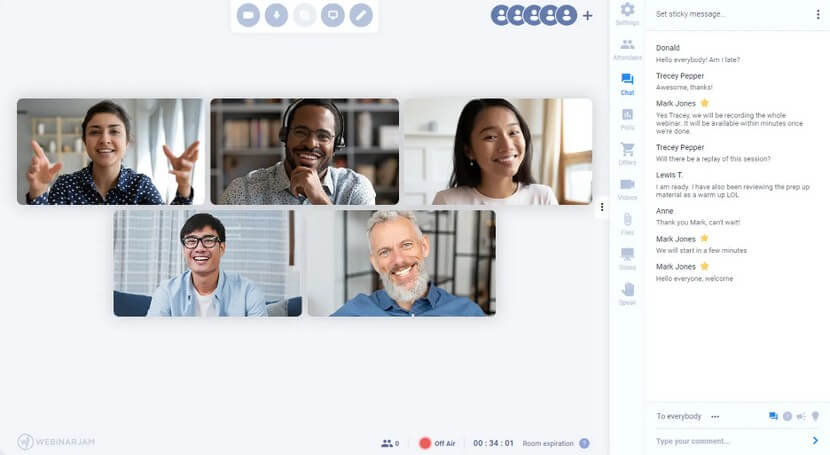
source: webinarjam.com
Key features of WebinarJam
- audio broadcasting
- screen sharing
- live chat
- automated recordings
- live streaming
- page builder
- email and SMS system
- registration notification
Pros
- high video quality
- meeting room design
- rich in features
- customization options
- has free trial
Cons
- has no free plan
- it's not so intuitive
- reported as buggy
Pricing plans

Starter - USD 39.00
Basic - USD 79.00
Professional - USD 229.00
Enterprise - USD 379.00
Our review of WebinarJam
WebinarJam is a webinar platform that enables you to host and manage online events. With this tool, you can create and deliver webinars that help you connect with your audience in real-time. You can also use the platform to record webinars for on-demand viewing, as well as for scheduling and broadcasting to social media platforms. It offers a range of features to help you deliver professional and successful webinars. For example, you can use the platform to send automated email and SMS reminders, filter bad words, and more. It has 4 pricing plans starting from USD 39.00. With a free trial, you can check if you like this platform. There are, however, many who believe this platform is not as intuitive as producers claim, so keep this in mind.
#3 Zoho Meet
Online meeting software for your video conferencing & webinar needs (EUR 0.00 - EUR 16.00 per month)
With Zoho Meeting, people can find new ways to collaborate and work remotely. With this system, you can host webinars on a regular basis. With recurring webinars, you can schedule a webinar once and have it repeat on a schedule of your choosing. Through screen sharing and video conferencing, present to your audience and engage them.
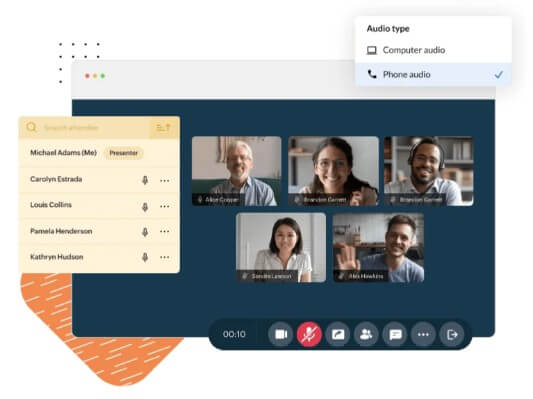
source: zoho
Key features of Zoho Meet
- interactive web meeting tools
- integrations
- polls, Q&A
- reporting
- screen sharing
- calendar sync for meetings
Pros
- affordable platform
- simple to use
- good support
- has free trial and plan
Cons
- you have to install a .exe on your computer to make it work
- users can’t join before the host starts the meeting
- the price of the plan depends on the number of webinar participants
Pricing plans
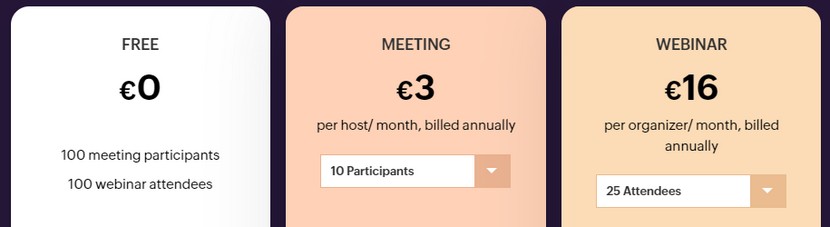
Free - EUR 0.00
Meeting - starts from EUR 3.00
Webinar - starts from EUR 16.00
Our review of Zoho Meet
Zoho Meet is an easy-to-use webinar platform that enables you to host webinars with up to 3,000 participants! With this tool, you can easily deliver engaging and informative webinars that will help you connect with your audience, boost sales and drive conversions. The platform comes with a range of features that include live streaming, HD video, embedded registration forms, screen sharing, polls, Q&A functionality, and more. Plus, Zoho Meet offers you a free plan and a free trial so that you can take advantage of them. But, you have to install an app on your computer to make it work, which is not very convenient.
#4 Zoom
One solution for meetings, chat, whiteboard, phone, and more so you can connect with anyone from anywhere (USD 0.00 - USD 199.90 per month)
Zoom is a webinar platform that lets its customers express ideas, connect to others, and build toward a future limited only by your imagination. It's an intuitive, scalable, and secure choice for large enterprises, small businesses, and individuals alike. Features include cloud and local recording with transcripts and multi-user annotation capabilities via screen share. Access it with one click, chat across platforms and share files, all with encrypted settings.

source: https://zoom.us/
Key features of Zoom
- HD audio and video
- build-in collaboration tools
- virtual background availability
- sharing videos and files
- whiteboard
Pros
- rather easy to use
- works across devices
- available for Windows, macOS, Linux, iOS, and Android OS
- free (but very limited) account available
Cons
- updates without warning
- sometimes the video and microphone quality gets really bad
- quite expensive for paid plans
- meetings can be interrupted
Pricing plans
Basic - USD 0.00
Pro - USD 149.90
Business - USD 199.90
Enterprise - custom
Our review of Zoom
Zoom is a webinar and web conference solution that helps you connect with your audience, wherever they may be. It allows users to host and attend live webinars and provides HQ recording and video features that, however, sometimes may cause problems. You can schedule and host live events and enjoy the benefits of live, face-to-face interaction without the hassle or expensive costs of travel so that users can take part in your meeting at their convenience. With Zoom, webinar hosts can share their screens, files, and presentations with a global audience. Attendees can participate in live Q&A sessions and polls, and they can also download any presentations or files that the host shares during the webinar. Although Zoom is a quite expensive tool - you have 4 plans, including a free one, but really basic - so you may want to look for alternatives.
#5 Livestorm
A platform that can manage meetings, webinars, and virtual events from start to finish (USD 0.00 - USD 79.00 per month)
Livestorm provides teams with integrated tools to manage their video events from start to finish. With this platform, you can forget about boring meetings or events where you're talking on a screen without getting feedback from the audience. It contains many features as well, so you can easily engage your audience and launch polls, answer questions, display emojis, share files, and much more. This one end-to-end platform is suitable for scheduling events, activating your audience, and reporting your findings.

source: LiveStorm
Key features of Livestorm
- inviting participants
- reminder emails
- extensive analyzing dashboard
- CRM integrations
- advanced reporting
- multiple workspaces
- event automation
- speaking permissions
Pros
- quite intuitive compared to many other platforms
- has custom branding
- responsive support
- good security
- the platform allows attendees to register quickly
Cons
- the best support is only in a Business and Enterprise plan
- the free plan is really basic
- not many integration options
Pricing plans
source: Livestorm
Free - USD 0.00
Pro - USD 79.00
Business - custom
Enterprise - custom
Our review of Livestorm
Livestorm is a webinar software that helps businesses broadcast high-quality live video content to their audiences. It provides a set of tools for creating and managing on demand webinars and conferences. Meetings of any size will be easier to host with its features. It's also a reliable and secure solution, providing HD video, audio, and content sharing across everything from your mobile and desktop devices to telephones and conference room systems. It offers a range of helpful features, but is not the best tool in this comparison.
#6 GoTo Webinar
Host virtual events with interactivity and analytics (USD 49.00 - USD 399.00 per month)
You can use this platform for remote employee training, hybrid all-hands meetings, pre-recorded product demos, and multi-day conferences. This all-in-one virtual event system can give attendees, for example, video with good quality audio, and features that make your events effective.
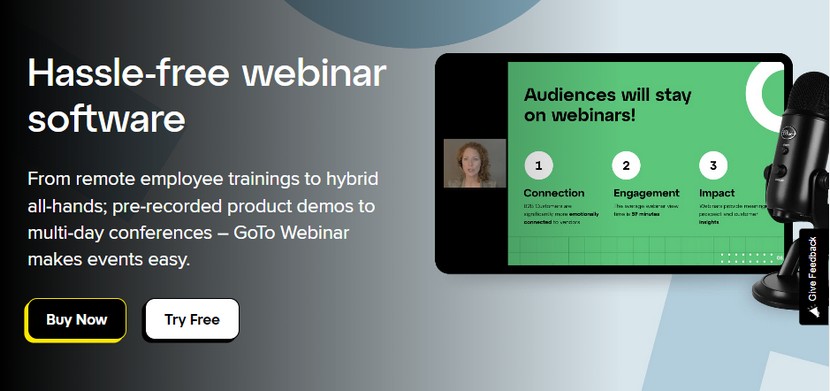
source: https://www.goto.com/webinar#
Key features of GoTo Webinar
- reporting and analytics
- automated emails
- full-service registration
- video sharing
- source tracking
- recorded events
- polls, handouts, Q&A
Pros
- relatively secure
- easy to use
- integrations available
- doesn’t require any installation
- you can try it for free
Cons
- no free plan
- for small businesses, it may be too advanced
- pretty costly
Pricing plans
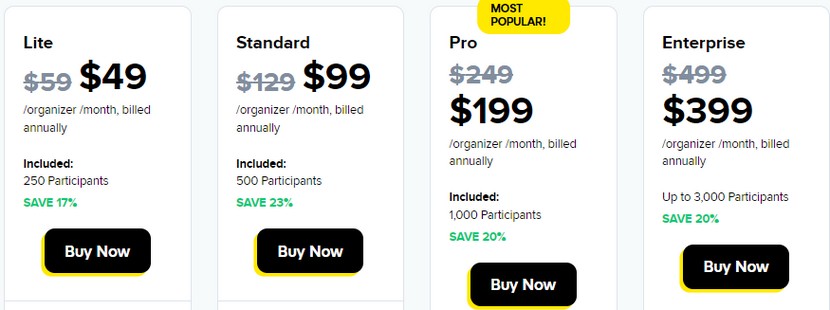
source: https://www.goto.com/pricing/webinar#
Lite - USD 49.00
Standard - USD 99.00
Pro - USD 199.00
Enterprise - USD 399.00
Our review of GoTo Webinar
GoTo Webinar is an easy-to-use webinar platform that helps you engage with your audience and build stronger relationships. With GoTo Webinar, you can start hosting webinars, create engaging on-demand webinars, and get more out of your events. With this tool, you can host live and on-demand webinars, create custom branding for your event pages, and track performance with embedded analytics. Plus, it delivers stellar experience to your attendees thanks to polls, Q&A, and surveys. However, it’s relatively pricey with the cheapest plan starting at $49 a month.
#7 Cvent
Video engagement platform (USD per month unknown)
Cvent's online event management software provides event planners with a solution to increase event attendance and decrease event costs. It allows its customers to host hybrid events, virtual events, and in-person events. Cvent's ticketing platform provides a more branded event ticketing experience.

Source: Cvent
Key features of Cvent
private video rooms
transit with a single click
landing pages
streaming
analytics
Pros
all-in-one platform
customization options
good support
many engaging tools
Cons
pricing unknown
not so intuitive
lacking integrations with common platforms
considered as buggy
Pricing plans
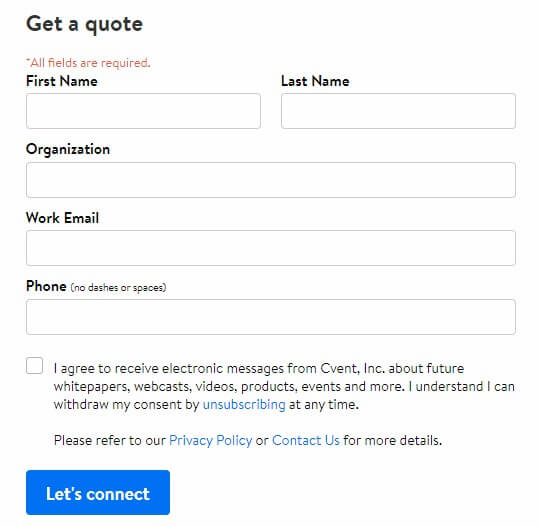
Source: Cvent
Our review of Cvent
This platform provides screen sharing, chat, and more options for hosting webinars and events. It requires no installation or download, so you can start using it immediately. Setting up is also easy, although it may take you a moment to get fully on board. Getting to know pricing plans on your own is also challenging and may push you towards checking other solutions.
#8 Vimeo Livestream
Live streaming solutions (from USD 75.00 per month)
Livestream is a webinar software designed primarily for businesses and educational institutions that have built relationships with their target audiences. You can reach everyone in real-time, whether you're live streaming a conference, webinar, or your company all-hands. Live streaming gives you a way to connect with your employees, customers, and community. There is no maximum limit on the number of attendees.
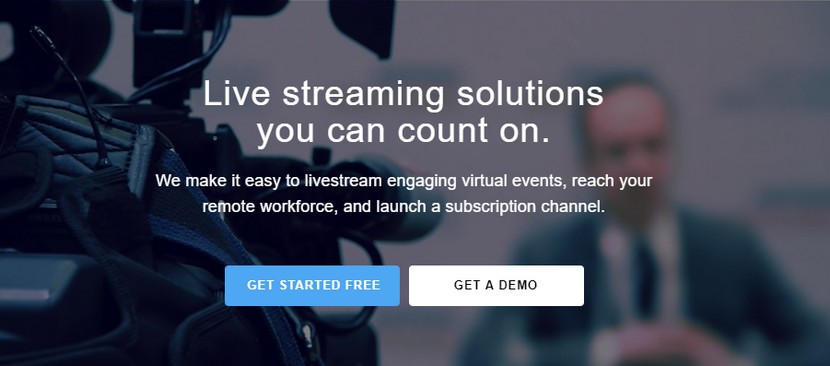
source: Livestream
Key features of Livestream
- Full HD live streaming
- video management
- custom registration forms
- moderated chat
- Q&A, live polls
- automatic recording
- unlimited storage
Pros
- decent support
- quick streaming to social media
- intuitive system
- 30-day trial
Cons
- not a good fit for everyone
- quite expensive
- more of a fit for live streaming than webinars
Pricing plan
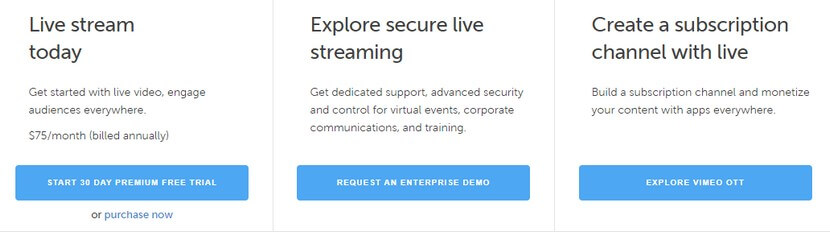
source: Livestream
Vimeo Premium - USD 75.00
Vimeo Enterprise - custom
Vimeo OTT - custom
Our review of Vimeo Livestream
Vimeo Livestream is an online webinar platform that enables users to conduct interactive online meetings and stream them online. It provides users with Facebook Live or YouTube streaming and gives the possibility to embed webinars on your website. It also includes features such as poll and survey tools, which can be used to gather feedback from participants or generate leads. It is a live streaming solution that enables people to share their online meetings, presentations, and webinars. With Vimeo Livestream, users can live stream engaging virtual events and reach the remote workforce. It has 3 pricing plans and quite a long, free trial. It’s expensive, so this trial may be worth checking out before you make an informed decision.
#9 Demio
Run more effective webinars with less work (USD 45.00 - USD 196.00 per month)
Demio provides simple, no-download webinar software that creates good experience for your audience, as well as all the marketing tools you need to generate better results. From customizable domains to featured colors, this tool provides many options to brand your webinar. Demio includes features for creating a registration process or promoting your event.
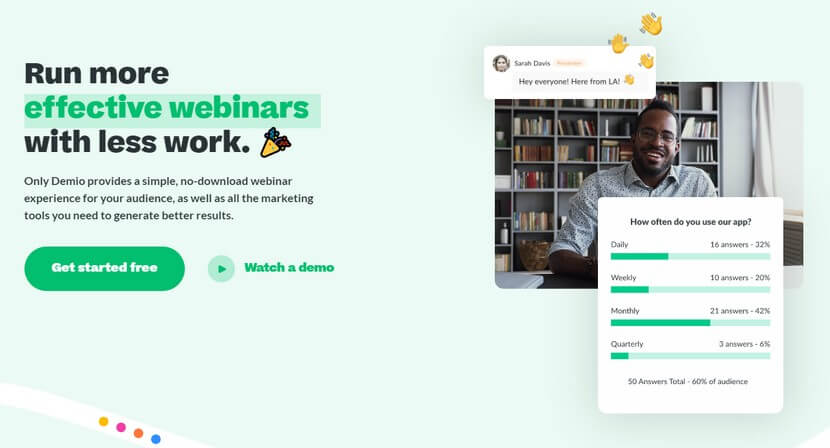
source: Demio
Key features of Demio
- native registration pages
- chat, polls
- advanced reports
- custom domain
- interactions
- automated webinars
Pros
- simple to use
- no downloads needed
- partially customizable
- intuitive meetings
Cons
- the Starter plan has very based features
- pricing is quite high
- reported as buggy
Pricing plans
source: Demio
Starter - from USD 45.00
Growth - from USD 80.00
Premium - from USD 196.00
Our review of Demio
Demio is an online system that enables users to host and attend webinars. It provides a platform where you can upload your presentation slides or share videos directly from Demio, so you never have to leave the room when you’re presenting. Demio also offers chat, polls, and many marketing options that make it a tool to consider using for collaborative presentations and webinars. It can be a tool for businesses and professionals who need to boost their audience’s engagement. It has only 3 pricing plans though, which may not be enough for many. Also, with limited features for screen sharing (you can share your entire screen, and that’s it!) this tool doesn’t nail it for presenters, webinar hosts, or virtual event organizers.
#10 DaCast
Stream video through a dedicated platform (USD 39.00 - USD 165.00 per month)
A centralized dashboard allows businesses to broadcast live and on-demand videos and events using Dacast's streaming solution. With the platform, teams can track audience engagement, consumption analytics, revenue generation, and location metrics.
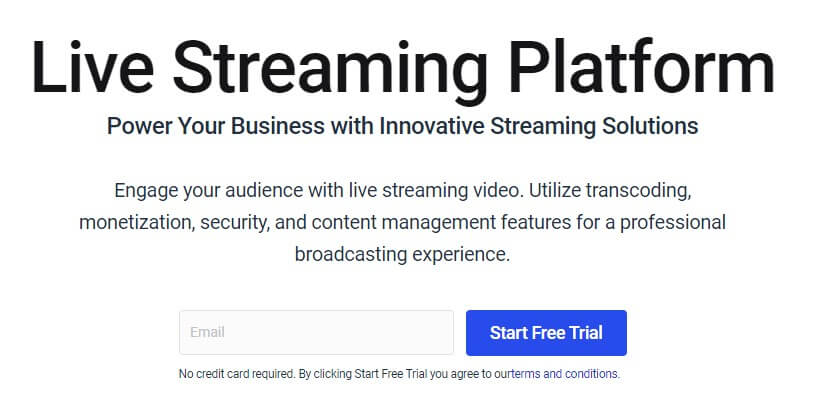
source: DaCast
Key features of DaCast
- live streaming share
- video management tools
- secure video hosting
- video monetization
- content management features
- API-based platform
Pros
- 24/7 support
- easy to use
- private streaming
- free trial
Cons
- too basic for big businesses
- the price plan depends on the amount of storage you choose
- not the best for webinars or virtual events
- not many customization options known from other platforms
Pricing plans
source: DaCast
Starter - USD 39.00
Event - USD 63.00
Scale - USD 165.00
Custom - custom
Our review of DaCast
With DaCast you can do a lot for your webinars and online meetings, like utilize transcoding, monetization, security, and content management features for a professional broadcasting experience. The web-based solution is easy to use and covers the entire webinar process from preparation to presentation and from interaction to follow-up. The software requires no installation and works on many operating systems, so it’s really convenient. You can generate leads, build loyalty, and close sales with DaCast – however, it won’t be the best solution if you need a complex webinar software. Based on how much storage you need, you can choose from 4 pricing plans.
#11 Crowdcast
Grow your audience with video content (USD 49.00 - USD 195 per month)
Crowdcast is a tool that lets you host live events on the spot. This tool reimagined your live video experience from the ground up, focusing on 3 key areas: simplicity, engagement, and growth. You can register, watch, and replay all on one page. It only takes seconds to set up your live event.
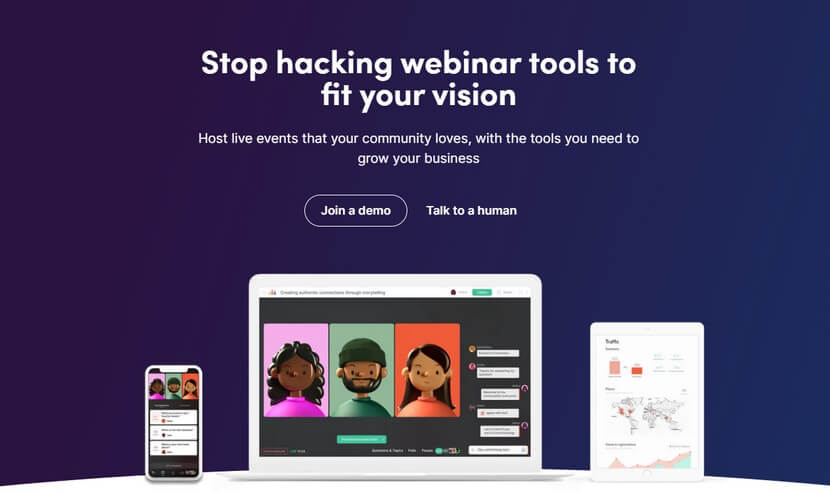
source: CrowdCast
Key features of Crowdcast
multi live streaming
email and push notifications
built-in pages
presentations sharing
integrations
chat, polls, Q&A
CTAs
paid events
Pros
no downloads
works on any device
many features
easy to export important data
free trial
Cons
not so intuitive
problems with registrations
integrations could be improved
Pricing plans
Lite - USD 49.00
Pro - USD 89.00
Business - USD 195.00
Our review of Crowdcast
Crowdcast is a webinar and video conferencing platform that enables businesses and organizations to hold live events. This tool can be used for delivering high-quality lessons or integral meetings. This live streaming platform lets you hold Q&As and online conferences as well. If you are not a very tech-savvy person, you can start your first live stream in mere minutes with this software. This tool also provides a landing page builder, ticketing, event, and recording unified under one single URL. It has 4 pricing plans, no free account but 2-week free trial.
#12 Adobe Connect
Virtual experiences with Adobe Connect (USD 190.00 - USD 390.00 per month)
Adobe Connect is a web conferencing platform that provides standard features like video, audio, screen-sharing, polls, chat, Q&A, and document transfers, as well as the ability for users to create presentations, online training materials, and learning modules. The product is entirely Adobe Flash-based and has a few add-ons.
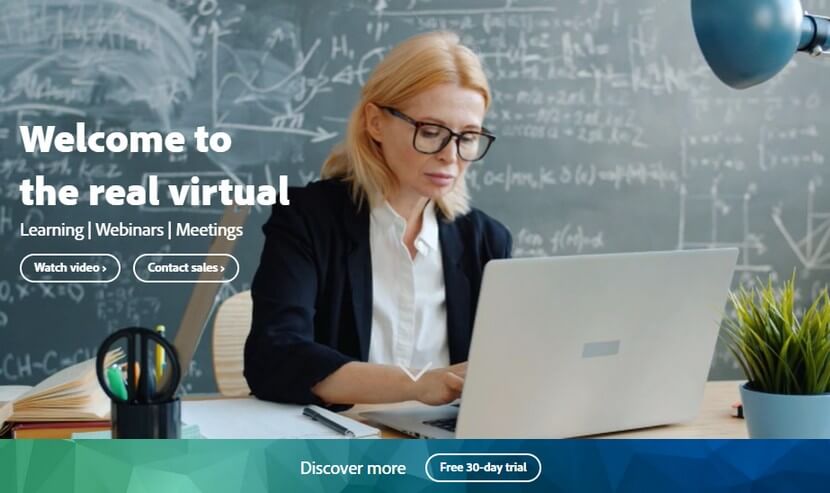
source: Adobe
Key features of Adobe Connect
- HD video
- breakout rooms
- virtual backstage
- chat, polls, quizzes, simulations, games
- integrations
- analysis features
Pros
- secure solution
- good support provided
- works on any device
- 30-days free trial
Cons
- quite expensive
- advanced and tangled for many
- getting costly as you grow
Pricing plans
source: Adobe Connect
Adobe Connect Standard - USD 190.00
Adobe Connect Premium - USD 290.00
Adobe Connect Enterprise - USD 390.00
Our review of Adobe Connect
Organizations that use Adobe Connect can be in touch with their audiences in real-time, no matter where they are located. And because this tool is accessible from any device with an internet connection, it’s easy for busy professionals to participate in online events. With this easy-to-use interface you can run webinars that generate leads and boost sales without any prior experience or technical expertise. This platform offers 4 pricing plans that are pretty expensive. In particular, small businesses may not be able to afford this solution. On the other hand, you may take advantage of the 30-day free trial.
#13 MyLeadSystemPRO
Software to grow your home-based business (pricing unknown)
MyLeadSystemPRO is a basic tool for online communication. It is a cloud-based solution that helps businesses record webinars, share screens, chat, run paid webinars, or make polls. It enables users to automatically send invitations, reminders, and follow-up emails to registrants or participants. In addition, this tool allows users to redirect webinar attendees to sales or lead capture pages at the end of each session.

source: MyLeadSystemPRO
Key features of MyLeadSystemPRO
- customizable templates
- white-label content
- polls, surveys, Q&A
- screen sharing
- automatic invitations
- follow-up emails
- public and private questions
Pros
- setup is fairly easy
- intuitive user interface
- many functions
- good customer support
Cons
- no free trial/free version
- depending on Hangouts, it may become unavailable due to changes in Google software
Pricing plans
Our review of MyLeadSystemPRO
MyLeadSystemPRo has a webinar and online meeting software that lets you hold business meetings with colleagues, clients, or customers from anywhere in the world. It has a range of basic features that make online conferencing simple and productive. You can share your screen, use video and audio, and even record meetings. Plus, this platform provides webinar registration, and in-built opt-in forms. Additionally, it includes all the essential features you need to host any type of webinar effectively. The system is also user-friendly for both hosts and participants. We have no idea about its pricing since MyLeadSystemPRO only provides pricing information about their platform, not webinars.
#14 EverWebinar
Webinar experience software (USD 99.00 - USD 874.00 per monthly/biennially)
EverWebinar is a platform that automates your webinar efforts. Whether you're broadcasting your pre-recorded webcam, a screen share, a PowerPoint presentation, or anything in between, EverWebinar will do it just okay for you.
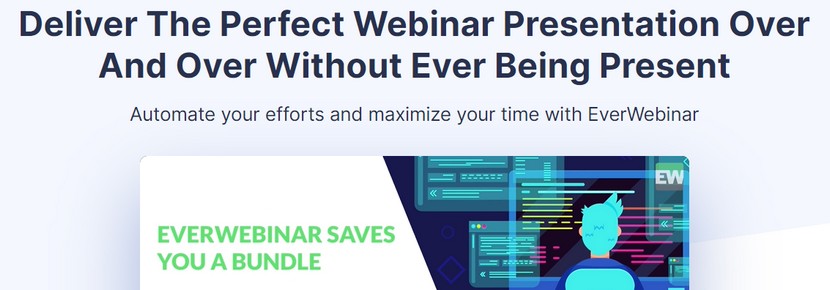
source: EverWebinar
Key features of EverWebinar
- performance stats
- live and evergreen events
- screen sharing
- advanced scheduling system
- time zone auto-detection
- free hosting through cloud-based servers
- broadcasting to social media
Pros
- intuitive platform
- switch between WebinarJam and EverWebinar in one click
- works in every browser
- real-time results from polls and surveys
- 30-day risk-free money-back guarantee
Cons
- a few complaints about streaming on mobile
- only 2 pricing plans are paid annually
- pretty pricey especially with a short trial – long commitment
Pricing plans
source: EverWebinar
Monthly - USD 99.00
Yearly - USD 499.00
Biennial - USD 874.00
Our review of EverWebinar
Online conferencing platform EverWebinar allows users to host real-time meetings and collaborate with colleagues. The platform offers a range of features, including HD video conferencing, screen sharing, chat, and polls. EverWebinar is ok for small and medium businesses aiming to generate leads and boost sales through virtual events – it may not meet the meets of large companies. As part of your webinar, you can transact right during the sales pitch. EverWebinar has a 14-day free trial and 2 pricing plans that are paid annually or biennially. This may not be a convenient solution for everyone, as it requires high committing.
#15 WebinarNinja
Webinar software for creators and coaches (USD 0.30-0.60 per attendee)
Thanks to WebinarNinja features, it lets you reach your audience wherever (and whenever) they are with automated presentations. You can connect in real-time or at any time. With built-in tools, WebinarNinja is a good addition to our comparison.

source: WebinarNinja
Key features of WebinarNinja
- live broadcasting
- pre-recorded and evergreen webinars
- built-in landing pages
- analytics
- integrations
- instant chat, polls, and Q&A
Pros
- simple to set up and use
- nice design
- modern features
- free trial
Cons
- The Basic plan has only up to 2 hours per webinar
- no free account
- reported as buggy
Pricing plans
source: WebinarNinja
0.30-0.60 USD per attendee
Our review of WebinarNinja
WebinarNinja is a webinar platform that enables you to host online meetings. It's easy to use and shares your screen, audio and video with your attendees. Recording your meetings for future playback is also possible. WebinarNinja is also a straightforward solution that allows you to create a webinar quickly. Coaches, creators, freelancers, and non-profits around the world can use WebinarNinja and securely extend their reach far and beyond the ordinary. It has no free account but, instead, a free trial – and this may be a huge drawback for many, since the free account is really limited. Paid plans, on the other hand, are fairly restricted.
#16 BigMarker
A platform for webinar marketing and automation - prices unknown
BigMarker is a platform for webinars, virtual and hybrid events. They combine video technology with marketing and interactive experience capabilities to create branded events. Companies across the world use BigMarker's platform to create virtual, hybrid, and webinar events.
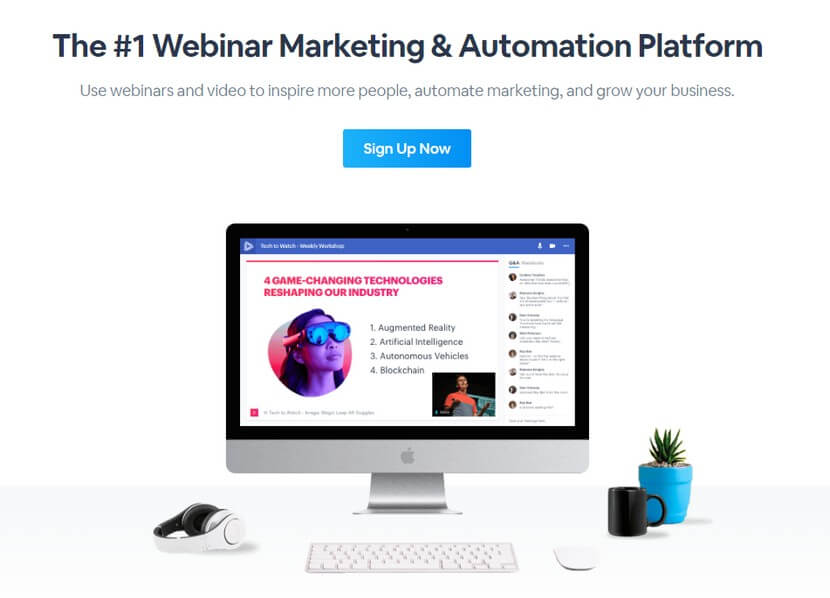
source: BigMarker
Key features of BigMarker
- automation
- evergreen webinars
- on-demand webinars
- personalized online room
- broadcasting
- analytics
- HD streaming
- Q&A with Upvoting, Answering & Publishing
Pros
- all-in-one platform
- intuitive system
- works with any browser
- free trial
Cons
- prices unknown
- some complaints about working on the Chrome browser
- distracted mobile experience
- may not be suitable for SMB
Pricing plans
Prices unknown
Our review of BigMarker
With BigMarker, users can easily hold online meetings with colleagues, clients, or customers. The platform's HD video conferencing allows users to see each other and share screens in high quality, while the chat function lets them communicate in real-time. It’s easy to engage an audience with this tool as it has many features, like chat or Q&A with upvoting, answering, and publishing. Additionally, the screen sharing feature gives users the ability to share documents and presentations with others during their meetings. Also, participants can raise their hands, and they can be invited on stage. There are 3 pricing plans and a free trial. BigMarker is without a free account.
#17 Jumbo
Your videos and community in one place (USD 330.00 - USD 999.00 per month)
Jumbo constructs social video platforms that enable people to educate, engage and entertain their audiences. It's an integrated and customized solution for your brand with webinar features. May be a good fit for virtual conferences or fundraisers, but it focuses more on creating communities.

Source: Jumbo
Key features of Jumbo
- virtual breakout rooms
- live chat
- live streaming
- registration page
- polls
- analytics
Pros
- a few branding options
- custom domain
- works on any browser and device
- good support provided
- free trial
Cons
- very expensive - not affordable for many companies
- limited customization options
- less interactive than other solutions
Pricing plans

Source: Jumbo
Jumbo Starter - USD 330.00
Jumbo Standard - USD 999.00
Jumbo’s Partner Program - custom
Our review of Jumbo
Jumbo is an expensive webinar software that allows for online meetings, webinars, video conferencing, live streaming, and broadcasting. The price is high, though, making it one of the most expensive tools in the listicle. It's simple to use and can be accessed from anywhere with an internet connection. Participants can join meetings using their computer or any other mobile device, and there is no need to download any software or plugins. It also offers a range of features such as screen sharing, chat, and recording. Jumbo gives you a custom domain and branding options if you need them, it also has many features to engage your audience. It has only 2 pricing plans, both of them on the pricey side.
#18 Loom
A tool to record quick videos of your screen and cam (from USD 15.00 per month)
Loom is a video-making solution designed to help businesses facilitate workplace communication through video or screen recording capabilities. You can explain anything quickly with this tool. It works on any device, such as a mobile app or Chrome extension. It allows users to utilize the web interface to capture screens or record front-facing camera videos and share them.

Source: Loom
Key features of Loom
- screen and camera recording
- high-definition up to 4K
- sharing video with a link
- instant video editing
- emoji reactions and time-stamped comments
- video downloads
- video sharing
Pros
- works on any system and device
- improves onboarding
- quick to install
- easy to use
- free account
Cons
- do not have extended features for webinars
- not for live webinars
- no interactive options or live chat
Pricing plans
Source: Loom
Starter - free
Business - USD 15.00
Business + AI - USD 20.00
Enterprise - custom
Our review of Loom
Loom can be a video recording tool for evergreen webinars or pre-recorded webinars. However, this solution is not good for live online meetings or virtual events. It can either be deployed on-premise or hosted in the cloud, as you want. It enables teams to gather content in a library and share specific videos with groups of people by creating public folders or providing limited access using password protection. With many integrations, it's even more convenient to use this tool. Loom can be used for free (limited use) too, but still – won’t work wonders for webinars.
#19 JetWebinar
Video conferencing platform for business (USD 59.00 - 249.00 per month unknown)
JetWebinar is a one-stop solution for massively successful online conferences and events. This tool is a real-time broadcasting platform specifically built for hosting high-attendance webinars. It offers sub-second latency broadcasting for marketers, educators, and event professionals that are looking to provide interactive live webinar experiences for their audience on a big scale.

Source: JetWebinar
Key features of JetWebinar
- high-quality broadcast
- live chat
- custom webinar registration pages
- custom thank you pages
- marketing automation
Pros
- real-time communication
- no downloads
- access from any device
- customization options
- free trial
Cons
- high prices
- too extended for small businesses
- the onboarding process is reported to be messy
Pricing plans
Our review of JetWebinar
With JetWebinar, you can host or attend live or recorded webinars with a wide range of both basic and advanced features. It's one of the most popular webinar platforms on the market, and it's been used by many thanks to its webinars that can really engage communities. Some of the key features include HQ broadcasting, screen sharing, live chat, polls, and breakout rooms, in one place, so using this platform means you will save your time. You can also use it to create automated marketing campaigns. Overall, it's a platform that can help you connect with your audience. It is unknown what the price is, however, based on reviews, it appears to be one of the more expensive tools.
#20 OneStream Live
Social media supported platform for webinars (USD 0.00 - USD 79.00 per month)
OneStream is a cloud-based streaming service. This tool stream stored videos directly from Google Drive, Dropbox, and OneDrive. You can upload videos stored on your computer, use your camera to record yourself, or capture your screen to live stream later. You are able to create real-time events or schedule pre-recorded videos for live streaming up to 60 days in advance.

Source: OneStream
Key features of OneStream Live
- social media streaming
- pre-recorded streaming
- live streaming
- cloud storage integration
- embed player
- different upload options
- chat features
Pros
- customization options
- streaming features
- 360° videos
- email support
- free account
Cons
- not so intuitive
- problems with support reported
- limited interactive options
Pricing plans
Free - USD 0.00
Basic - USD 10.00
Standard - USD 39.00
Professional - USD 79.00
Our review of OneStream Live
OneStream Live offers a few features for streaming and broadcasting. You can easily integrate a streaming tool like OBS, Zoom, Ecamm, Webex, Wirecast, or XSplit, so it’s handy. You can also start multistreaming across social media, and the attendees can see who is talking on the live stream. Additionally, you can manage your team members to collaborate and distribute webinars and online meetings more efficiently – yet, you don’t get too many interactive options at your disposal. There are three paid plans and one free plan to check out, yet to make the most of your webinars you need to go for the most expensive, professional plan.
#21 EasyWebinar
Webinar software with decent access (USD 80.00 - USD 197.00 per month)
With EasyWebinar, you can run your business using an advanced online meeting and webinar platform. In addition to lead generation and customer acquisition, this tool also offers interactive training for onboarding clients. By using this software for workshops, webinars, and lessons, you will be able to scale up your marketing through a few types of webinars.

Source: EasyWebinar
Key features of EasyWebinar
- automated webinars
- social sharing
- HD streaming
- live chat
- automatic reminders
- marketing data
Pros
- many integrations
- no downloads
- easy to use
- 3 months free with annual billing
- free trial
Cons
- no free account
- no internal payment option
Pricing plans
Source: EasyWebinar
Standard - USD 80.00
Pro - USD 197.00
Enterprise - unknown
Our review of EasyWebinar
EasyWebinar is a worth-trying platform, yet it has a few drawbacks. It provides its users with features and integrations that make it possible to host webinars fairly seamlessly. You can share your screen, use the chat function, or invite another participant to be a presenter. You can also record meetings to playback later as an evergreen webinar or share the meeting on social media. This web-based conferencing system also allows for collaboration. It has three pricing plans – all very expensive though – with a free trial. You won’t find a free account here, which may be a huge disadvantage to many. The paid plans can also be considered costly, especially if you compare solutions provided in each of them.
#22 Riverside
Away to record podcasts and videos (USD 0.00 - USD 24.00 per month)
You can record remote podcasts and video interviews with Riverside.fm, and they will look and sound like they were recorded in the same room. With this platform, you can live stream your material to a particular social media platform to expand its reach within minutes. Even when your internet connection is poor, this software will make your recordings smooth and freeze-free.
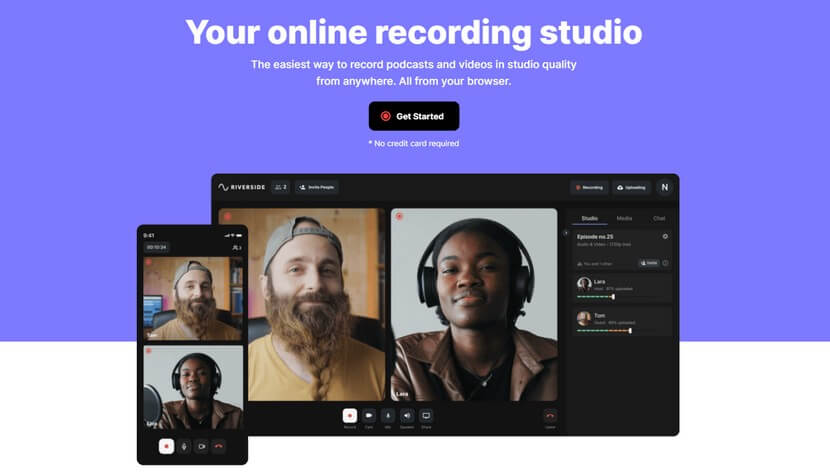
Source: Riverside
Key features of Riverside
- HQ audio and video
- 48kHz WAV audio for every guest
- editorial features
- scheduling
- screen sharing
- social media steraming
Pros
- clear and smooth sound and video
- works on every device
- control over the outcome
- free plan
Cons
- free plan is really basic and won’t grow with you
- there can be delays during session recording
- no interactive options for live webinars
- no paid webinars or evergreen webinars
- not suitable for monetization
Pricing plans
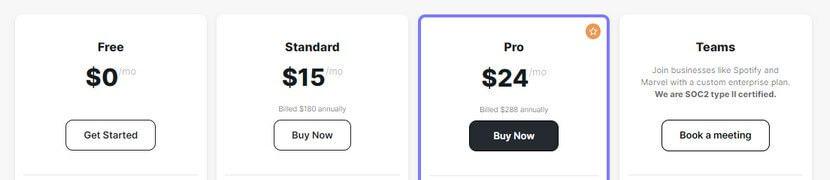
Source: Riverside
Free - USD 0.00
Standard - USD 15.00
Pro - USD 24.00
Teams - custom
Our review of Riverside
The best thing about Riverside is that it enables you to host online seminars or workshops that have really good audio and video quality, but it’s lacking a lot of options. All you need is an internet connection, a webcam, and a microphone – but only if you don’t need much from your webinars! This software also allows you to record your sessions, which means that people who weren't able to make it to the live event can still watch or listen to the recording at their convenience. Most webinar platforms offer handy features for analytics, marketing, editing, and managing your online videos – you may be lacking it a bit here. It has 4 pricing plans, including the free one, yet it may be good only if you’re starting out with webinars.
#23 Zuddl
Trusted event platform (USD per year: 10.000 - 12.000)
Zuddl is a platform for virtual and hybrid events. This tool is built for small and big companies that want to host events of all sizes and types. Companies leverage Zuddl to deliver on-brand online meetings and webinar experiences. It has various features and can be set up in minutes.

Source: Zuddl
Key features of Zuddl
- live and pre-recorded events
- real-time analytics
- speaker management
- registration page
- chat
- knowledge base
Pros
- works on every device
- secured
- integrations available
- quick set up
Cons
- the pricing plans are unknown
- no free trial for you to check out
- too advanced software for freelancers
Pricing plans
Source: https://www.zuddl.com/pricing
Conferences - USD 12.000
Field Events - USD 10.000
Webinar - USD 10.000
Our review of Zuddl
With this webinar software, you can reach a wider audience with your online events. It may work ok with online meetings, webinars, and other forms of content delivery. Additionally, Zuddl comes with features like Q&A, polls, surveys, raised hands, and emoji reactions – standard for many. These options make it valuable for engagement and audience interaction. You can get real support immediately as their team is always there to help you. Zuddl has 3 different pricing plans, but we do not know their pricing, so you must contact their sales for more info. Hidden pricing usually indicates a high price.
#24 Webex Webinars
Create webinar workflows with Webex Webinar (GBP 0.00 - GBP 16.50 per month)
Webex Webinars is a webinar platform for interactive sessions, as you can host events with this tool. It’s useful for both small businesses and big companies and allows for hosting various webinars. If you want to reach your target audience, build your brand identity, and present in a professional manner, you may want to read on.
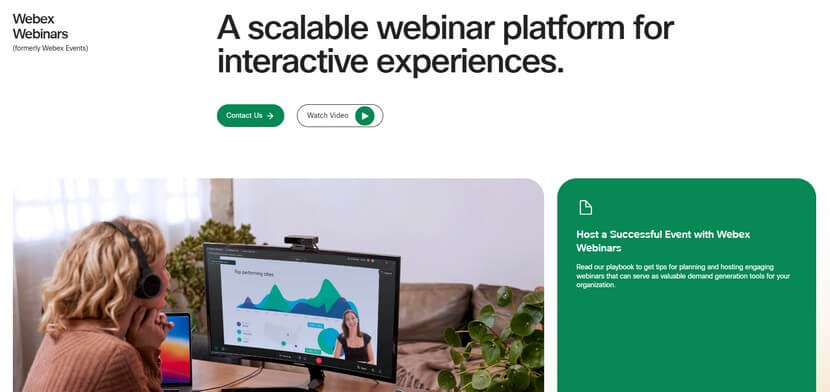
Source: Webex
Key features of Webex Webinars
- cancel background noise
- streaming to Facebook and Youtube Live
- live polling and Q&A
- screen sharing
- breakout rooms
- virtual backgrounds
Pros
- rather intuitive to use
- works on every device
- free account available
Cons
- no free trial for paid versions
- the free account is quite basic and won’t allow you to leverage full potential
- not many integrations available
Pricing plans
Our review of Webex Webinars
With this platform, webinars can be held live or pre-recorded. Webex Webinars offers features that make events versatile. Some of the features offered by this tool include: streaming meetings to Youtube or Facebook Live, polls and Q&A, chat, notes, raising hands, screen sharing capabilities. It’s rather a standard for webinar software.
The software also integrates well with other tools and works well on other devices, so you can use them if you want to add live webinars as part of your marketing strategy. Webex Webinars offers 4 pricing plans, including a free one, but it’s extremely limited. It also does not have a free trial for each plan, so you’re buying a pig in the poke.
#25 Webinar.net
Webinar platform for your use (USD 6,000.00 - USD 21,000.00 per year)
Webinar.net is a system that allows you to own and customize your online presentations to represent your brand. As an alternative to the usual online meeting platforms that are often used for marketing and training applications, it presents an easy-to-use presentation platform with polished user interfaces. It is fully hosted in the cloud and adjusted to customers.
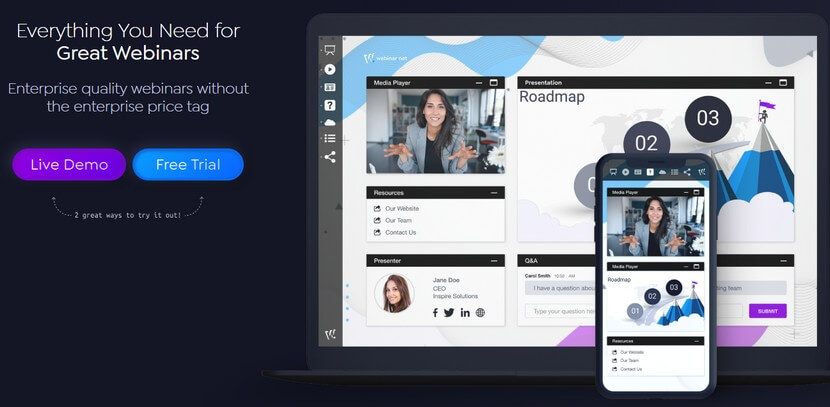
Source: Webinar.net
Key features of Webinar.net
- live and recorded webinars
- attendee console builder
- branded registration emails
- scheduler
- analytics
- reporting
Pros
- easy to use
- no plug-ins
- customization options
- unlimited attendees
- free trial
Cons
- no free account
- incredibly expensive and only paid yearly
- webinar add-ons are paid
- no integrations
- not many options for running an actual webinar
Pricing plans

Source: Webinar.net
Our review of Webinar.net
Webinar.net provides a range of ways to connect with your audience and create an interactive experience, however, it may not be the best for live webinars or paid webinars. In addition to being easy to use, it has features that make it an “okay” tool. This system lets you create and host webinars with ease. No technical experience is required to get started. The customizable options are versatile, but it all comes with a really high price tag. And if you're worried about audio or video quality, don't be - it provides high-quality visuals and sound. The software has 2 pricing plans, no free one available, and is only billed annually, being incredibly expensive.
#26 Vectera
Webinar software for business (EUR 22.00 - EUR 45.00 per month)
This tool lets you schedule and creates branded video meetings. It enables customer-facing teams to improve customer satisfaction and increase productivity. It provide good customer experience with meetings hosted under your domain. You can use meeting room templates to structure the conversation. All content is saved or offloaded to your CRM or CMS.
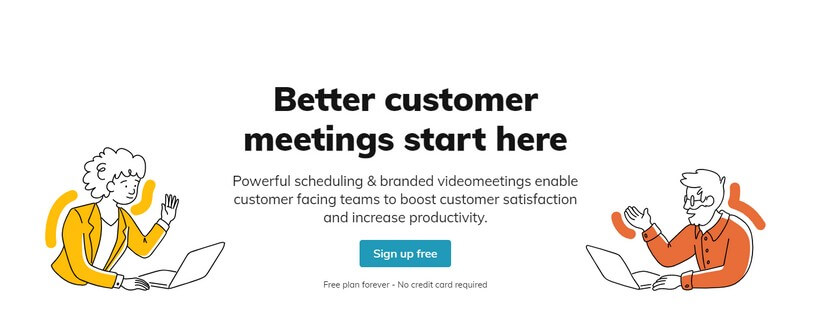
Source: Vectera
Key features of Vectera
- stream in HD
- custom background
- scheduler
- whiteboard
- document annotation
- meetings under your domain
- analytic tools
Pros
- you can connect with Office 365, Google Calendar, iCloud
- high security
- works on every device
- free account
Cons
- the free plan is quite basic
- it doesn’t offer a lot of interactive options
- not suitable for evergreen or paid webinars
- limited integrations
Source: Vectera
Our review of Vectera
Vectera provides a way to connect with your customers and prospects on a very personal level. However, it will be better for 1-on-1 or sales meetings as it’s not as interactive as many other tools here. It has the ability to integrate with other calendars and apps, but lacks many other integrations. You have the free plan in Vectera as well as 3 paid ones to choose from. You can try out the Pro and Business plans for free, but they are pretty limited if you need to run robust webinars anyway.
#27 RingCentral
Simpler communication with RingCentral (USD 20.00 - USD 35.00 per month)
RingCentral is a well-known platform for running online communication.
This platform can provide you with video meetings that will build your company’s online presence and connect with your customers. Features that are included in this softwar include HD video and audio across multiple devices.
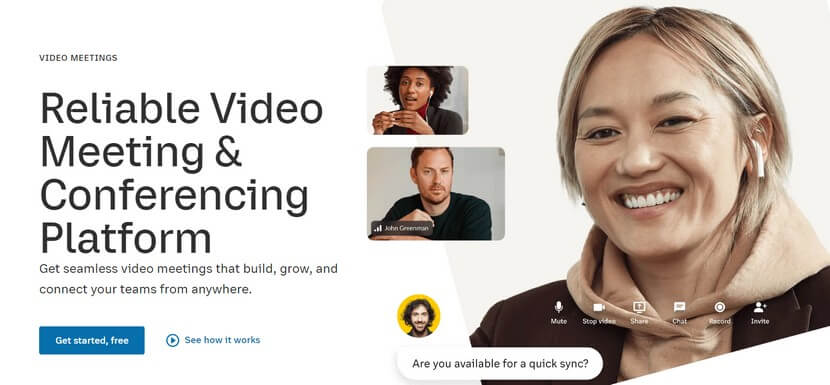
Source: RingCentral
Key features of RingCentral
- HQ video
- multi-site administration
- device status alerts
- unlimited storage
- reporting
- analytics
Pros
- integrations
- easy team communication
- intuitive to use and set up
- free trial
Cons
- additional features are paid
- difficult setup
- no free plan
- many users consider it to be an obsolete tool
Pricing plans
Source: ringcentral.com/pricing
Our review of RingCentral
With RingCenter, you can hold online meetings and webinars with multiple people at once. Aside from its ease of use, this tool offers integrations, unlimited storage, or analytics. The video quality is good, and you can see and hear everyone on the call very clearly. The software also shows device status alerts, so it makes this platform even more worth its pricing. It has 4 pricing plans you can try for free. However, if you are looking for a tool to support your webinar activities and power them up with interactivity, RingCentral may not be the best choice here.
#28 WebinarGeek
Webinar platform for SMB (from EUR 69.00 - EUR 349.00 per month)
WebinarGeek lets you organize live, automated, and on-demand webinars. You can host all types of webinars and set your webinars up in just minutes. Interact with your audience and create a webinar by uploading your presentation and adding your own pre-recorded videos. Limited customizable features are also included in this software. Integrate a few other tools to get more out of your webinar and create your own channel to share your webinars.
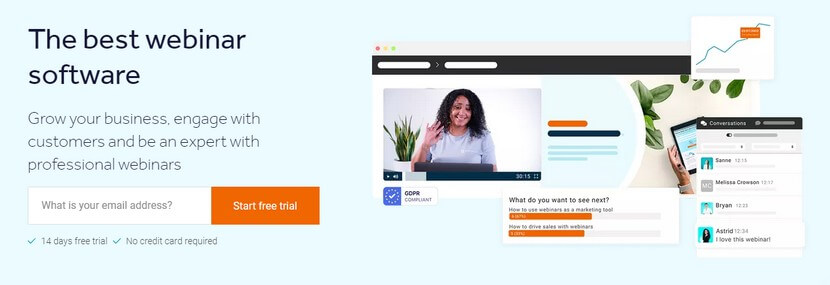
Source: webinargeek.com
Key features of WebinarGeek
- automated webinars
- assessment tools
- webinar IP filtering
- departments
- analytics
Pros
- customization options
- integrations
- reliable support
- free trial
Cons
- no free account
- many add-ons but quite expensive
- not many built-in tools and options
- considered as buggy
Pricing plans
Source: WebinarGeek
Our review of WebinarGeek
WebinarGeek is a webinar software that allows you to create and host custom live, pre-recorded, and on-demand webinars. The easy-to-use interface makes it simple to create professional-looking webinars. Its features make it easier to collaborate with team members than over SMS or emails. Customer support is rather responsive. They are always available to help you with any questions or issues you may have. You can check a free trial and paid plans, yet you may simply discover you’re looking for more from your webinar software.
#29 WorkCast
Platform for digital event experiences (from GBP 85 per month)
WorkCast's platform and expert team make webcasts simpler and more engaging, allowing you to generate more leads and connect with your audience on a global scale. WorkCast is purpose-built, so customers know they won't face the obstacles they face with other webinar platforms - no downloads, no plugins, and no barriers for presenters and attendees. This cloud-based platform is easy to start with, providing the tools to run a webinar yourself.
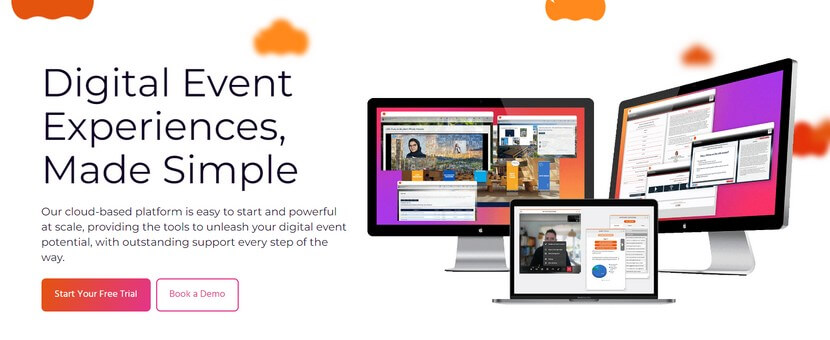
Source: Workcast
Key features of WorkCast
- live and recorded webinars
- broadcasting
- branding
- analytics
- users and attendees by agreement
- multi-session day events
Pros
- no installation needed
- customization options
- integrations
- reliable support
- free trial
Cons
- no free account
- the Lite plan allows only up to 2 hosts
- it’s rather expensive, compared to other solutions
Pricing plans
Source: WorkCast
Our review of WorkCast
WorkCast is a webinar software that enables users to create and host live and recorded webinars. It offers a wide range of features, including these for engaging an audience, custom an online meeting, broadcasting on social media and generating leads. WorkCast helps you create better connection with all customers. The video and audio are also of high quality. It may be a bit expensive for some companies, and it doesn’t offer as many interactive features as other platforms.
#30 Communique Conferencing
Web conferencing solution (USD unknown)
Communique offers features for enterprise-quality webinars. It’s backed by good support before and during your webinars. It doesn’t require any installations or downloads. Whether you’re just starting out or a seasoned professional, conducting a webinar is relatively easy with Communique Conferencing. You will be ready to host a webinar in less than 24 hours.
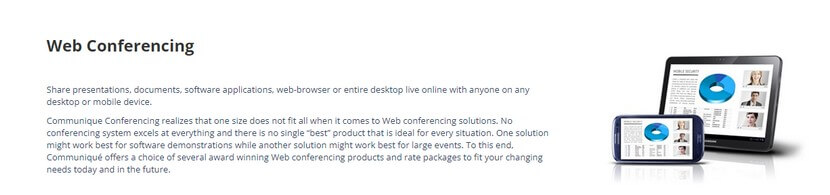
Source: CC
Key features of Communique Conferencing
- up to 100,000 attendees
- presentation sharing
- event consultation
- webinar moderation
- polls, surveys, Q&A
- handout distribution
Pros
- easy to use
- customizable
- 24/7 support
- no downloads
Cons
- pricing plans unknown
- some say setting up is difficult
- not many resources and helpful materials for users
- may not be suitable for each business case
Pricing plans

Source: CC
Our review of Communique
Communique is a trusted yet a bit obsolete solution for your webinars and online meetings. It provides you with a way to engage with your audience and promote your content. The ability to share your screen or presentations and engage with participants using polls, surveys, and Q&A is really valuable, yet barely a standout nowadays. Also, the customer service seems to be good. Since you need to request more info on prices, it can indicate for the software is rather on the pricey side.
#31 AnyMeeting
Solid virtual events for business (USD 48.00 - USD 298.00 per month)
The AnyMeeting web conferencing, online meeting, video conferencing, and webinar tool is designed and priced for small and medium businesses. You can hold reliable meetings anywhere, anytime, with their easy-to-install experience on desktop and mobile devices. With high-quality HD audio and video, interactive collaboration tools, and artificial intelligence capabilities, AnyMeeting transforms communication.
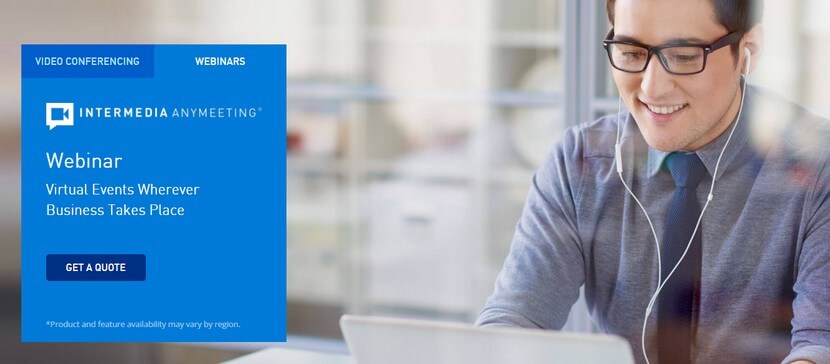
Source: AnyMeeting
Key features of AnyMeeting
- HD audio and video
- screen and application sharing
- live emoji reactions, polls, Q&A
- custom registration form/pages
- video broadcast
- email reminders
- live chat
Pros
- easy to use
- real-time engaging features
- customization opportunities
Cons
- no free trial
- no free account
- not enough for big companies
- considered as obsolete by many
- you need to request a call back to get through
Pricing plans
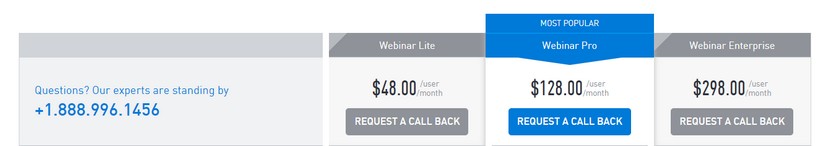
Source: AnyMeeting
Our review of AnyMeeting
AnyMeeting is a platform that allows people to hold online meetings and webinars and broadcast them with ease. Also, conducting client meetings can be made simple. It's a convenient platform for this purpose because it's easy to use and has a lot of features that make it convenient for attendees. For example, participants can join from any device (PC, Mac, or mobile), hosts have a good deal of control over the meeting, and the audio and video quality is usually satisfactory. Organizers can easily create Q&A and polls to get feedback from attendees during the meeting. The pricing is also very clear, but you don’t get any free trial or account, and you also need to request a call back to actually process with your sign up! It may be good for small meetings, but it may not be enough for all things you’d like to do with your webinars.
#32 MyOwnConference
A browser-based webinar platform (EUR 0.00 - EUR 28 per month)
MyOwnConference is a webinar platform with dozens of features (like many others). You can create autowebinars as well as plan and create audience engagement analytics. No installation is required, and you can start your online meeting in 10 sec flat. With ten data centers, 200 servers, and three cloud services you should get a fairly stellar experience.
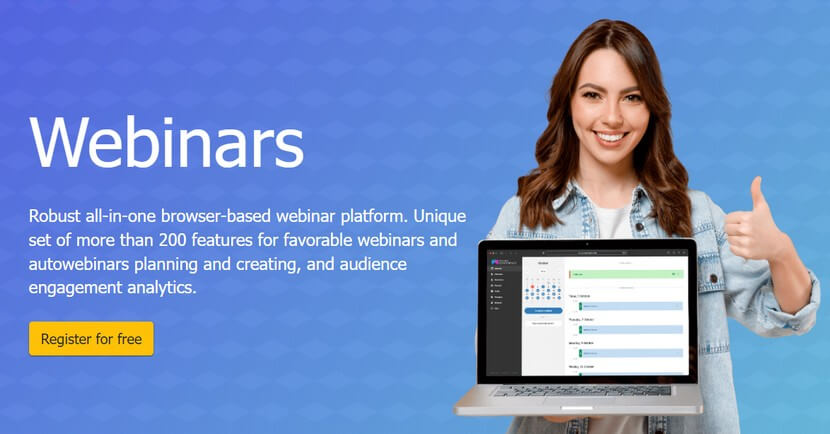
Source: myownconference.com
Key features of MyOwnConference
- automated webinars
- SD, UHD recording quality
- creating a webinar series
- moderators invitation
- scheduling a webinar
- polls, test
- whiteboard
Pros
- features to choose from
- customization options
- meetings automation
- free plan available
Cons
- no free trial
- depending on the number of attendees, the price will vary
- it’s getting very pricey very quickly
- no paid webinars feature
Pricing plans
Source: MyOwnConference
Our review of MyOwnConference
MyOwnConference is online conferencing software that helps you create, manage and promote webinars. It allows you to build custom webinars with no need for special skills or design experience. MyOwnConference offers meetings automation, is easy to set up, and has range of features, including polls, Q&A, and live chat in webinars. The custom registration process is also straightforward. This system offers only two pricing plans, one of which is free, and the other depends on the number of attendees. It can get super expensive in no time.
#33 Accelevents
Event software to test (from USD 7.00 - USD 12)
Using Accelevents, you can expand your reach, engage your audience, create an evergreen community, and drive growth for virtual, hybrid, and in-person events. It has many features for online and in-person conferences or summits. It is not unusual for event management platforms to allow you to add your creativity and expertise, and it’s no different here.
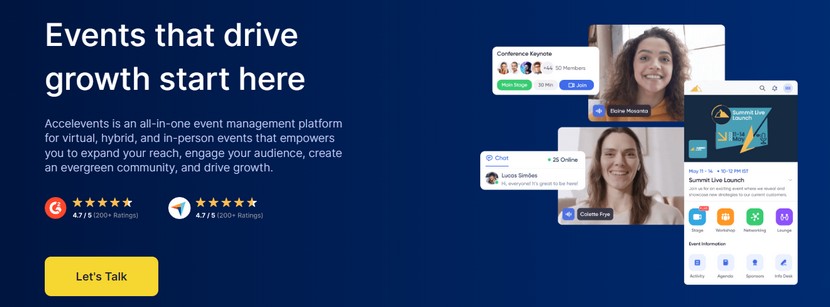
Source: Accelevents
Key features of Accelevents
- integrated live streaming
- attendee engagement
- interactive expo booths
- ticketing & registration
- event branding
- sponsorship opportunities
Pros
- mobile app
- customization options
- good support
- knowledge base available
Cons
- no free plan
- paying per event is expensive
- not many options for webinars per se
Pricing plans
Source: Accelevents
Our review of Accelevents
With Accelevents, you can create, manage and broadcast live and on-demand webinars, yet of limited interactivity. It's a decent tool for small and medium businesses and individual professionals of all types who want to share their knowledge or sell their products and services online. You can use it to build your brand, grow your audience, and boost your bottom line. It provides users with many features to test out, yet lacks features known to the most solid webinar platforms. Different pricing plans include paying for one event or monthly. It is more affordable to choose the second option, yet both options have their drawbacks.
#34 On24
Virtual experience platforms (USD per month unknown)
On24 lets you deliver engaging webinars, virtual events, and customized content from anywhere you and your audience are. It’s a sales and marketing platform for digital engagement, delivering insights to increase revenue. You can also build personalized landing pages, get in touch your attendees, or capture first-party data. Marketing automation and integrations are here as well, yet way more limited than with other solutions.
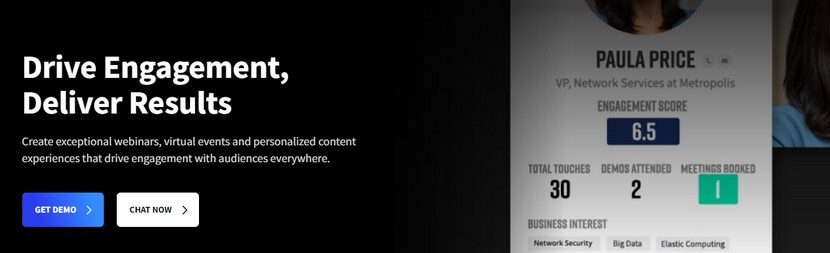
Source: on24
Key features of On24
- live and recorded webinars
- marketing automation
- analytics
- chat
- breakout rooms
Pros
- no setup fee
- easy to use
- works on every device
Cons
- unknown pricing
- some reviews say pricing is too high
- no free trial or plan
Pricing plans
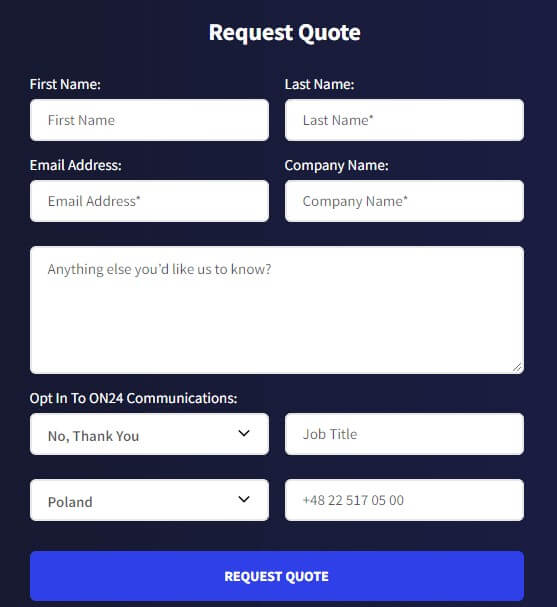
Our review of On24
On24 is a webinar that enables users to create and participate in webinars, online events and meetings. It's a platform that provides options to host webinars, video conferencing activities, screen sharing, chat discussions, and more. Plus, it works with marketing automation platforms, making cross promotional efforts possbile. Many reports and analyses are available in this tool, so you extract data to improve your sales and online performance. However, no pricing is included on their homepage, so you’re left with guesswork. Some reviews on the internet say pricing is too high, but to find it out yourself you need to go through a form first to request quote. This may be offputting from day one.
#35 Stealth Seminar
Automated webinar software (USD 69.95 - USD 175.00 per month)
With StealthSeminar, you can automate the webinar process, as well as run pre-recorded webinars as if they are live to leverage time, avoid tech failures and simplify the presentation process. StealthSeminar allows you to set up an automated webinar. You can use this software even if you are a beginner in the world of webinars or simply aren't tech-savvy.

Source: StealthSeminar
Key features of Stealth Seminar
- automated webinars
- evergreen webinars
- analytics
- screen-sharing
- automated chat messages
- CTAs, surveys, polls
- 24/7 support
Pros
- webinar templates
- customization options
- straightforward registration
- free trial
Cons
- no free account
- Growth Plan pricing depends on the number of attendees
- no paid webinars features
- recording is made difficult
Pricing plans
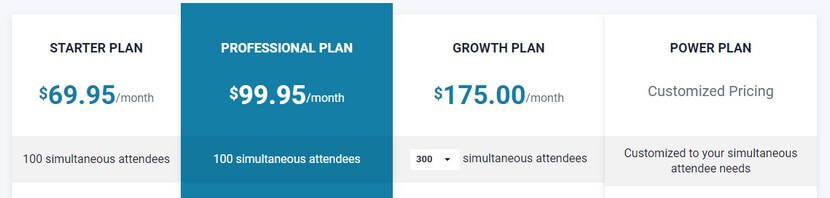
Source: SW
Our review of Stealth Seminar
A tool like Stealth Seminar is worth considering. It has many features and options for conducting an online meeting or webinar from start to end. It has good customer service, so you don’t have to worry about your sessions. This platform also provides a suite of marketing tools to help businesses promote their webinars, and automates tiresome processs. You also get priority email delivery, white-label custom domain, and lead capture forms - however, that is what you can get with many tools out there. You can choose from 4 different pricing plans, but they all have to be considered rather expensive bearing in mind price versus limits.
#36 Kajabi Webinar
Virtual solution to share your knowledge (USD 71.00 - USD 319.00 per month)
Kajabi allows you to monetize your knowledge online by giving tools for creating online courses or webinars. You can use a few templates to jumpstart your content sales. It also gives you a website builder, CRM, affiliate marketing modules, or sales funnels. Payment processing is also included as a feature in Kajabi Webinar.
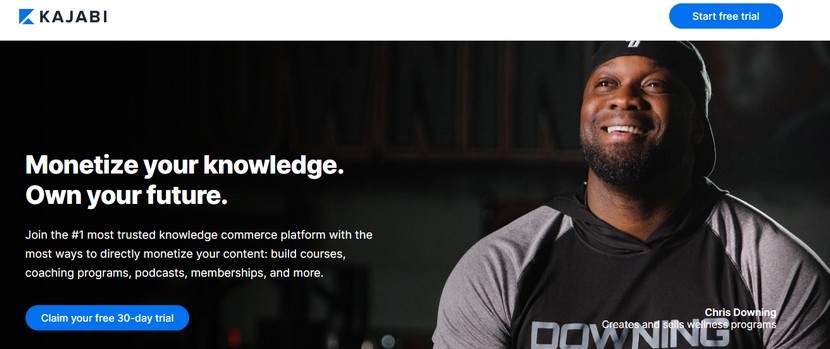
Source: kajabi.com
Key features of Kajabi Webinar
- online community
- live and on-demand online meetings
- virtual meetups alike
- 24/7 customer service
- chat support
- automation
Pros
- straighforward to start with and use
- features for online courses navigation
- free and long trial available
Cons
- it may be too extensive for those who only need webinar capabilities
- no free account available
- very expensive compared to other solutions
Pricing plans
Source: Kajabi
Our review of Kajabi
Kajabi doesn’t limit you to only webinars or online meetings, but it may be offputting if you’re looking for video conferencing or webinar options solely. With Kajabi Webinar, you are able to offer coaching lessons, distribute podcasts, and launch courses, whether they are live or pre-recorded. This is great if you offer a service like consulting, life coaching or a similar service-based business. Although you can’t have a free account with Kajabi, you can start for free with a no-cost trial. By choosing Kajabi, you'll also be joining a vibrant community. But remember, it may be too expensive for small businesses to use this tool, as the cheapest price is a whopping $119 a month (and that’s for a Basic plan!).
#37 FreeConferenceCall.com
Webinar service to use for businesses (USD 39.00 - 79.00 annually)
FreeConferenceCall.com, as the name indicates, allows you to host a conference call for free. You can host your meetings with this platform and use limited meeting settings or features for video conferencing. Since it comes with a free price tag, it also comes with many, many limitations though. This tool supports up to 1,000 participants per call with every account, but no other options or integrations are included.

Source: FCC
Key features of FreeConferenceCall.com
- screen sharing
- breakout rooms
- recording and playback
- basic drawing tools
- chat
- reports
Pros
- easy to use
- a few integrations
- customization capabilities
- free account
Cons
- features of other webinar platforms may be more advanced
- not enough for big companies
- not many interactive tools and features accessible
- rather obsolete design
Pricing plans
Source: FCC
Our review of FreeConferenceCall.com
The platform enables businesses to host free conference calls. Support is also reliable and at your service. Note, however, that larger companies may expect more from a webinar platform - many of the platforms already discussed had more webinar features, powerful integrations, or interactive options.
#38 Jitsi
Online course platform (USD 0.00 per month)
Open-source video conferencing software Jitsi helps businesses create virtual meeting rooms to host audio and video calls. Live streaming conferences, call recordings, and some statistics are available to presenters to gain insights into call performance. Chat, private groups, and sending emojis are other basic features that can enhance communication within a team. During an online event, you can engage with your prospects, present your offer to them, and build brand awareness using the tools and tech setup that this system provides.
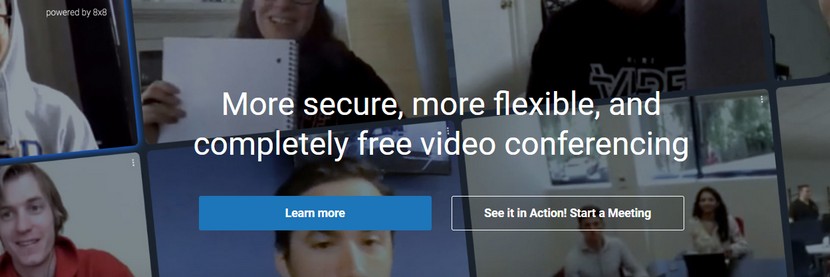
Source: Jitsi
Key features of Jitsi
- video conferencing
- chat and live chat
- live streaming
- private groups
- statistics
- call recordings
Pros
- easy to use
- provides knowledge base
- phone support
- free of charge
Cons
- there aren't many extended features since it's a free solution
- download required
- no interactive options
- only a few basic integrations
Pricing plans
Jitsi is free to use.
Our review of Jitsi
Jitsi provides an easy to use platform that is free of charge and gives basic solutions to enable you to host audio and video calls. It will be good for your business if you don’t need very advanced features, interactivity boosters, or interactions. The platform integrates with a few other tools, but won’t replace using a comprehensive tool itself. You can use this system for free, but you shouldn't expect many advanced features compared to other tools. But, if you want to hold simple online meetings, this may be a fit that’s just okay.
#39 Pexip
A secure and flexible platform for video meetings and virtual events, built for enterprises and governments (Custom pricing)
Pexip is a scalable video conferencing solution designed to meet the needs of enterprises, healthcare, and government institutions. It offers a high level of control, privacy, and customization, making it ideal for organizations with strict compliance or security requirements. With support for both on-premises and cloud deployments, Pexip allows you to host secure virtual meetings, webinars, and video calls while seamlessly integrating with your existing tools like Microsoft Teams, Google Meet, or Skype for Business. Its AI-powered engine enhances video quality and ensures a smooth user experience across all devices.
Key features of Pexip
How to advertise a webinar?
There are so many webinars around that one has to have quite an advertising budget – or idea – to make their webinar stand out.
Before you dive into new ideas, make sure you leverage your internal resources and assets to advertise your webinar. You have a lot more control over these assets and they are often more effective (and less expensive) than external advertising.
Your list of email subscribers should be the first place you start when it comes to promoting your upcoming webinar. These people have already shown an interest in what you do by subscribing to your list, so they are more likely to be interested in attending your webinar.
If you have a blog with a decent amount of traffic, write a post about your upcoming webinar and include a registration link. Your readers are likely to be interested in what you have to say and will appreciate the chance to sign up for your webinar. You can also include a registration link in your email signature and on your social media profiles.
Also, if you think it's suitable, reach out to influencers in your niche and ask them to promote your webinar to their audiences. If you have a good relationship with these influencers, they may be willing to do it for free. But even if you have to pay them, it will be worth it if their promotion helps you reach a larger audience.
Don't say no to paid promotion either. If you have the budget for it, consider investing in some paid advertising to reach an even wider audience. Social media ecosystems like Facebook and LinkedIn have very effective paid advertising platforms that can help you reach your target audience.
FAQ
-
What is a webinar?
Webinar is a term that is a combination of the words “web” and “seminar." and is a presentation, lecture, or workshop that is transmitted over the internet. It allows the presenter to share audio, video, documents, and slides with the audience in real-time.
-
How long should a webinar be?
The average webinar length is between 60 and 90 minutes. However, the length of your webinar will depend on the topic, format, and audience. You may want to keep it shorter than an hour for better engagement.
-
How much should I charge for a webinar?
Webinars don't have to be expensive. You can offer them for free or charge a fee. The price will depend on the length, topic, format, and audience – on top of how much your knowledge and/or expertise are worth.
-
What are the best webinar platforms?
The best webinar platforms are those that work best for you. That's why you should test out a few to see which one meets your specific requirements, and then make your final decision.