While searching for tips that could help you to leverage your marketing, you have probably often bumped into the "content is king" kind of narration. It’s true - creating meaningful content adds unique value to your company.
But let's face it - sometimes that alone is just not enough. How many times did you have a situation where you've tried to recall a great article or webinar, but you simply can't remember the author?
It's something that every company has to work on constantly - building recognition and brand awareness.
High-quality content, which includes engaging videos, might well be a strong suit for your company. So in this article, we're going to show you how to use our branding tool to your advantage and make the most of your webinar branding content.

Why is branding crucial for every business?
Marketing aims to attract and maintain those customers who are willing to purchase from or advocate a brand.
There have been many studies on brand awareness and recognition that show the importance of these facets. A potential client doesn't have to remember each and every detail, but they should be able to recall a general picture of your company - the right colors, a logo, and obviously the name. That's why branding webinars are essential for companies, and for you.
Brand recall, recognition, and awareness
All of your actions are concentrated around building a positive and meaningful image of your company in customers' minds. You can do this, including by branding your webinar. This scientific research concludes that brand awareness plays a vital role in the purchasing process. Branding webinars activities should also be an integral part of your marketing. To understand this fully, we need to define the differences between particular terms.
Brand awareness - the extent to which a potential customer is aware of a brand's existence and its key operating areas. It plays an important role in the decision-making process. The higher their awareness, the more likely it is that the client will use the company's services. In a nutshell, it measures the percentage of your target market who are aware of your brand. The two fundamentals of brand awareness are brand recall and brand recognition. They are embedded within the term “brand awareness”, as well as webinar branding, but focus on more specific subjects. The reason for distinguishing them is to let you focus on smaller parts of delivering the right message to consumers. Except for brand awareness, branded webinars can measure:
- Brand recall - shows how well a customer recalls your brand in a particular situation. It's a sub-process, so marketers work on inducing unaided recall, which means that a consumer can remember your company even if they’re not given the brand name.
- Brand recognition - refers to how quickly a client recognizes and distinguishes your company amongst others when exposed to one of your brand's elements, like a logo, specific colors, or a slogan.
Both of these facets are important for your business, and both can be created by branded webinars. Why? Because people generally choose things that are familiar to them. They tend to pick companies that they associate with positive messages over ones they have never heard of.

What else should you know about brand awareness?
Brand awareness is built by companies marketing actions, so webinar branding is included in it. Brand awareness is quite an extensive term, so to make the most of it, we can highlight a few of its components besides recall and recognition. The key here is the conjunction - your customers' ability to link your brand with particular values and the industry in general. So what else can a branded webinar explore?
- Brand image - the customer's perception of your brand, based on their interactions. This aspect might be meaningful for you as customers often don't simply buy the best products, but are driven by what your brand stands for. If your target group's perception of your business matches the identity you're cultivating, then you're on the right track.
- Brand Trust - the faith that customers put into your promises as a company. It's like with people - if you trust someone, then you will pick their advice over others.
- Brand Loyalty - shows how much your customers are dedicated to your company. This is reflected in their positive feelings towards your brand. They are likely to become your evangelists and might be your retargeting group.
Why are these factors so important? If you use them in your webinar branding process, they can give you loyal customers. Especially during a pandemic, we want to make the best choices possible. We are searching for information and seeking greater value in brands.
Looking at PwC's study, the reason is evident. Trust was the most important factor in choosing a retailer for 14% of respondents. It was also the second most frequently cited reason for purchase decision-making in general.
Create memorable content with branded webinars
To take care of all these (and other) facets connected with the building and spreading of your brand's image and branding your webinars, you should keep in mind to include characteristic visual elements anywhere you mention your business.
Engage audiences with videos at every stage of the consumer journey
If you want to be remembered, keep in mind that people react to and can memorize different content types. Some can recall best what they hear, others have a great memory for visuals, while the rest have to learn by experience. Branding webinars combine all of these methods. You can stimulate your viewers’ various senses at once, and thus be printed in their memories.
The popularity of video content is continuously rising. The numbers speak for themselves. 78% of consumers reported that they are happy with or want to see more videos on their social media feeds. But there's more.
According to the same source, 97% of consumers and online marketers reported that video helps customers understand their products. That's essential information from a marketing and sales perspective.
It's worth your focus no matter whether you're working in a B2C or B2B sector. Personalized branded webinars can increase the value of your brand in the audience’s perception. You can show yourself as a reliable company and a reliable partner.
How to take advantage of this?
Webinars and branding - the Bonnie and Clyde of your business
Branded webinars are an engaging form of content. They allow you to talk with participants and consistently build your brand identity.
But many companies make the same mistake, and it’s one that you can avoid. They forget about the power of detail in the webinar branding process. By not using video streaming platforms that allow them to create branded webinars, they are missing a great opportunity.
If you look at companies that nail webinar content, you will see common features - logos, brand colors, and other elements appear on the screen.
When the audience attends your broadcast, each participant is exposed to the webinar window you're showing. That's why you should never disregard the appearance of your event frame. With our branding tool, you can create your own customized webinar windows that perfectly suit your brand book.
The branding tool in LiveWebinar is a feature that allows users to personalize their meeting rooms. They can do so by customizing the logo (which appears in the top left of the webinar room screen), colors, fonts, and the background.
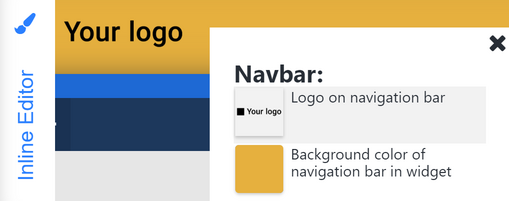
Your logo appears in the top left corner of the screen.
But there are more personalization options for branding your webinars! You can go one step further with branding. Besides the webinar window, you can add your logo to widget forms like lead and registration forms. All of this can help you build a consistent image of your company’s visual identity in the audience's minds.

Your logo will look similar to this picture on the forms. You can also customize the background.
Incorporating your logo, colors, and other elements in branding webinars activities can increase your reliability. When other companies and individual clients recognize your business as a trustworthy one, the chances of your participants being interested in buying your products or services increase.
That’s why branding webinars are like Bonnie and Clyde, or peanut butter and jelly on your toast - they are inseparable.
A short guide to using the branding tool
As a host, presenter, or owner of an account, you can tailor a room to your needs. If you already have your brand’s visual identity assets, incorporating them into LiveWebinar should go as smoothly as silk. We’ve prepared a complete guide to make this process seamless. You can find it on our website in the section Products → Manuals & Tutorials → Others → Branding tool. You can also read about it in our FAQ section.
What exactly can you customize with the branding tool?
In general, when branding your webinar, you can personalize font colors, toolbar colors, content windows, and sidebar backgrounds. You can also add logos to your meeting room and forms. Specifically, the branding tool allows you to customize nine different fields:
- Navbar - the navigation bar visible at the top of the screen
- Layout - the background of some parts of the screen
- Content - the colors of the main content window in the center of the screen
- Card - the color of the window that contains the audio and video windows, chat, timer, and participant’s list
- Buttons - the buttons that are present in the room (e.g. the camera and microphone buttons in the Audio & Video window)
- Modals - the colors of the windows that pop up in your webinar room (like CTAs or Participant Details)
- Form - personalize the logo that appears above your form (you can see how this looks on the screen in the image above)
- Storage - the color of the placeholder in your account storage
- Feedback - the color of the feedback button (visible in the lower right of the screen)
You can read our handbook and follow the simple steps, or watch a short video tutorial. We’ve prepared both types of content - as expected of a webinar tool.
Branding tool - many possibilities in a nutshell
Remember to set everything up before the actual meeting. This may sound obvious, but it's one of the most fundamental aspects to take care of. You can set them once and focus on the branding webinar content activities themselves later. Branding can come in handy every time you want to reinforce your company and print its visual identity into viewers’ minds.
You don't have to limit yourself to just one template either. It's possible to have multiple templates in your room so that the visuals can be adjusted to the context and the situation.
If you choose the Enterprise solution, you can also add your website link to the customized logo and remove the “Made with ♥ by LiveWebinar” emblem. This plan allows you to personalize all aspects of your LiveWebinar account too, not just the rooms and widget forms.
Read more about building a peronal brand with webinars in our other blog post.
Let your company make a lasting impression
Branding your webinar can help you reach the stars. Now that the importance of creating branding webinars is more apparent, let's go over a short recap of the key matters.
Branded webinars can positively affect the recognition of the company. Businesses focus on their visual identity to regularly evoke brand recall and recognition in customers’ minds. Knowledge about the company and associations connected with the label (consciously or subconsciously) are highly important at the time of purchase.
That’s why the branding webinar creation process should be an integral part of both your marketing and your business in general. It can help you to increase brand awareness, present yourself as a reliable organization or partner, gain loyal customers, boost conversion rates, and thus increase sales.
Need more information about branding webinars, webinar marketing, branding, or other tools that our platform offers? Read our expert articles or send us a message - we'd be happy to come up with the best solution for your business. Create a free account and check out how LiveWebinar works!
