Do you host webinars or plan to start? Want to make a good impression on your attendees? The common belief is that online presentations are simpler or less demanding and stressful than those held on stage in halls or big conference rooms. This is only partially true and largely depends on the speaker and their skills and preparation. Webinar hosts also need to follow a certain etiquette when leading an event – sometimes quite strict.
Read on and take a look at some basic rules of webinar etiquette and also video conference etiquette for both presenters and attendees.

First, we will talk about general webinar etiquette tips and video conferencing etiquette tips.
General etiquette for both presenters and attendees
Video conferencing etiquette isn't that different from meeting and presentation etiquette, with the exception of a few factors that are unique to online meeting and presentation platforms. It is important to follow these rules of webinar and video conferencing etiquette, which are often forgotten, whether you are a presenter or an attendee:
- Stay away from noise
Find a place where nobody will disrupt you - away from other members of your family, shouting kids or the TV on. That seems obvious, but it is not so much. You can also ask your homemates or coworkers to remain quiet, letting them know beforehand that you are going to host a webinar or participate in one.
- Don’t be late
This is a golden rule of all meetings, whether in person or online, private or professional. Most people feel that because it is an online meeting, and there’s nobody watching, they can just “connect” whenever they like. Wrong! Both presenters and attendees need to stick to the schedule and be on time. It is even advisable to sit at the computer a little bit earlier, before the official start of the event, to avoid technical problems and simply prepare for the broadcast.

- Dress well
Ask yourself, “If this were a live seminar would I be comfortable dressed like this?” If no, then you know what to do. If you want some more tips on dressing for video conferences, check out our article “How to Look Good on Video Chat”.
- Maintain good sitting posture
A comfortable ergonomic office chair goes a long way when sitting through long webinars or virtual meetings. The Aeron chair by Herman Miller makes a great choice if you can afford one. However, there are several more affordable options out there.

- Make sure you have good lighting
It's good that you are clearly visible, in case you wanted to take a more active part in the online meeting and turn on your camera. If you don't want to show your real background, remember to choose an appropriate virtual background.
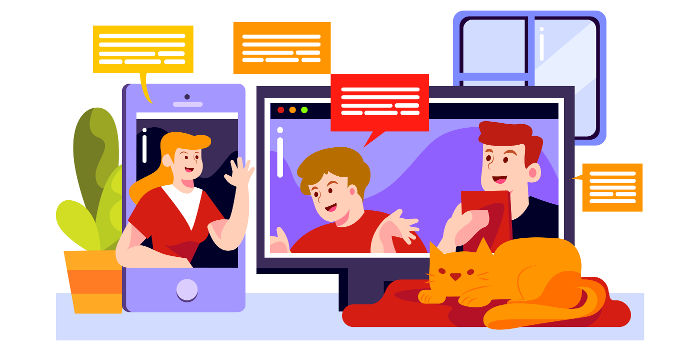
Webinar and Video Conference Etiquette for Presenters
- Test the tools
Specifically: your internet connection, clarity of your voice or video, or your position or the lighting. Are all the needed apps properly downloaded? Are the presentations ready to open?
- Wear a headset
It provides better sound quality for your viewers and will allow you to be more self-confident during your presentation.
- Keep eye contact
Remember to look into your webcam. Viewers will feel as if you are looking directly at them, just like at a traditional conference.
- Be clear
Make sure you’re presenting in a way that is easy to follow. Avoid talking too fast and always repeat questions asked before you answer.
- Be engaging
Use your facial expressions, nod your head, etc., to let others know you're listening and that you're interested.

Webinar and Video Conference Etiquette for Attendees
- The less noise the better
Keep your audio muted to avoid distracting background noise. Try not to disturb those who are talking.
- Don't distract the speaker
It's better to ask questions during the Q & A mode rather than while the host or presenter is speaking. Write down your questions and try to wait your turn.
- Use the chat
If you feel that your question is urgent, try using the chat feature to ask.
- Take notes!
Write down whatever information is most useful to you. You won't need to ask for important data in the future if you write it down now.
- Give feedback
Try to answer the hosts' questions after the webinar, when they ask for feedback and want to engage their audience in a meeting.
Webinar etiquette guide 2025
As with any type of meeting or event, there are certain etiquette rules that should be followed to ensure that everyone has a good time. The same goes for webinars!

Here are a few things to keep in mind when attending or hosting a webinar:
- Introduce a waiting room for latecomers
- Respect everyone's time by keeping to the schedule
- Have a back-up plan in case of technical difficulties
- Be sure to introduce yourself and your co-hosts
- Always check your mute/unmute button
- Prepare to be flexible
- Stick to the topic
- Have a clear objective
- End with a call to action
- Allow for Q&A at the end
- Send a follow-up email with key takeaways and next steps
- Use the chat function sparingly
- Don't forget to say thank you!
How can LiveWebinar help you maintain the highest standards of webinar etiquette?
LiveWebinar is a cloud-based webinar software that allows users to host, schedule, and manage webinars, meetings, and other virtual events. Designed to facilitate online collaboration and communication, LiveWebinar offers a range of interactive tools and features to engage participants, including live polling, screen sharing, chat functionalities, whiteboards, and customizable registration forms.
With its flexibility, LiveWebinar caters to various sectors, including education, marketing, and corporate training, enabling users to conduct their events on a global scale without the need for software installation.

- High-quality audio and video
- Effective moderation tools
- Interactive tools for engagement
- Pre-webinar testing and support
Accessible and inclusive platform: LiveWebinar's platform is designed with accessibility in mind, making your content reachable to a wider audience with features such as Closed Captioning, Translated Chat and Sign Interpretation.

LiveWebinar allows you to set clear guidelines for attendees, moderate discussions, mute background noise and facilitate orderly Q&A sessions.
For more video conferencing etiquette tips, check out our article “The Do’s and Don’t’s of Virtual Meeting Etiquette”. Happy webinaring!
Ready to get started? Sign up for a free account at LiveWebinar and elevate your webinar hosting experience today!
