 Everybody who organizes webinars probably has the same dream: to gather the widest audience. To see visitors eagerly sign up for the event, and then become loyal and regular customers. The fact is it’s no longer enough to prepare great, valuable webinar content to draw your viewers’ attention. What also matters (and probably matters the most…) is promotion. To put it simple – you have to inform your audience about the planned webinar and persuade them to register.
Everybody who organizes webinars probably has the same dream: to gather the widest audience. To see visitors eagerly sign up for the event, and then become loyal and regular customers. The fact is it’s no longer enough to prepare great, valuable webinar content to draw your viewers’ attention. What also matters (and probably matters the most…) is promotion. To put it simple – you have to inform your audience about the planned webinar and persuade them to register.
The competition is strong, so you need to distinguish yourself.
How to do it? Read our ultimate guide and learn how to design professional registration pages, landing pages and thank you pages using LiveWebinar video conferencing platform. Promote your webinars before they happen and after they are finished. Give your viewers a unified, complete experience that will turn them into your customers. Boost conversion rates and gather more leads. All of it can be easily done and we will show you how to achieve it.
5 types of landing pages to use at LiveWebinar
LiveWebinar gives you the option to create 5 types of landing pages connected to your webinar. Of course, you don’t have to use all the offered templates. You can choose the ones that you need the most to promote your webinar, just as you wish.
What to start with, then? Which template is used for which reason? Read on, and we will tell you how to use landing pages to promote your webinars, and – as a consequence – get more leads and boost conversions.
Attract your audience before your event
There is a popular proverb saying that first impressions count. They really do, and it’s up to you to make sure your landing pages are enticing and persuasive enough to attract the audience. With LiveWebinar it is easy to achieve. What is crucial is that you should make a good impression as soon as possible, long before the event starts.
Template #1 Event not yet started page
The first template to use is “Event not yet started” page. It can be used before the registration form is sent and filled in by your attendees. You can prepare it with the basic aim to inform your potential attendees about the event – its time, date, topic and other crucial details.
You can send your audience such a notice: “The event has not yet started. We’re still waiting for the event to start”. Or: “The presenter has not yet entered the room. Please, wait.” These are just examples. You can adjust the layout and the content of the page to your needs anytime you prepare it.

When to use the event not yet started page?
This page will be advised if you’re organizing a webinar or just a meeting that is NOT going to be commercial. For example, you are doing it for your friends or family in a less formal way. In such a case you don’t need to gather leads or collect personal data of the participants. No registration form will be needed or used. But you still want to present to your viewers information about the event and make them feel welcome.
What to present on the event not yet started page?
There are a lot of possibilities for you to use thanks to LiveWebinar page templates: You can add to the page the agenda with key issues you are going to discuss during the webinar. You can add pictures and graphics, including the photo of the speaker.
What is also vital – you can customize the page, using the layout and colors of your choice – the ones that best correspond to the aim and type of the meeting. If you need to add a logo – also remember to do it. If this page is going to be followed by other landing pages for the same meeting, make sure you stay consistent with colors, layouts and visuals when designing the remaining templates. LiveWebinar lets you customize each of the five available template types in a similar way.
Template #2 Webinar registration page template
The main role of this page is to gather leads. Send it to your potential attendees to let them register for the webinar or any other online event you’ve prepared. In this way you can collect contact details from them. You will need this data later on to send your viewers e-mails and further offers. Having such an email list can help you after the webinar – you can use it to promote an upcoming webinar on a different topic. That is why having a well-designed and customized registration page is so vital. To ensure your registration page is both functional
and aesthetically pleasing, collaborating with web design experts in California can make a significant difference.

Typically, the registration form includes the following information:
- Personal details of your future attendee: the person's name, address or a phone number
- Contact details: mailing address, city, state and zip code
- Demographic information: occupation, education level, and any other relevant details that may be used to classify or group your attendees – but be careful with that. The simpler the form – the better! Waivers and Agreements: Some forms may include waivers or agreements that the user must accept in order to complete the registration process
- CTA – "call to action." It’s function is to prompt an immediate response from the viewer. For example, a CTA might be a button or link that says "Sign up now" or "Learn more," and is typically used to encourage the user to take a specific action, such as signing up for a webinar or visiting a website. CTAs are often used to help businesses generate leads, increase conversions, and drive traffic to their websites.
Your brand and logo on a registration form
Remember to put your logo on the registration form. This will help promote your brand identity and increase customer loyalty. Keep your colors, your layout and branding in each template you are going to design. What is more, remember to use the language of benefits while describing to your viewers the content of your webinar.
When preparing landing pages at LiveWebinar you can:
- Add photos and bios of the hosts to show professionalism
- Quote the opinions of satisfied customers to boost credibility
- Include an agenda of the meeting with major points to attract your viewers
- Add a webinar video trailer and embed it thanks to Vimeo and Youtube player
- Present additional materials connected to the topic

Read more about landing pages here.
Template #3 After registration thank you page
The fact is that your webinar communications shouldn’t stop once someone registers. You should do your best to keep your viewers focused, interested and eagerly waiting for the event to attend it. One of the best ways to do it is to send the after registration thank you page.
The aim of this page is to enhance the interest of your viewers, make them more and more engrossed in the topic and eager to participate. Please send this page to the attendees who have already registered for the event.
What to include on the after registration page?
At the minimum, you just publish a message saying: “Thank you for registering to my webinar”. This message will show appreciation for registering, but it should also give instructions on how to join the webinar. That is why it is good to include into it the date of the event, its topic or title.
Here are some examples:
“Thank you for registering! We look forward to seeing you on X date.”
“You've registered! What now? Keep reading to find out how to join Tuesday's webinar.”
“Thanks for registering! We've reserved your space — see you there.”
Although typically an after registration page should be kept simple and concise, you can add anything to the page that will boost your viewers’ interest. For example, the agenda and a link to the webinar itself. Another idea is to post interesting quotations or sayings that will draw the viewers’ attention and let them remember about the event.
Be consistent with your branding
It is important to keep your colors, your brand and layout consistent with the previous webinar templates you’ve prepared. With LiveWebinar you can customize all the templates just as you wish. You can add the background color, background image, a document, or even a link to YouTube or Vimeo.
Thank you pages
So, imagine your webinar has ended and it was a smashing success. Everybody was satisfied – participants asked questions about your offer and wanted more. This is the moment when clever webinar marketing steps in. With LiveWebinar you can create different thank you pages to stay in touch with your customers and present your offer.
Strike the iron while it’s still hot
“Thank you page” is sent to your attendees after they have already left the webinar room. Such situation typically happens once the webinar is over but also when somebody leaves the room before it ends. Advanced landing page builders allow you to build such pages within your landing sites.
Take advantage of the interest your viewers have shown you. Aside from the obvious “thank you”, you can give the viewers links to your previous materials. You can link them directly to your offer. You can also show them some quick statistics about the webinar. For example, you can tell them that it was your most successful event so far. You can share data on how many people attended.
Why send a thank you page?
- Show appreciation and gratitude to the user for taking the time to engage with your event
- Provide valuable information or resources related to the webinar. For example, you can add a link to the preview video for the next webinar
- Encourage your viewers to stay connected to your event after the webinar. For example, you could ask the user to follow you on social media or sign up for your email newsletter
Template #4The event has ended
This page plays a similar role as a “Thank you” page. But it also has same additional functions. Let’s say somebody has registered for the event, but didn’t attend it. The reasons may be different – people sometimes forget about events or they have other important things to do at the same time. What is important for you is that you can still take advantage of this situation.
What to include in this page?
- You can convince those who forgot about your webinar to attend other meetings. You can send to those people such an info: “I can see you were absent on my webinar. But no worries, the next webinar is coming soon (dates, topics, etc)."
- You can also redirect them to your home page or offer additional products or services that you want to sell.
- You can give the users information about what they should do next. (E.g. send out the link to the recording of the webinar that they’ve missed). These tactics will help you keep them focused and open to your next offers.
Template #5Leave page URL
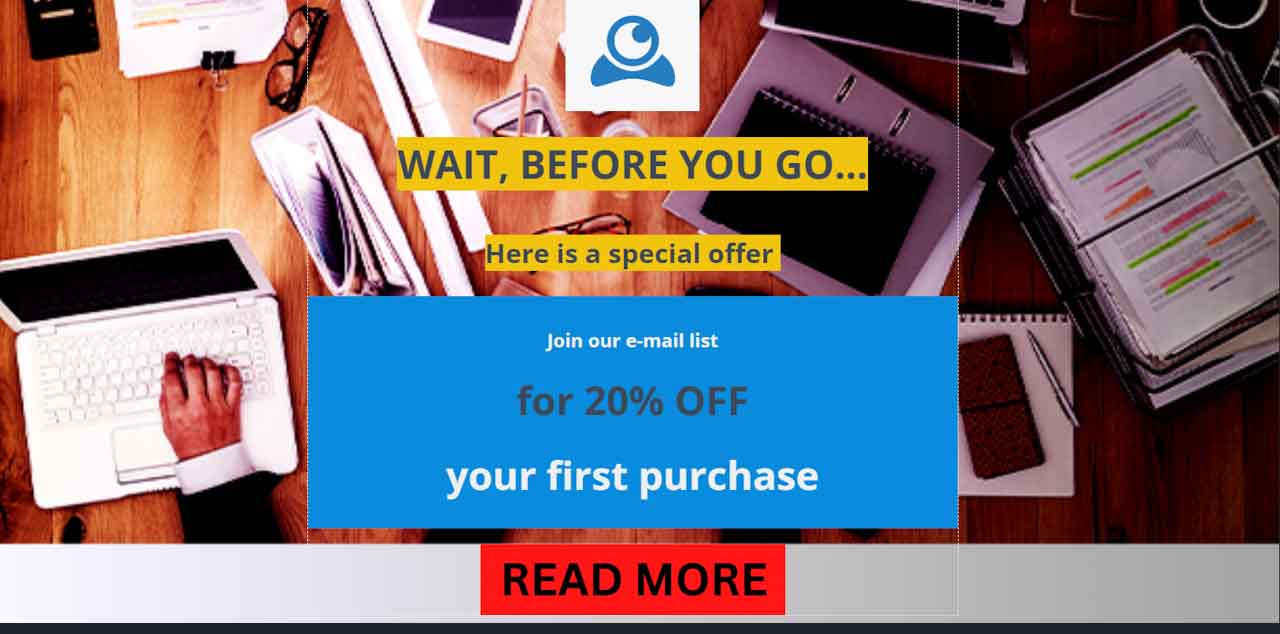
The last template you can prepare using the LiveWebinar tool is a “Leave page URL” template. This is the page your attendees will be redirected to after the session. What can be included in this page?
You can offer your attendees bonuses, e.g.:
- PDF version of the article discussed during the webinar
- Link to download a free e-book you’ve prepared, or additional materials
- Special promotion for your services, e. g. “Wait, before you go… Here’s 10% OFF for your next purchase”
Your leave page should be clear, easy to scan, and look great on mobile devices. It should also match the design and vibe of your website – so don’t forget to put on it your logo and colors within a sustainable website design.
Professional landing page templates ready to use
And that’s it. We hope this article has helped you understand the role of customized landing pages in the process of webinar promotion. Professional landing and thank you pages with your logo and colors can significantly boost registration rates and win new customers for your company. We are happy to offer you at LiveWebinar so many easy to use options to create those forms just as you wish.
All of this you can achieve using LiveWebinar. To learn more, watch our video tutorial.
Sign up for an account and conduct perfect webinars!
