If you're reading this, you're probably looking for information about virtual meetings. You might be used to generic intros, but this isn't one of them. It's about practices you can implement to run effective online meetings - so let's keep it as succinct as possible. 85% of people say they can build stronger, more meaningful business relationships during in-person meetings and conferences. On the other hand, 93% prefer technology-embedded meetings because they save time and money (88%), plus there's more flexibility in terms of location and timing (76%).

Online meetings can help you combine the best of face-to-face and virtual appointments. If you're wondering how to do a meeting preparation checklist, this guide is friendlier than Ikea instructions.
Online meeting Q&As
Q&As are used by 81% of webinars, so we're also going to start with a short session. Virtual reality is becoming more and more important. As the popularity of online meetings and meeting preparation checklists is rising, businesses are looking for the best ways to provide their existing and potential clients with the best possible experience. People might still feel uncertain about speaking via video calls because they're used to face-to-face meetings. Find out the answers to the most common questions.
What is a virtual meeting?
Online meetings are sometimes called virtual conferencing, but the second term is broader. The differences are similar to those with face-to-face appointments, where conferences are often larger in scale and usually more formal. Virtual meetings are events that bring people together via the internet. They can gather many users or just two participants, depending on your goals and the number of attendees your software provider allows in a single webinar room. They use technology that allows remote collaboration. For virtual meetings, you will be needing a meeting preparation checklist (in other words virtual conference checklist, or virtual meeting checklist)
What is the purpose of a virtual meeting?
The purpose depends only on the goals you want to achieve. You can change the number of participants or the engagement features you're going to use. Online meetings are perfect for marketing and team management, as well as remote workshops and sales appointments. They allow you to show your products and services to interested people worldwide, without having to travel. Having a virtual conference checklist (virtual meeting checklist) helps you to plan and manage such an event.
Why are online meetings beneficial for companies?
They connect people no matter where they live. You can collaborate with your team, run a conference to demonstrate new plans for your business to its employees, or gain more leads through individual meetings with potential clients. This is convenient for the B2B sector, in which you need to create strong bonds with your leads. Online meetings shorten the distance and make contact more personal, which is crucial for teams who work remotely to maintain good customer relationships.
What are the advantages of virtual meetings and why are online meetings effective in 2021?
Every company can probably come up with multiple different advantages of online meetings. Of course, only if you run an effective meeting you can see the benefits. Here are some examples:
-
Online meetings connect remote teams, friends, and families who can't be together for some reason (not necessarily the pandemic situation). You can maintain professional and personal relationships, run workshops, and keep your business growing.
-
With the recent development of technology that has accelerated recently and meeting preparation checklists, the quality of virtual meetings is higher and constantly rising. As more and more companies are implementing solutions like live webinars into their virtual events and digital marketing strategies in general, it's easy to learn from each other and provide customers with better experiences.
-
Companies use webinars and online meetings for sales and marketing purposes. They are perfect for raising brand awareness, reaching warm leads, and converting them into customers.
-
Webinars also help to convince existing clients to invest even more in your products, increasing customer retention and decreasing churn at the same time as a result. And as you know, churn is crucial to measure.
-
Online meetings are irreplaceable for running onboarding sessions. It's easier to introduce new systems, tools, and strategies this way than by providing people with tiring and hard-to-digest instructions.
These are only a few ideas, and you can find out more by yourself when hosting a webinar. Without further ado, let's move on to the checklist to help you plan successful virtual meetings.
How to start an effective online meeting
The beginning stages are the worst, or at least they seem to be. It's always a bit scary to do something new, especially if you're doing it for the first time. Don't worry about anything - here are tips that will help you make a big entrance.
“What do I need to start a virtual meeting?”
Well, before you take care of leveraging your soft skills, you need to choose a webinar platform that will fit the needs of your online meeting. Write down your goals and expectations, then tick which features you're going to use the most. Your virtual conference checklist can include such elements.
Keep in mind that you need to maintain a high level of engagement with your participants in order to run an effective meeting. Choose a software system that is intuitive for both you and attendees, and offers features like: shared whiteboard, real-time surveys, screen sharing, breakout rooms, and more.
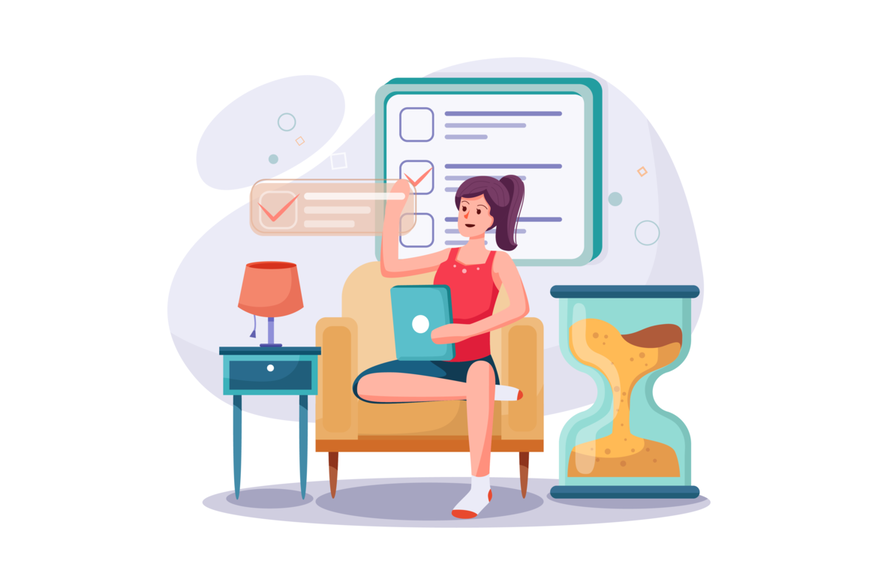
Say a few words about yourself
This point is key, especially when you're running a webinar for a group of strangers.
-
Before you start getting to know your participants better, say who you are - what your position is and what your interests are.
-
Keep it short and sweet.
-
Try to avoid generalizations. Present specific information - maybe some numbers, success stories, or big projects you've worked on. Make people curious about what you do.
-
After this, say what the goal of this online meeting is and provide participants with the agenda or just remind them of the plan if you sent it before the webinar. Nail down the details. You can prepare a document with them and send it on the chat to everyone.
Tip: you can start from this step if you're running a virtual meeting with your co-workers who know you well and don't need an in-depth introduction.
Icebreaker ideas
Now your attendees know what the online meeting is for and who you are. This is the moment when you'll probably be wondering "how should I start my virtual meeting"? Asking a few ice-breaking questions can be a great warm-up. Write them in the virtual meeting checklist.
The questions depend on how well you know your participants and the level of formality you want to maintain. If your relationship is more casual and friendly, you can ask about informal aspects. However, try to develop something more creative than "how is your day going"? Ask instead about something related to the topic of the online meeting. For example:
-
Are you more productive at night or in the morning? Why?
-
What topic could you give a 10-minute presentation on without any preparation?
-
What is one thing you wish someone had taught you a long time ago?
Here you can find 200 icebreaker activities and questions to choose from.
“How do I join a video conference?”
One might wonder about the answer to this, so don't leave your participants hanging! Provide them with information about the system in advance. Look at the list below and choose which content you would like to include in the emails you send to participants before the online meeting. As we've said, you can also write your tips in your own virtual conference checklist.
-
Video meeting invitations. Whether you're hosting a more or less formal virtual meeting, invitations are a must-have. They will make your attendees feel special and taken care of, help the planning process, and remind them about the meeting. You should include the date and time, the name of the software you're going to use, and any unique information about the upcoming event.
-
A brief instruction about "how to use the software". Explain precisely how to attend the meeting - in LiveWebinar, you can do so with one simple link and even create a specific room for periodic meetings. Assure participants that they don't have to download any software (if the one you're using doesn't require this). To make it even more intuitive, use a friendly URL.
-
A link to the manuals for those who want to know more about the features and options.
-
The meeting agenda and objectives so that every participant can prepare enough time for the meeting.
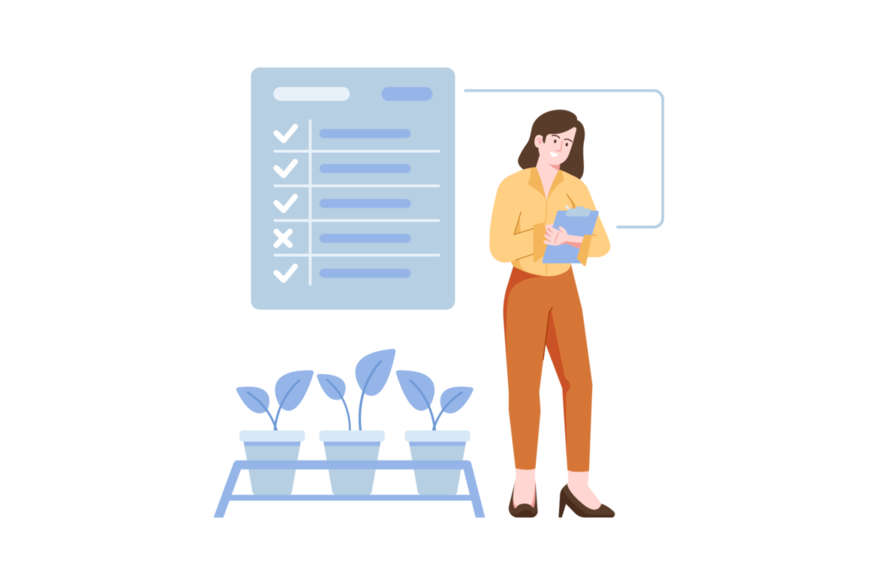
Online meeting reminders
Besides sending one invitation mail and another with instructions, you should also send a few emails to remind participants to join the meeting. Be careful not to send too many messages though. They might end up in spam folders or just irritate the recipients (which probably isn't your goal). This reminds attendees to prepare for the meeting and helps to boost awareness.
How often is it okay to send virtual meeting reminders?
-
Two weeks before - send the first invitation.
-
One week before - present a more precise plan and basic information about the software (how to join the meeting, etc.).
-
Three days before - provide specific information and the schedule.
-
One day before - simple information about the time at which the online meeting starts. You could ask participants to test the technology.
This depends, of course, on how often you host such appointments, whether or not they're regular, and how much time you have before the online meeting begins. Sometimes a meeting might be more spontaneous or run as soon as possible, in which case you will have just a few days and so 2-3 emails will do.
Key aspects and powerful features for effective meetings
What do you think, what elements are the most important if we're talking about meeting preparation checklist? We've come up with the essential parts of effective meeting strategies.
Engagement
A disengaged audience equals an ineffective online meeting. You're probably thinking "how to make a virtual meeting interactive?" - so here are our tips:
-
Choose at which points of the webinar you want to cooperate with your participants. When you identify the right moments, you can plan your engagement strategies.
-
Use icebreakers.
-
Hold a Q&A session.
-
Features that might come in handy: real-time polls & surveys, shared whiteboard, and automatically translated chat to every language for better international cooperation.
-
Tip: you don't have to check the attendance if you use software with an automation option for doing so.
Relevance
To boost the usability of the meeting, you can ask your participants to complete a survey at the beginning. This way, you can adjust the content to the needs of your attendees and make the most of the webinar. It's also a great way to make your online meeting live up to participants' expectations. Depending on the characteristics of your event, you can:
-
Check the knowledge of your attendees on the topic your webinar is dedicated to by questions contained in your personally made virtual meeting checklist
-
Find out what niche they work in and what their business types are
-
Get to know what they want or need to learn most and focus on these elements
-
Run a short test at the end of the online meeting to see how well participants understood the key points and so that you can effortlessly answer the question "How do I know if my virtual meeting was effective?"
-
Features that might come in handy: real-time polls and surveys with automatic score counters.

Troubleshooting
-
At the beginning of the meeting, make sure that everybody who wants to participate is able to and check the technical aspects. If anyone has a problem, they can mention it now. Attendees can also write in the chat if they have any questions or concerns but don't want to disrupt the meeting.
-
Mute the participants at the beginning to avoid disturbing noises and explain to them how they can have the floor.
-
Provide IT support if necessary.
-
Features that may come in handy: If you want to have a backup, you can assign someone to be your co-host. In LiveWebinar, you can set unique links for specific groups of participants that allow them to access particular options.
How to make online meetings effective? Tips on using the primacy and recency rules
People typically recall the beginnings and endings of online meetings better than the rest. This is due to primacy and recency bias. That's why first impressions are as vital for a webinar's success as the ending. Also, individuals tend to remember emotionally intense moments more, which is known as the peak-end rule. Not only do we recall memories based on how we were influenced by the peak moments, but we can even judge a whole experience by how it felt at the end.
Include breaks in your online meetings
Plan breaks when you're preparing the meeting checklist. What you learn first is often stored in long-term memory, and the following items are harder to remember. Dedicate a few minutes to repeat and reemphasize the essential parts of your presentation.
You can make it easier for your participants to memorize the critical elements of the meeting by dividing it into specific parts:
-
Begin the meeting by showing the important content immediately.
-
Take a short break after about 20 minutes to let your participants rest for a while. Letting them stop being focused for a few moments will make their minds sharper after you come back to the topic.
-
After the break, ask two or three quick questions for some brief repetition.
-
Come back to the presentation.
Repeat this sequence a few times depending on the length of your online meeting.
Extra tips on how to use primacy and recency to your advantage
Some marketers are well aware of peak-demand effects and implement actions based on psychological studies. They include surprise discounts or providing small departure gifts at checkout (= recency bias). However, not just marketers can make use of techniques based on the psychology of remembering.
-
Start with new material first.
-
Don’t leave the most important parts for the middle of the meeting.
-
Divide your online meeting into a few parts (20 minutes then break and so on).
-
Encourage participants to ask questions and express themselves freely.
-
Make quick wrap-ups and check what your participants remember.
-
Repeat key messages regularly.
-
Focus only on the essential things, don’t dwell on side topics.
-
Start and end with the most important information.
Make the ending memorable
An excellent last impression can often influence the way your customers or employees perceive you. It might also be a deciding factor that can ultimately make people buy your products and return as loyal clients. Any ideas on how to end the meeting? Point them in the virtual conference checklist!
-
Point out the essential information and conclusions from the online meeting.
-
Ask if anyone would like to add anything.
-
Now you can also hold a short, real-time survey to get feedback about whether the meeting was effective or not.
-
Summarize the group work and show your participants the meaning of this meeting.
-
Talk about the next steps (if there are any), such as the next meeting or following tasks.
-
Send a follow-up email to be remembered long after the online meeting.
Summary: Quick Checklist for Effective Online Meetings
✅ Set a clear agenda
Share topics and goals in advance.
✅ Invite the right participants
Only include people who need to be there.
✅ Test your technology
Check your internet, camera, and microphone before the meeting.
✅ Prepare materials
Have supporting documents or slides ready.
✅ Start and end on time
Respect everyone’s schedule.
✅ Set ground rules
Mute microphones when not speaking; use the chat for questions.
✅ Engage participants
Ask questions and encourage discussion.
✅ Send follow-up notes
Share a summary and action items after the meeting.
The afterword
Besides all these tactics, remember that you're the most important element of the online meeting at the end of the day! So focus on your goals and create your webinar in a way that fits your style. Don't go for techniques that feel uncomfortable for you, as they will only make you more stressed and behave less naturally. Take advantage of meeting preparation checklists, and use them whenever you want to.
We won't tell you that a powerful software system is all you need, but it is crucial. If you use a solid and secure software system, this shouldn't be an issue. You have the great option to test our platform as you can create a free account in LiveWebinar which is for a lifetime. But remember, it has some limits too.
