Would you like to run great email campaigns promoting your webinars? Do you want to attract attention, engage your audience, and increase conversions? There is one simple method for achieving this, which we will talk about in this article: personalize emails using dynamic content.
We'll explain how to do it effectively and as simply as possible with the help of an online communication tool. One thing is certain – using dynamic content will make your recipient feel appreciated and, as a consequence, more eager to become your customer. This method really works and brings great results! So, what is it all about?

What is dynamic content?
Generally speaking, dynamic content is the content included in an email tailored to a specific recipient. This makes it possible to automatically add words and phrases, as well as text blocks that include specific data adjusted to the reader.
Sounds complicated? Not necessarily. Creating email templates with the use of dynamic content is easier than you might think. Thanks to technologically advanced online tools, you don't have to be a programmer or web developer to do it yourself.
Benefits of dynamic content
According to research conducted by Epsilon, as many as 80% of consumers are more likely to purchase a product or service from a company that gives them personalized experiences. This principle also applies to email marketing, which means that if you send a personalized invitation to a webinar, the chances of the recipient signing up increase potentially by 80%!
It works like this: When a customer receives a personalized email, they feel special, and their satisfaction automatically increases. They think, "Yes, I am in the right place, here I will receive the best quality service." And that's what it's all about, right?
In this way your customers will more easily trust your brand, follow your company's offers and sign up for future events. It's also very likely that they will recommend your services to others. As a result, conversions and profits will increase. The conclusion is simple: it's worth personalizing emails as much as possible. This game is worth the candle.

What content should be personalized?
When configuring an email related to your webinar, you can add elements such as the recipient's name, the name of the webinar room, the date and time of the event, as well as the greetings used in the email. Examples include thank you emails for participating in online events, summary emails of the event, or emails with information about new promotions.
An important aspect of email personalization is branding. It is a good idea to include the company logo in the email message and incorporate the brand's color scheme. This way, the customer receives consistent brand communication and immediately associates it with the values promoted by the company. This also reduces the risk that the recipient will immediately throw the message into the spam folder because they do not know who it comes from.
How to personalize the appearance of an email?
The appearance and color scheme of a message are important if you wish to treat your clients individually. For example, a message inviting someone to a webinar about facial massage will look different than a message inviting someone to a workshop on bank budget management. In the case of the first one, we expect a gentle color scheme reminiscent of nature and relaxation, along with images of well-groomed women. With the second one, we expect colors associated with building trust (such as navy blue) and images in an office environment, or possibly none at all, in exchange for a detailed agenda with topics.
How to create your own email template at LiveWebinar?
LiveWebinar is a platform for conducting online webinars and conferences. It was created for people who want to organize and promote engaging virtual events. The platform has the functionality of Mail templates, which allows you to send email messages fully customized to your recipients. How does it work?
Types of templates to use
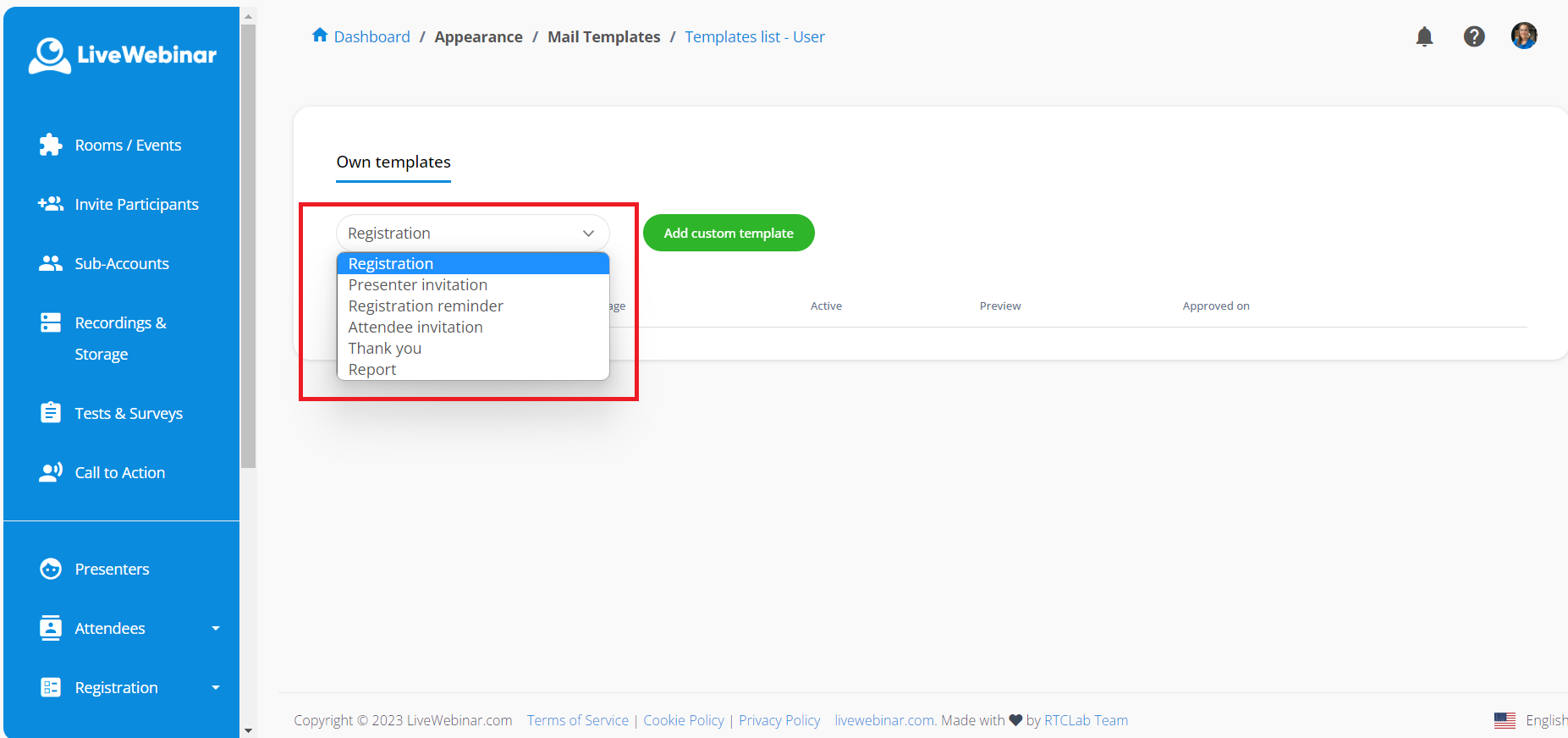
Users can choose from 7 types of templates.
- Registration Confirmation
- Presenter Invitation
- Event Reminder
- Attendee Invitation
- After Event - has attended
- After Event - hasn't attended
- Report
The choice of message type depends on the purpose of the emails you want to send in relation to your webinar. However, all templates follow similar rules when it comes to their configuration.
The templates are based on HTML/CSS, but deep knowledge of coding languages is not necessary, as the platform allows you to edit individual elements in a simple graphical editor. So, you don't have to be a programmer or software developer to create your own versions of emails. And that is precisely the biggest advantage of templates with dynamic content!
Configuring the template appearance
The LiveWebinar platform lets you add words, phrases, and links to your email, as well as entire blocks of various content. This includes tables, images, and graphics. The principle of adding is similar to that used in CMS systems. You can upload an image from the link using the top bar in the email. The uploaded image can come from the file library in the tool (Recording & Storage section) or from another location in the internet.
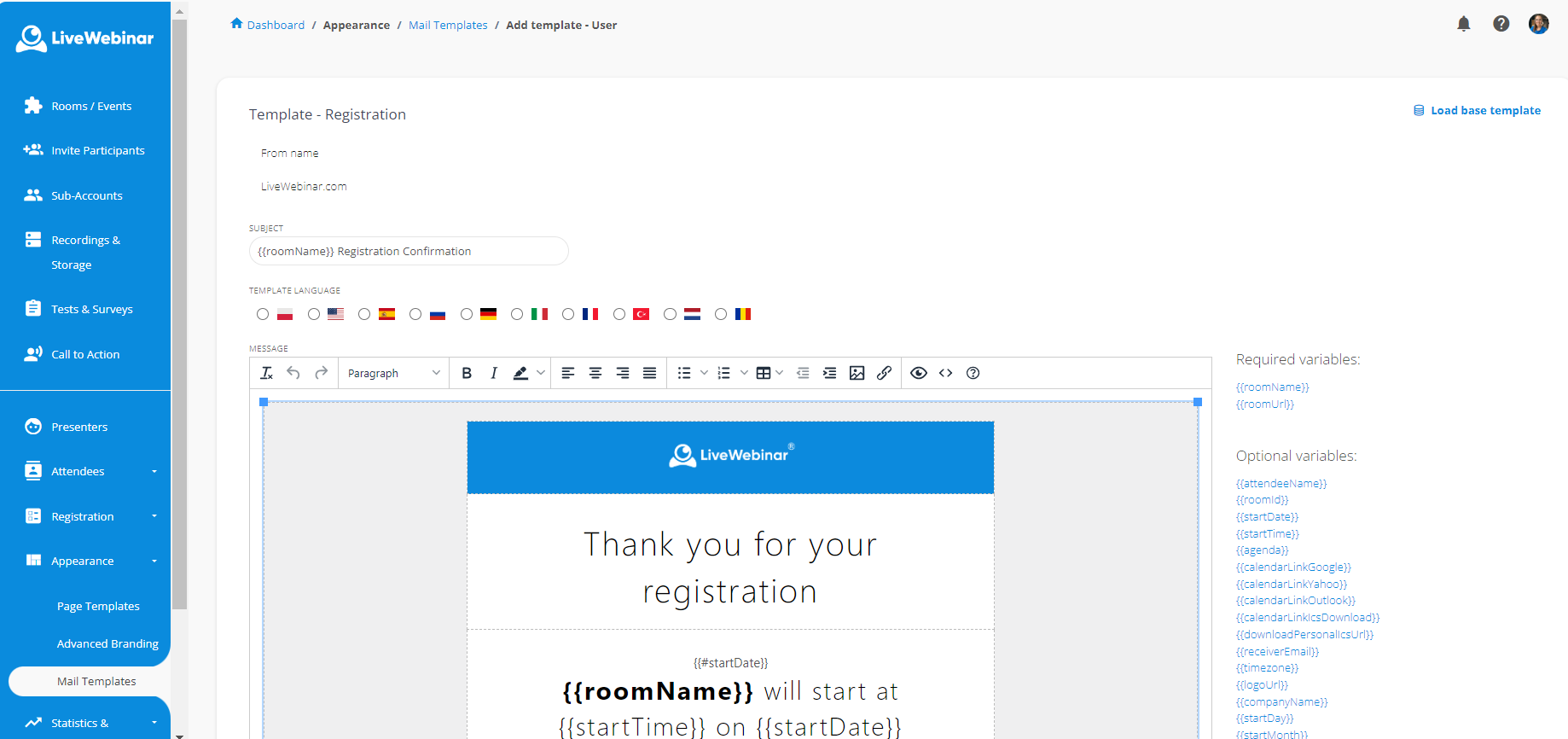
You also have various text editing options within a given block: you can apply bold, centering, alignment, and add bullet points.
Thanks to the option of adding entire blocks, you can quickly add many elements to the email. For example, product photos can be easily added and made. You can easily take product photos with your iPhone. It would only take a few seconds. You can find tips on how to make them more attractive on the Backlight blog. Also, elements like discount codes, advertising banners, or CTA buttons can be added to. You can add a photo and a speaker biography if the email relates to an online conference or webinar.
You can also customize the language of the email. When creating a template, you have a choice of the ten most popular languages. If you want to write the email content in a less commonly used language, such as e.g., Czech, you can do so – the message content depends entirely on what you write in the template.
Another important issue is the ability to configure the appearance of the email. On the LiveWebinar platform, you have many options to use. You can add more blocks with text, photos, or graphics, changing the background color of a given block, font color, and size. This way, each email can be unique and one-of-a-kind.
Adding “merge words”
To add a specific element, you need to use the so-called “merge words”. These are short snippets of the code that you entered in a specific location in the email. For example, it looks like this:
{{attendeeName}}.
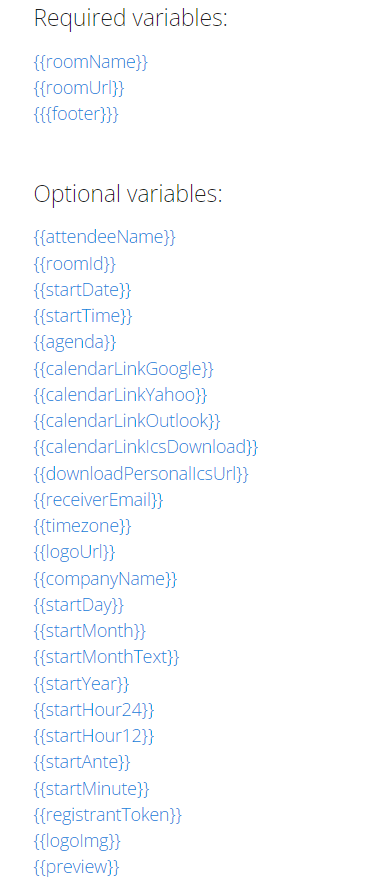
Copy this tag and place it in the email content anywhere you choose. It will be automatically populated based on the information in the user database (including information they provided during registration in the appropriate form).
For example: You create an email template containing merge words: {{attendeeName}}. A hundred people sign up for the webinar – each person has a different name and it is completed in their profile or registration form. By using dynamic content with a variable containing “merge words”, the email is automatically populated based on the information in the database. The result? Each participant receives an email with their individual name.
You can find a list of variables to personalize on the right side of the panel. Depending on the type of template you choose, there are different "merge words" on the list. Among them are:
By entering variables in these fields, you can enrich the content of your emails with numerous elements that are important to you and customize their content to a specific recipient.
EXAMPLE:
You are sending an email thanking someone for registering for a webinar. You may want to provide information such as the webinar's date, event description, agenda, and links to the room and your landing page. You can do all of this by completing the selected merge words.
It is definitely worth investing in personalized content in marketing campaigns when organizing events and presenting your offer to recipients. Thanks to the latest features provided by the LiveWebinar tool, configuring messages to customers is easier than it may seem. Everyone can create and send emails with diverse content and appearance so that recipients feel appreciated and unique.
If you want to learn more about other features of LiveWebinar, go here. Remember also that you can always contact our Support Team in case of any questions or queries at [email protected].